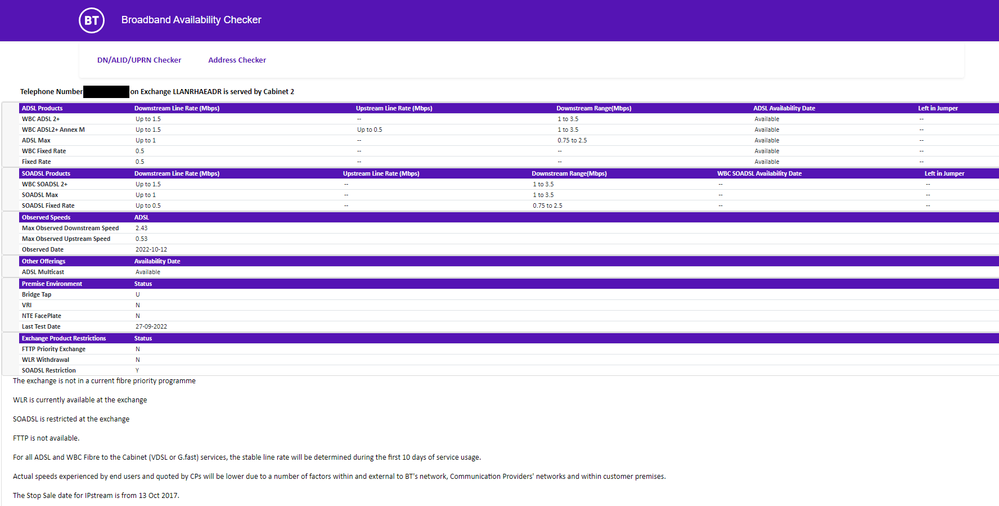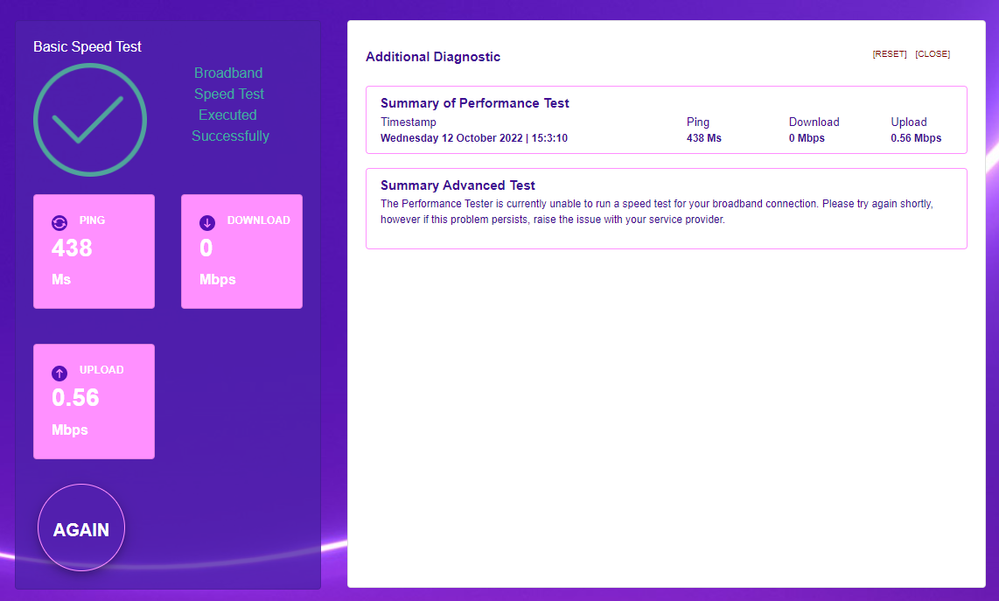Weekend of rapid disconnects / reconnects, slow speed since
- Subscribe to RSS Feed
- Mark Topic as New
- Mark Topic as Read
- Float this Topic for Current User
- Bookmark
- Subscribe
- Printer Friendly Page
- Plusnet Community
- :
- Forum
- :
- Help with my Plusnet services
- :
- Broadband
- :
- Re: Weekend of rapid disconnects / reconnects, slo...
Weekend of rapid disconnects / reconnects, slow speed since
12-10-2022 12:23 PM
- Mark as New
- Bookmark
- Subscribe
- Subscribe to RSS Feed
- Highlight
- Report to Moderator
https://community.plus.net/t5/Broadband/Constant-Disconnect-Reconnect/m-p/1880941#M349408
^^^Previous thread where I had the same problem^^^
So basically the same problem from that previous thread has cropped back up, over the weekend the internet connection was constantly being disconnected for a second and then reconnecting at a completely different speed, this happened 10-15 times over 30 minutes multiple times for 2 days, the router itself never flashing orange or changing colour at any point
After the weekend that problem seems to have stopped, instead I am now left with a very slow internet speed and daily early morning connection resets, which is basically what my connection was like before the last 'fix'
Manually resetting the router does nothing, and there's no difference between the new router or the old one
Doing the automated line checker service tells me there is no line fault
Quiet line test is silent
All the usual testing procedures Plusnet recommends do nothing
Looking at the previous thread, it's mentioned near the end that
"I've raised a fault with our suppliers, but it looks like they're wanting to carry out some diagnostics remotely before offering us the option to arrange an engineer visit."
Shortly after this, something was done and the internet was fixed, over the last few months its been constant 7Mbps and months between any connection drops (Until this weekend) so is it possible to do this fix again?
I also know with the amount of disconnects that happened over the weekend that the line is probably banded again so would it be possible to check that?
Current Router Stats
(The Data rate says 2271 but the actual speed using any speed checker shows it to be closer to 500kbps)
| 6. Data rate: | 936 / 2271 |
| 7. Maximum data rate: | 19116 / 7456 |
| 8. Noise margin: | 7.6 / 21.3 |
| 9. Line attenuation: | 20.1 / 39.6 |
| 10. Signal attenuation: | 20.1 / 36.8 |
Re: Weekend of rapid disconnects / reconnects, slow speed since
12-10-2022 12:37 PM
- Mark as New
- Bookmark
- Subscribe
- Subscribe to RSS Feed
- Highlight
- Report to Moderator
@Robert88 Something is definitely amiss there - all the metrics are pointing to a major issue, but it will need PN intervention to solve, probably involving an Openreach visit.
Re: Weekend of rapid disconnects / reconnects, slow speed since
12-10-2022 1:24 PM
- Mark as New
- Bookmark
- Subscribe
- Subscribe to RSS Feed
- Highlight
- Report to Moderator
Well hopefully something is done sooner rather than later
Currently trying to download a file and its going at 10Kbps
Yes 10
Re: Weekend of rapid disconnects / reconnects, slow speed since
12-10-2022 1:30 PM
- Mark as New
- Bookmark
- Subscribe
- Subscribe to RSS Feed
- Highlight
- Report to Moderator
I would suggest you report a fault via https://www.plus.net/help/report-a-problem/broadband/ - response times on the forum are averaging 3 days.
Re: Weekend of rapid disconnects / reconnects, slow speed since
12-10-2022 2:15 PM
- Mark as New
- Bookmark
- Subscribe
- Subscribe to RSS Feed
- Highlight
- Report to Moderator
(The Data rate says 2271 but the actual speed using any speed checker shows it to be closer to 500kbps)
That's because the 2271 is actually your upstream, the downstream is 936kbps!
As @jab1 says, you need to report a fault.
Superusers are not staff, but they do have a direct line of communication into the business in order to raise issues, concerns and feedback from the community.
Re: Weekend of rapid disconnects / reconnects, slow speed since
12-10-2022 2:29 PM
- Mark as New
- Bookmark
- Subscribe
- Subscribe to RSS Feed
- Highlight
- Report to Moderator
No faults detected apparently
Re: Weekend of rapid disconnects / reconnects, slow speed since
12-10-2022 2:32 PM
- Mark as New
- Bookmark
- Subscribe
- Subscribe to RSS Feed
- Highlight
- Report to Moderator
Are you sure? Then why does the router itself say its running at 2.27mbps down and.0.9mbps up? is the router itself just straight up giving wrong information
Re: Weekend of rapid disconnects / reconnects, slow speed since
12-10-2022 2:47 PM
- Mark as New
- Bookmark
- Subscribe
- Subscribe to RSS Feed
- Highlight
- Report to Moderator
@Robert88 wrote:
Already done so
No faults detected apparently
In that case, we need to delve deeper (agreed @MisterW ?)
If you want further help, the information requested below may be useful:
For Community members to be able to help, information from these two sites, as screenshots, posted as pictures within the topic, not as attachments:-
BT Broadband(obscuring your phone number) and BTW Performance Tester - Over a wired (ethernet) connection if at all possible, please report the 'ADDITIONAL DIAGNOSTICS', and sight of the broadband connection status from your Hub (with the 'Username' obscured) would be a good starting point.
For the Hub One -
Navigate from the Home Screen to Troubleshooting > Helpdesk
For the Hub Two -
Navigate from the Home Screen to Advanced Settings > Technical Log > Information
It may also be a good idea to report the results of a Quiet Line Test - dial 17070 option 2 from a (preferably corded) phone. After the confirmation of your phone number, there should be total silence apart from the regular 'Quiet Line Test' announcement. Any other noise - report a PHONE fault first.
If phone test is OK then take the front off your telephone master socket, you may need to remove two screws. In behind you will find the test socket. Plug a filter in here and connect that to your hub. If there is noise, report a PHONE fault via https://www.plus.net/help/report-a-problem/phone/
Re: Weekend of rapid disconnects / reconnects, slow speed since
12-10-2022 3:16 PM - edited 12-10-2022 3:22 PM
- Mark as New
- Bookmark
- Subscribe
- Subscribe to RSS Feed
- Highlight
- Report to Moderator
Ok
| 4. Board version: | Plusnet Hub One |
| 5. DSL uptime: | 0 days, 02:02:59 |
| 6. Data rate: | 968 / 2271 |
| 7. Maximum data rate: | 19659 / 10992 |
| 8. Noise margin: | 9.9 / 27.7 |
| 9. Line attenuation: | 20.0 / 40.5 |
| 10. Signal attenuation: | 20.0 / 37.8 |
| 11. Data sent/received: | 89.1 MB / 1.2 GB |
No noise during any quiet line tests at any point today
Re: Weekend of rapid disconnects / reconnects, slow speed since
12-10-2022 3:46 PM
- Mark as New
- Bookmark
- Subscribe
- Subscribe to RSS Feed
- Highlight
- Report to Moderator
@Robert88 Thanks for those screen shots. To be honest, I find them more than little confusing. BT Availability Checker indicates you can expect only minimal speeds, your Hub is reporting impossible maxima - given the reported attenuation figures - but you are still suffering from DSL drops - which need investigation.
@MisterW I'm a tad stumped - have you any thoughts?
Re: Weekend of rapid disconnects / reconnects, slow speed since
12-10-2022 5:00 PM
- Mark as New
- Bookmark
- Subscribe
- Subscribe to RSS Feed
- Highlight
- Report to Moderator
That's because the 2271 is actually your upstream, the downstream is 936kbps!
Are you sure? Then why does the router itself say its running at 2.27mbps down and.0.9mbps up? is the router itself just straight up giving wrong information
No, you're right, the hub is reporting stupid maxima.
To me, it looks like the downstream is either banded or it's been provisioned on a fixed 2Mb profile. The downstream SNR is way too high. Problem is that the current speeds are within the estimates, so that could explain why any fault report is being rejected. Hopefully one of the more experienced PlusNet help team will come along and look into things more thoroughly...
Superusers are not staff, but they do have a direct line of communication into the business in order to raise issues, concerns and feedback from the community.
Re: Weekend of rapid disconnects / reconnects, slow speed since
13-10-2022 1:17 PM
- Mark as New
- Bookmark
- Subscribe
- Subscribe to RSS Feed
- Highlight
- Report to Moderator
Had the usual 4 AM reset, router still says its running at 2.27Mbps and its obviously nowhere near that, barley a fraction of it
Just unusable
Any updates on anything?
Re: Weekend of rapid disconnects / reconnects, slow speed since
13-10-2022 1:46 PM
- Mark as New
- Bookmark
- Subscribe
- Subscribe to RSS Feed
- Highlight
- Report to Moderator
Re: Weekend of rapid disconnects / reconnects, slow speed since
13-10-2022 1:51 PM
- Mark as New
- Bookmark
- Subscribe
- Subscribe to RSS Feed
- Highlight
- Report to Moderator
Hey @Robert88,
I'm sorry to hear that you've been experiencing issues with your connection. You've mentioned that you've tried switching the router around with the old one and it didn't seem to help - have you had a chance to carry out any other troubleshooting checks? More specifically, have you had a chance to set the router up within the test socket at the property? For reference, we have a guide on how to do this here.
I've run a few tests on the line this afternoon and I'm not able to detect any underlying faults on the line, so if setting the router up in the test socket doesn't make any significant improvement then we'll need to look at arranging an engineer visit to investigate further.
Re: Weekend of rapid disconnects / reconnects, slow speed since
13-10-2022 2:24 PM - edited 13-10-2022 2:25 PM
- Mark as New
- Bookmark
- Subscribe
- Subscribe to RSS Feed
- Highlight
- Report to Moderator
Yes all the Plusnet basic tests have been carried out since day 1 of the problem
So i'll just post these questions again, hopefully someone can answer them before moving onto engineers as I didn't need them last time
1.
Looking at the previous thread, it's mentioned near the end that
"I've raised a fault with our suppliers, but it looks like they're wanting to carry out some diagnostics remotely before offering us the option to arrange an engineer visit."
Shortly after this, something was done and the internet was fixed, over the last few months its been constant 7+Mbps and months between any connection drops (Until this weekend) so is it possible to do this fix again? what was the fix anyway?
2.
I also know with the amount of disconnects that happened over the weekend that the line is probably banded again so would it be possible to check that?
- Subscribe to RSS Feed
- Mark Topic as New
- Mark Topic as Read
- Float this Topic for Current User
- Bookmark
- Subscribe
- Printer Friendly Page
- Plusnet Community
- :
- Forum
- :
- Help with my Plusnet services
- :
- Broadband
- :
- Re: Weekend of rapid disconnects / reconnects, slo...