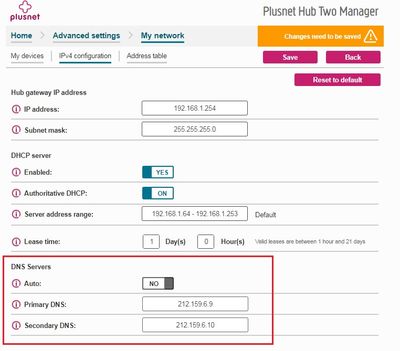How do I flush the DNS cache on my Hub 2 router
- Subscribe to RSS Feed
- Mark Topic as New
- Mark Topic as Read
- Float this Topic for Current User
- Bookmark
- Subscribe
- Printer Friendly Page
- Plusnet Community
- :
- Forum
- :
- Help with my Plusnet services
- :
- Broadband
- :
- How do I flush the DNS cache on my Hub 2 router
How do I flush the DNS cache on my Hub 2 router
30-09-2022 1:46 PM
- Mark as New
- Bookmark
- Subscribe
- Subscribe to RSS Feed
- Highlight
- Report to Moderator
I need to flush the DNS cache on my Hub 2 router.
WHY?
I have an app that lives on 2 Android boxes and on my mobile phone.
A couple of days ago the app stopped connecting to the internet via wifi. (Up until then it was working fine for over a year.)
The devises are all working ok and all other apps living on them connect fine.
If i connect to the internet using my mobile provider as a hotspot, guess what! the app works!! So by process of elimination we can conclude the the fault is not with the app - it has to be with my Plusnet connection.
Having done some internet investigation, it seems as if the answer would be to clear/refresh my DNS cache via the Plusnet router.
Oh, and i have cleared cache and memory cache for the app and the devices concerned and still no joy. Which is leading me back to the Plusnet router.
So, firstly can I flush the DNS cache using the router backend (i.e. http://192.168.1.254/home.htm)?
If so how do i go about doing that?
Thanks for any help 😊
Re: How do I flush the DNS cache on my Hub 2 router
30-09-2022 2:52 PM - edited 30-09-2022 2:53 PM
- Mark as New
- Bookmark
- Subscribe
- Subscribe to RSS Feed
- Highlight
- Report to Moderator
No, you can't - and neither should this be required.
I think you may be jumping to conclusions regarding the cause of your problem.
What app are we talking about here and what site/service is it trying to connect to?
If you configure DNS directly on one of the Android devices (thereby bypassing the router's forwarder) then does the problem go away?
Another way you can bypass the router DNS forwarding is to configure the Plusnet DNS addresses manually on the page below, save the settings and then restart everything (click to enlarge): -
Bob Pullen
Plusnet Product Team
If I've been helpful then please give thanks ⤵
- Subscribe to RSS Feed
- Mark Topic as New
- Mark Topic as Read
- Float this Topic for Current User
- Bookmark
- Subscribe
- Printer Friendly Page
- Plusnet Community
- :
- Forum
- :
- Help with my Plusnet services
- :
- Broadband
- :
- How do I flush the DNS cache on my Hub 2 router