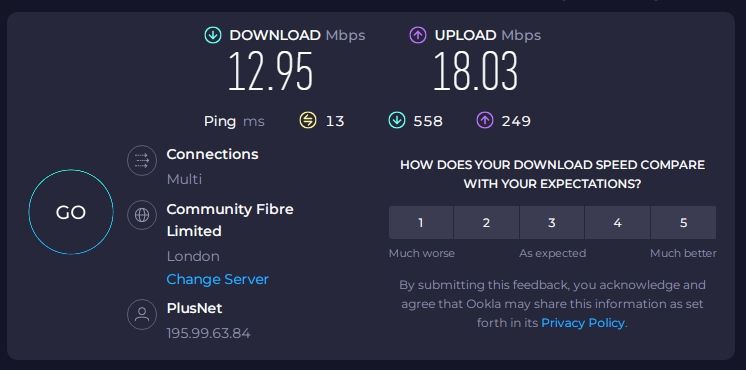Little bit surprised by this!
- Subscribe to RSS Feed
- Mark Topic as New
- Mark Topic as Read
- Float this Topic for Current User
- Bookmark
- Subscribe
- Printer Friendly Page
- Plusnet Community
- :
- Forum
- :
- Help with my Plusnet services
- :
- Everything else
- :
- Little bit surprised by this!
Little bit surprised by this!
22-03-2024 5:22 PM
- Mark as New
- Bookmark
- Subscribe
- Subscribe to RSS Feed
- Highlight
- Report to Moderator
I've avoided posting in the broadband or full fibre forums in case i've got it wrong! - But I'm sure we're on FTTP?
So what gives with this staggeringly low speed? - Rare to see an upload speed thats faster!
With an upload speed that's faster by 50%, maybe i should setup my own little datacentre? lol.
Re: Little bit surprised by this!
22-03-2024 5:26 PM
- Mark as New
- Bookmark
- Subscribe
- Subscribe to RSS Feed
- Highlight
- Report to Moderator
Your ping stats look horrible, but if you are on FF, something certainly is wrong. What does the ThinkBroadband speed test say, just for comparison?
Re: Little bit surprised by this!
22-03-2024 5:41 PM
- Mark as New
- Bookmark
- Subscribe
- Subscribe to RSS Feed
- Highlight
- Report to Moderator
Well you'd know if you were on FTTP. Openreach would have been along to install it and you'd have an ONT in the house, connected to your router!
Sight of the router stats would be useful...
Superusers are not staff, but they do have a direct line of communication into the business in order to raise issues, concerns and feedback from the community.
Re: Little bit surprised by this!
23-03-2024 3:39 PM
- Mark as New
- Bookmark
- Subscribe
- Subscribe to RSS Feed
- Highlight
- Report to Moderator
@7up - Hi, I've tested your connection and expect you to get between 145 and 160 down. Most likely the issue is with your setup so can you connect just one device to the router via ethernet and do a speed test? Are the speed results you sent done over WIFI?
Re: Little bit surprised by this!
4 weeks ago
- Mark as New
- Bookmark
- Subscribe
- Subscribe to RSS Feed
- Highlight
- Report to Moderator
@7up did you ever discover what the problem was ?
Re: Little bit surprised by this!
4 weeks ago
- last edited
4 weeks ago
by
![]() Mav
Mav
- Mark as New
- Bookmark
- Subscribe
- Subscribe to RSS Feed
- Highlight
- Report to Moderator
No I didn't. I've not had chance to plug in via ethernet to the router and I'd be surprised if i could even find a suitable long enough cable anymore since we moved.
What I did notice though is that my other PC (3GHz 8 cores, 16GB ram) also achieved similar speeds to the smaller PC. That took me by surprise as I expected it to achieve far faster results with more free ram to play with.
Re: Little bit surprised by this!
4 weeks ago
- Mark as New
- Bookmark
- Subscribe
- Subscribe to RSS Feed
- Highlight
- Report to Moderator
In recent years, I've rarely seen accurate results using the Ookla tester shown in your original post.
What results do you get with this - Waveform.com : Speed and latency test ?
On 145Mb FTTP, I'd be surprised if your speed test results were limited by using any PC built since 2010, unless the machine only has a 100Mb Ethernet port !
My home built router uses a 1.5GHz Celeron CPU, and it uses loads of fancy features, IPv6 tunnels, VPN servers, virus filtering, http caching, VLANs, etc, and it's CPU load rarely peaks above 10% on 80/20 FTTC, and would predict that it should have enough spare resources to cope with firewalling throughput most of the way up to the 1Gbps limitation of the network ports.
So using anything after Windows XP era should be fine !
.
Re: Little bit surprised by this!
4 weeks ago
- Mark as New
- Bookmark
- Subscribe
- Subscribe to RSS Feed
- Highlight
- Report to Moderator
@Anonymous wrote:
In recent years, I've rarely seen accurate results using the Ookla tester shown in your original post.
Interesting. I personally find it to be very reliable/consistent and I've rarely seen inaccurate results; particulalry when using the CLI option.
Bob Pullen
Plusnet Product Team
If I've been helpful then please give thanks ⤵
Re: Little bit surprised by this!
4 weeks ago
- Mark as New
- Bookmark
- Subscribe
- Subscribe to RSS Feed
- Highlight
- Report to Moderator
The reason I say that the Ookla Speedtest isn't great, is a generalisation related to the way that most people would use it.
Typically, MOST PEOPLE will go to https://www.speedtest.net and hit the big "GO" button, and then report the results.
The problem with doing that is that the GUI briefly says "Finding optimal server ..." (probably based on lowest ping times).
My issue (near London) is that invariably the chosen "optimal server"(s) rarely seem to have enough bandwidth to do the test, and more times than not will result (for me) seeing speed results WELL BELOW what my line actual is.
Now if I click on "Change Server" and specifically choose an alternative server that I know works well, then yes I agree that the speed test results can be accurate.
For long time users like you, I expect at some time in the past, you have gone into the Speedtest "Global Settings" and set a known 'good' server based on your location, and therefore every time you've run the test you get an accurate result.

Just to prove my point, at first attempt (with automatically chosen "optimal server") I got this -

Then choosing a known good London server I get -

Whereas the waveform speed test ALWAYS accurately reflects what my router's WAN port is passing -

So, yes Ookla speedtest can be accurate when you know to check that the result looks about right
HOWEVER years of seeing wrong results leads me not trust results randomly posted on this forum by 'noob' users,
it is MUCH EASIER to just ask that the waveform test gets used instead, because it has ALWAYS been believable AND it accurately gives a representation of latency increases during testing which Speedtest fails to do well.
Re: Little bit surprised by this!
4 weeks ago
- Mark as New
- Bookmark
- Subscribe
- Subscribe to RSS Feed
- Highlight
- Report to Moderator
Just to be clear from my previous post, I wasn't suggesting that @7up is a 'noob' user ! ![]()
.
Re: Little bit surprised by this!
3 weeks ago - last edited 3 weeks ago
- Mark as New
- Bookmark
- Subscribe
- Subscribe to RSS Feed
- Highlight
- Report to Moderator
@Anonymous wrote:... it is MUCH EASIER to just ask that the waveform test gets used instead, because it has ALWAYS been believable AND it accurately gives a representation of latency increases during testing which Speedtest fails to do well.
Makes sense if that's your experience. I haven't explicitly configured a server for speedtest.net though, and find the auto-selection works fine for me.
Interestingly I do see slower than expected results from the London YouFibre server, however that 'slower' is > 700mbps and I'm 'up North'!
Also interestingly, using the Wavenet speedtest on an 1800/120 FTTP circuit just now gave me 1470mbps on the downstream, compared to 1660mbps using speedtest.net's auto-selection. The latter is the most accurate. I don't doubt that the Wavenet test is pretty reliable, but there's very rarely a 'one size fits all' ![]()
Bob Pullen
Plusnet Product Team
If I've been helpful then please give thanks ⤵
Re: Little bit surprised by this!
3 weeks ago
- Mark as New
- Bookmark
- Subscribe
- Subscribe to RSS Feed
- Highlight
- Report to Moderator
@7up in your original post, your Ookla speedtest used "Community Fibre Limited" as the server.
I was wondering whether you'd discovered a 'duff' server for the reasons explained in Message 9 , so I thought I would test the same server for myself, but discovered that "Community Fibre Limited" is no longer listed under "Change Server".
I'm now thinking that you might have done your speed test using a broken server which has now been taken offline ?
Do you get a different https://www.speedtest.net/ result now ? (using a different server)
It would also be interesting to see what you get with https://www.waveform.com/tools/bufferbloat
.
- Subscribe to RSS Feed
- Mark Topic as New
- Mark Topic as Read
- Float this Topic for Current User
- Bookmark
- Subscribe
- Printer Friendly Page
- Plusnet Community
- :
- Forum
- :
- Help with my Plusnet services
- :
- Everything else
- :
- Little bit surprised by this!