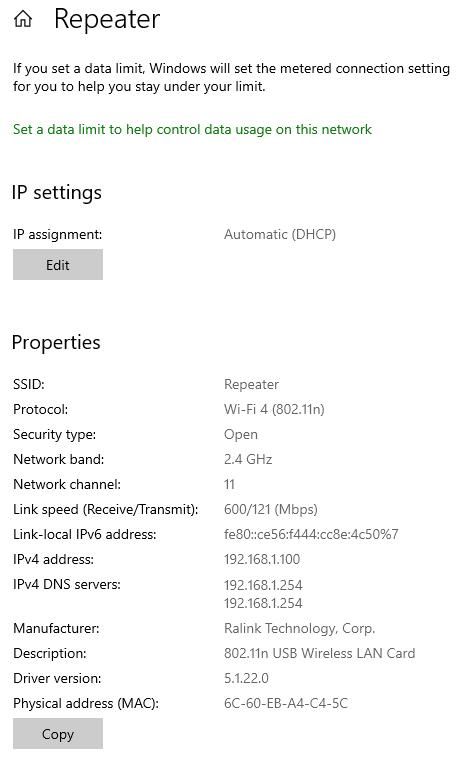Huawei WS320 Wireless repeater
- Subscribe to RSS Feed
- Mark Topic as New
- Mark Topic as Read
- Float this Topic for Current User
- Bookmark
- Subscribe
- Printer Friendly Page
- Plusnet Community
- :
- Forum
- :
- Other forums
- :
- Tech Help - Software/Hardware etc
- :
- Huawei WS320 Wireless repeater
Huawei WS320 Wireless repeater
29-12-2023 10:41 AM
- Mark as New
- Bookmark
- Subscribe
- Subscribe to RSS Feed
- Highlight
- Report to Moderator
In an attempt to solve a weak signal area in my house I'm trying a Huawei WS320 Wireless repeater. I used the WPS button on my Hub 2 and the Repeater's button turned solid green as the manual says. I plugged the repeater into a socket adjacent to the problem area, and it lit up solid green.
I switched on the device which was reporting a weak signal (Acer Chromebook, C732 series) and it reported a strong signal, but no internet. A number of attempts gave the same result.
Any ideas as to what the problem is? The chromebook usually gets by on a weak signal but occasionally gives up on a graphic rich Chrome page.
Re: Huawei WS320 Wireless repeater
29-12-2023 8:22 PM
- Mark as New
- Bookmark
- Subscribe
- Subscribe to RSS Feed
- Highlight
- Report to Moderator
Never used a Huawei booster but the tplink ones I tried once had another wifi address eg "WifiAdress_EXT" which you had to log into
Re: Huawei WS320 Wireless repeater
02-01-2024 11:54 AM
- Mark as New
- Bookmark
- Subscribe
- Subscribe to RSS Feed
- Highlight
- Report to Moderator
@bobw1943 wrote:
I plugged the repeater into a socket adjacent to the problem area, and it lit up solid green.
Sorry if this is obvious but the WiFi repeater needs to be plugged in where it can get a decent signal from the router and then it will repeat the WiFi signal afresh and hopefully provide a stronger signal to where you need it.... I think generally you would start by putting it halfway between where you need the signal and the router and experiment from that starting point. But it all depends on the layout of your house, what walls are blocking the signal etc.
If the repeater gets a poor signal from the router it isn't really going to improve things - probably make things worse.
Re: Huawei WS320 Wireless repeater
02-01-2024 12:20 PM
- Mark as New
- Bookmark
- Subscribe
- Subscribe to RSS Feed
- Highlight
- Report to Moderator
Thanks for your response. The socket into which I plugged the repeater is about 4m from the router, through a doorway into the problem area. The Chromebook, which had reported a weak signal previously, reported a strong signal with the repeater in place, but no internet. Removing the repeater resulted in a weak signal, as before, but with internet.
I assumed therefore that the repeater was doing its job in delivering a stronger signal to the problem area. Are you saying that isn't the case?
Re: Huawei WS320 Wireless repeater
02-01-2024 12:45 PM
- Mark as New
- Bookmark
- Subscribe
- Subscribe to RSS Feed
- Highlight
- Report to Moderator
@bobw1943 from a look at the user guide , its seems like the WS320 is a router in its own right. It connects wirelessly to the main router but allocates IP addresses to its 'client' in the 192.168.10.x subnet.
In your case it sounds like it hasn't connected completely to the Plusnet Hub, so cant reach the internet.
Two thinks you can do to check :-
See if the WS320 appears in the device list on the Hub 2 and has been allocated an IP address by the Hub.
Login to the WS320 and check its connection status .
Superusers are not staff, but they do have a direct line of communication into the business in order to raise issues, concerns and feedback from the community.
Re: Huawei WS320 Wireless repeater
02-01-2024 1:14 PM
- Mark as New
- Bookmark
- Subscribe
- Subscribe to RSS Feed
- Highlight
- Report to Moderator
The repeater appears to have an IP address of 192.168.1.254 by default, what is the gateway address of the Hub 2 (apologies I am no longer on plusnet and don't have a hub 2 ?) Is it possible there is a clash of IP addresses? The manual I found online doesn't indicate a router mode for this Huawei device.
I assume the indicator light on the Repeater is showing solid green - i.e. it's got a good connection to the router?
As MisterW says - worth logging on to the Web interfaces of router and repeater to check the connections look good.
Re: Huawei WS320 Wireless repeater
02-01-2024 1:19 PM - edited 02-01-2024 1:26 PM
- Mark as New
- Bookmark
- Subscribe
- Subscribe to RSS Feed
- Highlight
- Report to Moderator
The repeater appears to have an IP address of 192.168.1.254 by default, what is the gateway address of the Hub 2
@Ian06 that was my first thought, the Hub 2 address WILL be 192.168.1.254, so would clash if that's the case. However the WS320 manual says its default subnet is 192.168.10.x , unless of course that's a misprint ?
The manual I found online doesn't indicate a router mode for this Huawei device.
It doesnt explicitly have a router mode, but it appears to have DHCP server capabilities.
Re-reading the manual , it seems that is possibly disabled once its connected to the main router.
Any company selling a repeater with a default IP of 192.168.1.x would be asking for trouble , but that probably wouldnt stop them doing it!!
Superusers are not staff, but they do have a direct line of communication into the business in order to raise issues, concerns and feedback from the community.
Re: Huawei WS320 Wireless repeater
02-01-2024 1:35 PM
- Mark as New
- Bookmark
- Subscribe
- Subscribe to RSS Feed
- Highlight
- Report to Moderator
@MisterW I think we may have found different versions of the manual online - The one i found for the Huawei WS320 doesn't say anything about a "Router" mode or a default subnet... it does note a "Subnet mask of the LAN interface - 255.255.255.0" but I don't think that's an issue
If both the router gateway and WiFi repeater are using 192.168.1.254 then there are going to be problems and could account for devices connected to the repeater not being able to reach the internet... perhaps?
Re: Huawei WS320 Wireless repeater
02-01-2024 1:41 PM - edited 02-01-2024 1:44 PM
- Mark as New
- Bookmark
- Subscribe
- Subscribe to RSS Feed
- Highlight
- Report to Moderator
@Ian06 youre right , the one here https://www.manuals.co.uk/huawei/ws320/manual?p=33 says 192.168.1.x whereas the one I found on the Huawei site https://www.google.com/url?sa=t&rct=j&q=&esrc=s&source=web&cd=&cad=rja&uact=8&ved=2ahUKEwjEh7Sn6b6DA...
says 192.168.10.x
If both the router gateway and WiFi repeater are using 192.168.1.254 then there are going to be problems and could account for devices connected to the repeater not being able to reach the internet... perhaps?
No perhaps about it!! it will prevent any internet access
Superusers are not staff, but they do have a direct line of communication into the business in order to raise issues, concerns and feedback from the community.
Re: Huawei WS320 Wireless repeater
02-01-2024 2:05 PM
- Mark as New
- Bookmark
- Subscribe
- Subscribe to RSS Feed
- Highlight
- Report to Moderator
Many thanks again for this. I'm not able just now to investigate further but I will ASAP. I don't have the printed manual that came with my repeater.
Re: Huawei WS320 Wireless repeater
04-01-2024 10:49 AM
- Mark as New
- Bookmark
- Subscribe
- Subscribe to RSS Feed
- Highlight
- Report to Moderator
I've connected to the WS320 on my Windows 10 PC, and the attached info is what I can see.
Does this answer any of the questions which have arisen?
Re: Huawei WS320 Wireless repeater
04-01-2024 12:03 PM
- Mark as New
- Bookmark
- Subscribe
- Subscribe to RSS Feed
- Highlight
- Report to Moderator
That info seems to be about the WiFi adapter on your PC.... it shows that it is connected to the Repeater WiFi.
What would be helpful is to try to logon to the Repeater Web Interface and check how that is configured, I suspect that it is using the same IP address (192.168.1.254) as the Hub 2 router. From a browser on the Windows PC connected to the Repeater if you enter the 192.168.1.254 in the address bar it should connect you to the Repeater Web user interface and allow you to access the repeater's configuration... if that doesn't work try the address 192.168.10.254 as initially suggested by @MisterW.
If the repeater is set up to use 192.168.1.254 as it's address this will be why you can't get access to the internet via the repeater. If it does use this IP adrs then you can configure it another unused address or better still, if you can, set it to DHCP so that it will ask the Hub2 to give it an IP address that isn't in use.
Re: Huawei WS320 Wireless repeater
04-01-2024 12:16 PM
- Mark as New
- Bookmark
- Subscribe
- Subscribe to RSS Feed
- Highlight
- Report to Moderator
if that doesn't work try the address 192.168.10.254
if the repeater has that address , you'd not be able to access it from a PC with a 192.168.1.x address. In order to access it you would need to set a static IP on the pc in the 192.168.10.x subnet, say 192.168.10.1 with a subnet mask of 255.255.255.0
Superusers are not staff, but they do have a direct line of communication into the business in order to raise issues, concerns and feedback from the community.
Re: Huawei WS320 Wireless repeater
04-01-2024 12:25 PM
- Mark as New
- Bookmark
- Subscribe
- Subscribe to RSS Feed
- Highlight
- Report to Moderator
say 192.168.10.1 with a subnet mask of 255.255.255.0
Might I suggest a temporary mask of 255.255.0.0, this would cover both 192.168.1.0 and 192.168.10.0
Re: Huawei WS320 Wireless repeater
04-01-2024 12:36 PM
- Mark as New
- Bookmark
- Subscribe
- Subscribe to RSS Feed
- Highlight
- Report to Moderator
In case it's relevant, my PC is connected to my Hub2 by LAN.
When I connect to 192.168.1.254 I am taken to the Hub2 home page.
If I try to connect to 192.168.10.254 the attempt times out.
- Subscribe to RSS Feed
- Mark Topic as New
- Mark Topic as Read
- Float this Topic for Current User
- Bookmark
- Subscribe
- Printer Friendly Page
- Plusnet Community
- :
- Forum
- :
- Other forums
- :
- Tech Help - Software/Hardware etc
- :
- Huawei WS320 Wireless repeater