12 Ways You Used to Procrastinate in School
- Subscribe to RSS Feed
- Mark as New
- Mark as Read
- Bookmark
- Subscribe
- Printer Friendly Page
- Report to Moderator
- Plusnet Community
- :
- Plusnet Blogs
- :
- 12 Ways You Used to Procrastinate in School
12 Ways You Used to Procrastinate in School
 Back in 1981, the BBC Computer was one of the first to be used in schools. 34 years on, Plusnet takes a look at the top 12 ways we used our school PCs to procrastinate. 12. Making voice software repeat swear words Early editions of Microsoft Word when kids had a feature that enabled you to play out parts of your text. For example, here is a recording of a classic movie quote from Anchorman. Admittedly, getting the female voice to repeat swear words is still pretty funny… 11. Messing with hardware
Back in 1981, the BBC Computer was one of the first to be used in schools. 34 years on, Plusnet takes a look at the top 12 ways we used our school PCs to procrastinate. 12. Making voice software repeat swear words Early editions of Microsoft Word when kids had a feature that enabled you to play out parts of your text. For example, here is a recording of a classic movie quote from Anchorman. Admittedly, getting the female voice to repeat swear words is still pretty funny… 11. Messing with hardware 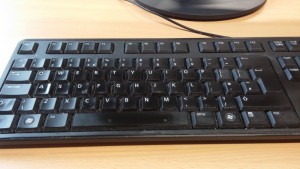 Wait until your friend leaves their computer unattended and (quick!) pop a few keys off the keyboard and switch them around at random. QWERTY suddenly became TWERQY. Another trick was to remove and hide the mouse ball tracker. 10. Changing settings We learned tricks of the computer trade, by changing screen resolutions and contrast settings, so it looks like a computer was turned off with a dark screen, or the screensaver text spelled out something naughty.
Wait until your friend leaves their computer unattended and (quick!) pop a few keys off the keyboard and switch them around at random. QWERTY suddenly became TWERQY. Another trick was to remove and hide the mouse ball tracker. 10. Changing settings We learned tricks of the computer trade, by changing screen resolutions and contrast settings, so it looks like a computer was turned off with a dark screen, or the screensaver text spelled out something naughty. 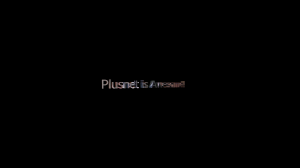 You could get really pro and press CTRL, ALT and the down arrow to turn a screen upside down, which was a bugbear for anyone who did not know how to switch it back again.
You could get really pro and press CTRL, ALT and the down arrow to turn a screen upside down, which was a bugbear for anyone who did not know how to switch it back again. 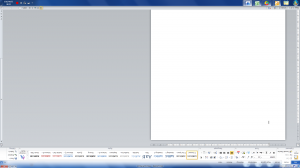 9. Changing Word AutoCorrect You could have great fun with Microsoft Word, by opening the Autocorrect settings and amending key words or phrases to swear words or correct common spelling mistakes with unexpected text.
9. Changing Word AutoCorrect You could have great fun with Microsoft Word, by opening the Autocorrect settings and amending key words or phrases to swear words or correct common spelling mistakes with unexpected text. 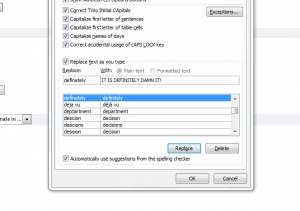 8. ALT+F4/CTRL+ALT+DEL The meanest in your class would press ALT and F4 on windows that others had open, which immediately shut them down. If prompted to save or not, a quick ‘n’ would close the program without saving .
8. ALT+F4/CTRL+ALT+DEL The meanest in your class would press ALT and F4 on windows that others had open, which immediately shut them down. If prompted to save or not, a quick ‘n’ would close the program without saving .  Even worse, was to press CTRL, ALT and DEL twice which would restart a computer. School was cruel at times. 7. Clippy and changing the Office Helper Clippit, or Clippy as the Office Helper was affectionately known as, was the little paperclip that appeared every time you needed help. It was officially retired in 2003 due to unpopularity but it still wasted a lot of time throughout school changing that little Clippy to other animations.
Even worse, was to press CTRL, ALT and DEL twice which would restart a computer. School was cruel at times. 7. Clippy and changing the Office Helper Clippit, or Clippy as the Office Helper was affectionately known as, was the little paperclip that appeared every time you needed help. It was officially retired in 2003 due to unpopularity but it still wasted a lot of time throughout school changing that little Clippy to other animations.  6. Drawing pictures on Paint Perhaps one of the simplest of pastimes requiring little if any brainpower at all, Microsoft Paint was the first to hold host to budding Monet’s and Dali’s sat waiting for the end of lesson bell to come. All it took was a quick scribble and a carefully chosen multi-coloured splurge with the ‘fill’ paint bucket tool and before you knew if you had artwork that belonged in a high-end gallery.
6. Drawing pictures on Paint Perhaps one of the simplest of pastimes requiring little if any brainpower at all, Microsoft Paint was the first to hold host to budding Monet’s and Dali’s sat waiting for the end of lesson bell to come. All it took was a quick scribble and a carefully chosen multi-coloured splurge with the ‘fill’ paint bucket tool and before you knew if you had artwork that belonged in a high-end gallery.  5. Accessing social media Before the days of business promotion and viral videos were the simpler times of Bebo and Myspace. Of course, you weren’t worth having as a ‘friend’ if you didn’t jazz your profile up by painting your personality all over it and with a high-angled selfie. What better time to spend doing so than a drab I.C.T lesson?
5. Accessing social media Before the days of business promotion and viral videos were the simpler times of Bebo and Myspace. Of course, you weren’t worth having as a ‘friend’ if you didn’t jazz your profile up by painting your personality all over it and with a high-angled selfie. What better time to spend doing so than a drab I.C.T lesson? 

Keeping 50+ lists of your music, films, and other miscellaneous ‘likes’ up-to-date was a must, and your ‘Top 8’ friends were even more crucial, including the latest crush or removing a fallen friend. That list could make or break your school social life.  The more advanced on Myspace would learn that changing the code could give you endless possibilities in profile personalisation – the ultimate statement in cool. Inevitably everyone knew someone who took it to the next level and had a profile with nothing but a comment box and a name. No doubt these people are now champagne guzzling artists or high-end fashion designers. 4. Sharing videos
The more advanced on Myspace would learn that changing the code could give you endless possibilities in profile personalisation – the ultimate statement in cool. Inevitably everyone knew someone who took it to the next level and had a profile with nothing but a comment box and a name. No doubt these people are now champagne guzzling artists or high-end fashion designers. 4. Sharing videos  Viral videos, believe it or not, were around before YouTube came onto the scene. Websites such as Newgrounds provided the majority of classroom video entertainment being regularly updates with funny material.
Viral videos, believe it or not, were around before YouTube came onto the scene. Websites such as Newgrounds provided the majority of classroom video entertainment being regularly updates with funny material. 

Remember such classics such as ‘Badger, badger, badger’, the Numa Numa guy, or Salad Fingers? All were regulars on classroom computers. 3. NSFS (Not Safe for School) No background on a momentarily left computer was safe from a dash to a rude image online and being set as the desktop background. If this was a little too obvious, the web browsers home page could easily fall victim to a change towards websites of the +18 variety. Cue the laughter while watching the panicked rush for the victim to remove from the screen before the teacher comes their way. Ahh memories. 2. Instant Messaging 
 The main form of communication between friends in the early noughties, MSN Messenger dominated post-school chit chat about the day’s gossip. Names were changed to include countless emoticons and creatively placed squiggles, followed by your favourite lyrics of the moment that told people everything about you.
The main form of communication between friends in the early noughties, MSN Messenger dominated post-school chit chat about the day’s gossip. Names were changed to include countless emoticons and creatively placed squiggles, followed by your favourite lyrics of the moment that told people everything about you.  Of course at school the full version of MSN messenger or ICQ chat was not installed on the computers, meaning that everyone had to settle for the web messenger versions of the programs to communicate from one side of the classroom to the other. The messengers acted as the perfect means for speaking to your crush or plotting your next prank with your friends. Gone were the days of passing notes over class. Welcome to the 21st century. 1. Gaming Games took up the majority of computer time at school when you were able to keep your screen away from the teacher’s glare. Classic online titles included Copter, Blobby Volley, Space Cadet 3D Pinball, Stick Cricket and the list goes on!
Of course at school the full version of MSN messenger or ICQ chat was not installed on the computers, meaning that everyone had to settle for the web messenger versions of the programs to communicate from one side of the classroom to the other. The messengers acted as the perfect means for speaking to your crush or plotting your next prank with your friends. Gone were the days of passing notes over class. Welcome to the 21st century. 1. Gaming Games took up the majority of computer time at school when you were able to keep your screen away from the teacher’s glare. Classic online titles included Copter, Blobby Volley, Space Cadet 3D Pinball, Stick Cricket and the list goes on!


