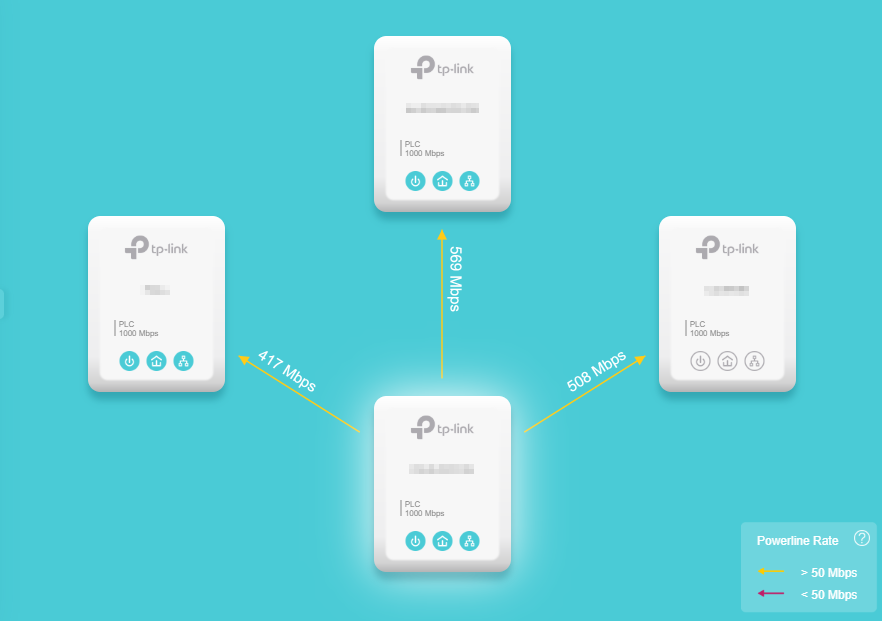Internet linked tv buffering
FIXED- Subscribe to RSS Feed
- Mark Topic as New
- Mark Topic as Read
- Float this Topic for Current User
- Bookmark
- Subscribe
- Printer Friendly Page
- Plusnet Community
- :
- Forum
- :
- Help with my Plusnet services
- :
- My Router
- :
- Re: Internet linked tv buffering
Re: Internet linked tv buffering
08-06-2022 7:28 PM
- Mark as New
- Bookmark
- Subscribe
- Subscribe to RSS Feed
- Highlight
- Report to Moderator
The TV is a Panasonic - about 2 years old.
It has iPlayer Netflix etc as loaded Apps.
They all struggle.
What I did discover was that it is connecting to the 2.4 GHz. My MacBook Pro runs iPlayer reasonably well - it’s connected to the 5 GHz channel.
Re: Internet linked tv buffering
08-06-2022 7:48 PM
- Mark as New
- Bookmark
- Subscribe
- Subscribe to RSS Feed
- Highlight
- Report to Moderator
I doubt that the channel is that relevant. 2.4Ghz has a longer range too. Sounds very much like poor TV software to me. Have you tried Google or reviews for other peoples opinions?
A couple of years ago I bought a new TV for my son. We were told not to worry about built in apps as they were seldom updated. Just make sure you have a Firestick or similar as they will always be latest software.
Unless it is really huge could you plug the TV in nearer the router as that might be a clue if it works well.
I know how tedious this all is first hand!
Re: Internet linked tv buffering
08-06-2022 9:40 PM
- Mark as New
- Bookmark
- Subscribe
- Subscribe to RSS Feed
- Highlight
- Report to Moderator
Re: Internet linked tv buffering
09-06-2022 1:08 PM
- Mark as New
- Bookmark
- Subscribe
- Subscribe to RSS Feed
- Highlight
- Report to Moderator
“…5 GHz wifi signal has a shorter range than 2.4 GHz wifi. Consequently, you are less likely to experience interference from neighbours on 5 GHz - this may be important if you are trying to stream video…”
Re: Internet linked tv buffering
09-06-2022 1:25 PM
- Mark as New
- Bookmark
- Subscribe
- Subscribe to RSS Feed
- Highlight
- Report to Moderator
It you've split the WiFi SSID's on the Router, can you go into your TV settings and force it to use 5GHz but making that the default SSID for the TV.
Brian
Re: Internet linked tv buffering
09-06-2022 2:28 PM
- Mark as New
- Bookmark
- Subscribe
- Subscribe to RSS Feed
- Highlight
- Report to Moderator
@bmc wrote:
can you go into your TV settings and force it to use 5GHz but making that the default SSID for the TV.
This is a valid option but my view is that the 5Ghz and 2.4 is a red herring when the TV appears to be some distance from the router. I assume that the router is some distance away from the TV and if alleged interference from neighbours is a problem one can check what wifi channels the neighbours are on and change to a less congested one.
Without any measurement of wifi signal strength this is an impossible problem to resolve.
Re: Internet linked tv buffering
09-06-2022 4:05 PM
- Mark as New
- Bookmark
- Subscribe
- Subscribe to RSS Feed
- Highlight
- Report to Moderator
On 5 GHz it shows the same 3 neighbouring networks on channel 40. Mine comes in at -85 but the others are very close.
PS Apologies if I have any of the tech terms wrong I have very little understanding of all this.
Re: Internet linked tv buffering
09-06-2022 5:30 PM
- Mark as New
- Bookmark
- Subscribe
- Subscribe to RSS Feed
- Highlight
- Report to Moderator
@Steve001
Interesting numbers. They are not linear figures so for example, standing next to my router I get -25 showing as 100%. Next to my TV I get -75 showing as 50%. A Netgear range extender increases the same signal to 65% which is quite an improvement.
What I finally used was a pair of mains Homeplugs with both ethernet and wifi at the TV end giving options for everyone with a 100% signal in that area. A good example is HERE but you can get cheaper without the wifi and connect with a cable.
If that does not work with a stronger signal you need a separate streaming stick as well !
Test your TV from links HERE
Re: Internet linked tv buffering
10-06-2022 10:36 AM
- Mark as New
- Bookmark
- Subscribe
- Subscribe to RSS Feed
- Highlight
- Report to Moderator
I think I definitely can’t use a Powerline adapter. I have re-worked my old Plusnet Hub Zero as an access point - which would appear to be comparable. I can get a connection to the Zero in the loft (where the router is so I don’t need it!) but not on the other floors. I’m sure this is because there are at least 2 and possibly 3 different circuits!
I will try and see if I can re-tune the tv to 5GHz from your link.
10-06-2022 11:49 AM - edited 10-06-2022 12:01 PM
- Mark as New
- Bookmark
- Subscribe
- Subscribe to RSS Feed
- Highlight
- Report to Moderator
Powerline adaptors are quite often perfectly usable between circuits as long as you accept that you will likely only get around 60-120mbps (which is plenty for netflix and iplayer). This is, of course, as long as the circuits are on the same consumer unit or a spur consumer unit that is fed off the main unit. The chances are that they will work well as long as you get a decent make.
If you go for a make with at least AV2 1000 and if you can afford it Range+ or similar where they can use 2 of 3 possible wires then I expect it will work rather well. I do and it does and I anlso have installed it for some number of friends and family and it is a perfectly good solution. Don't necessarily believe the nay-sayers.
Get them from Amaz and return them if they don't work for you. Keep all the packaging. You can also then pop one behind the TV and use ethernet. I happily stream UHD to my TV that is on a seperate circuit to the Router via Homeplugs using Ethernet leads and WiFi - No problem.
Sure - you will not get 130+Mbps but who cares!! ps. With homeplugs the point to point connection is always over 1 or 2 circuits (max) even if you have 5 circuits. Here is my stats for my plugs. These are on 3 different circuits:
Now - these are the theoretical maximums of course. As a rule of thumb if you 1/4 these figure this is the speed you will actually get as a throughput from point to point (if using ethernet) and less if using 2.4G (max 38Mbps). I get a constant 110Mbps from all points to all other points.
For my setup I got 2 sets of TP-Link TL-PA7027P KIT (4 in total) for £65 all in from fleabay. Perfecto!!
If you wanted Wifi AP's in the mix then you would need the Wifi version of the kit (e.g. TL-WPA7617 KIT or TL-WPA8631P KIT - or whatever is the cheaper). I would however stick to tp-Link or Devolo (imho).
Re: Internet linked tv buffering
10-06-2022 2:02 PM
- Mark as New
- Bookmark
- Subscribe
- Subscribe to RSS Feed
- Highlight
- Report to Moderator
TP-Link TL-PA7017P KIT Gigabit Passthrough Powerline Starter Kit, Data transfer speed Up To 1000 Mbps, from Amazon
It seems I plug one into a socket near the router and the other into a socket near the tv then run an Ethernet cable to the tv?
Re: Internet linked tv buffering
10-06-2022 2:28 PM
- Mark as New
- Bookmark
- Subscribe
- Subscribe to RSS Feed
- Highlight
- Report to Moderator
Try it and see. Yes, this is how you connect it, you need two Ethernet cables, one for each end. This then replicates an Ethernet cable all the way from the hub to the TV.
I see that there are several sellers on Amazon. Personally I would pay the little bit extra and get it direct from Amazon. That way if they don't work you should have no hassle returning the kit for a full refund.
Moderator and Customer
If this helped - select the Thumb
If it fixed it, help others - select 'This Fixed My Problem'
Re: Internet linked tv buffering
13-06-2022 11:35 AM
- Mark as New
- Bookmark
- Subscribe
- Subscribe to RSS Feed
- Highlight
- Report to Moderator
https://www.amazon.co.uk/stores/NETGEAR/page/88AA6E23-113C-4480-93F4-7C7DBD7EDCE9?ref_=ast_bln
I haven’t checked compatibility with my tv yet but might this type of device be an option?
It’s certainly very neat if it could be a solution…
Re: Internet linked tv buffering
13-06-2022 12:55 PM
- Mark as New
- Bookmark
- Subscribe
- Subscribe to RSS Feed
- Highlight
- Report to Moderator
As the saying goes there is always more than one way to skin the proverbial cat!
Netgear are quality products and as I have mentioned previously their cheap and cheerful range extender gives me wifi in my greenhouse too! These "mesh" systems have been mentioned previously but with another analogy , do you need a Rolls Royce for a weekly shop at Tesco!
The previous suggestion (by @pauljs) would appear to be both economic and effective.
Re: Internet linked tv buffering
13-06-2022 1:41 PM
- Mark as New
- Bookmark
- Subscribe
- Subscribe to RSS Feed
- Highlight
- Report to Moderator
Wait…
Oh heck the link I put up is not what it was supposed to be!
Without a hyperlink (which I would obviously mess up!) -
NETGEAR AC1200 Wifi USB Adapter – USB 2.0 Dual Band, Compatible with Windows and Mac (A6150-100PES)
It seems you plug it into the usb socket on your tv and it provides a better connection to the router?
- Subscribe to RSS Feed
- Mark Topic as New
- Mark Topic as Read
- Float this Topic for Current User
- Bookmark
- Subscribe
- Printer Friendly Page
- Plusnet Community
- :
- Forum
- :
- Help with my Plusnet services
- :
- My Router
- :
- Re: Internet linked tv buffering