| 1. From the Desktop, go to 'My Computer' and find the 'Dial-Up Networking' folder. If it is not there then it must be installed from the Windows 95 CD-ROM before proceeding further. Double-click on the 'Make New Connection' icon. |
|
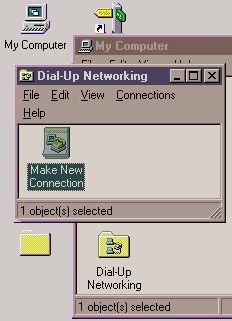 |
|
| 2. 'Type a name for the computer you are dialling' - call it 'Plusnet'. Windows should already have your modem configured correctly. |
|
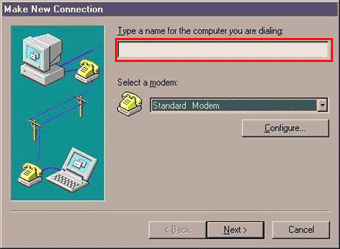 |
|
3. 'Type the phone number for the computer you want to call'. Enter the Internet connection number for your Plusnet account. You can find the number for your account on the 'Connection Guide' Support page. Enter this number into the area code and telephone number boxes (below). If the area code box is grey, you may enter the whole number (including the area code into the telephone number box.
Please make sure that you use the correct dial in number after you have signed up. This will ensure that you receive maximum speed and minimum call charges. |
|
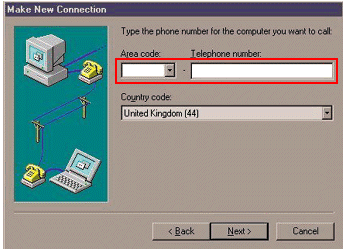 |
|
| 4. Click on 'Next' and you will see the following screen. Yours will show the name you have typed in for your connection (Plusnet). You'll also see the 'Finish' button, click now on Finish. |
|
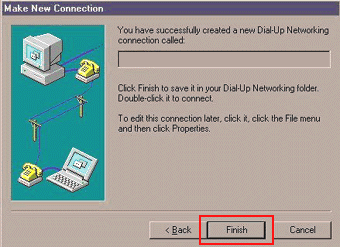 |
|
| 5. You will notice that a new icon has appeared in the Dial-Up Networking Folder called 'Plusnet'. The properties of this connection should be checked in order to ensure a successful connection. Right click on the 'Plusnet' icon and select 'Properties'. The 'General' screen confirms the details that have already been entered. The screen below shows the access number your modem will dial. If you ever wanted to change the access number then this is where the new number would be placed. As well as the General Tab at the top of this screen, you'll see 'Server Types' and 'Scripting'. |
|
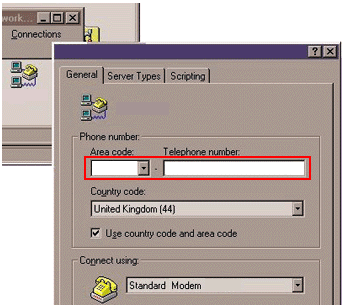 |
|
| 6. Select the 'Server Types' tab. The 'Type of Dial-Up Server' should read 'PPP' and then list your Operating System. 'Advanced Options' should only have 'Enable software compression' selected and 'Allowed network protocols' should only have 'TCP/IP' selected. Click OK and then OK again to return to the Dial-Up Networking screen. |
|
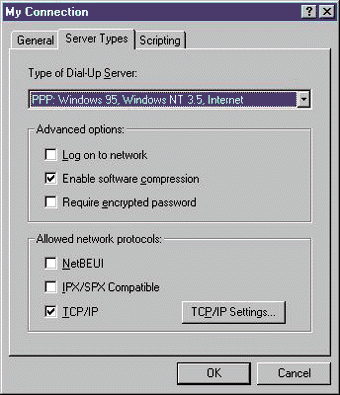 |
|
| 7. Double click on the 'Plusnet' icon with your left mouse button. In the screenshot below your access number will be displayed in the phone number field. Enter your Plusnet username and password (you chose these when signing up with Plusnet), then click on 'Connect' to connect to the Internet. |
|
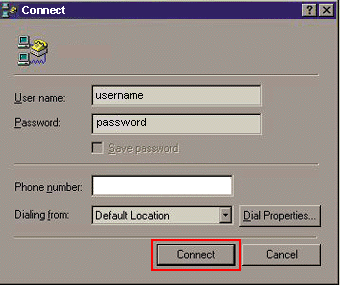 |