Guide To Fitting Microfilters
- Subscribe to RSS Feed
- Mark as New
- Mark as Read
- Bookmark
- Subscribe
- Printer Friendly Page
- Report to Moderator
- Plusnet Community
- :
- Library
- :
- Guide To Fitting Microfilters
Guide To Fitting Microfilters
For a reliable broadband service, you must have correctly fitted microfilters. These modest devices stop the voice service on your telephone and your broadband signal from interfering with each other. If this happens your broadband connection may not work, or you may hear high-pitched noises when you make phone calls. Fitting microfilters is straightforward, but can get more difficult if you have a more complicated arrangement of telephone equipment and line extensions. Things like Sky TV's telephone connection, fax machines and burglar alarms can all cause problems. This guide will tell you everything you need to know to make sure you have your microfilters attached correctly.
Key terms
Microfilter (also known as a filter or splitter)
It looks like a telephone adapter/line splitter (a device that lets you connect two telephones to one line). A microfilter is different because it filters out signals that might cause problems. There are two sockets on a microfilter, one for your broadband hardware, and one for an optional telephone device.

Telephone master socket
This is the box into which your telephone line arrives from outside. You might have several telephone sockets in your home or office, but this is the one from which all other sockets are extended.

Telephone extension
These can be built in, and may look just like your master socket, or you might use a "loose wire" extension. Extensions can give you more options for the placement of your broadband connected computer, but can cause problems if they are of poor quality, or damaged. Faulty extensions are a common cause of broadband faults. The first thing you should do if you suffer a connection problem is test your service from your master socket.

Connecting direct to the master socket
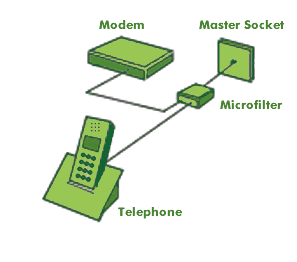
This is the ideal layout, with less potential for problems. If you experience problems with your broadband connection, you need to test your service with this layout to confirm the problem isn't down to a bad extension cable, or interference from another connected telephone device.
In case there is a problem with your telephone handset, you should disconnect it from your microfilter duing testing. If you still find you have problems, make sure that you test an alternative microfilter. Broadband hardware is usually supplied with a spare microfilter.
Note that it is possible to connect your broadband hardware to the phone point without the use of a microfilter IF you have the appropriate modem cable (a telephone cable from an old dial-up modem will often work). Make sure that there are no other telephone devices plugged in on the same line, or extensions.
Connecting using an extension
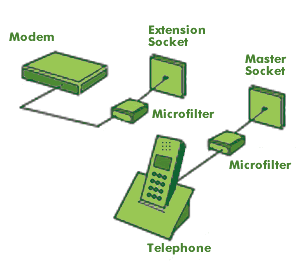
Many people need their broadband service carried to a different room in the house from the one containing the telephone master socket. Unless you are using wireless equipment this is done using a telephone extension of some type. It is vital that a microfilter is placed on all extension points on which telephone devices are attached.
Connecting with a complicated layout
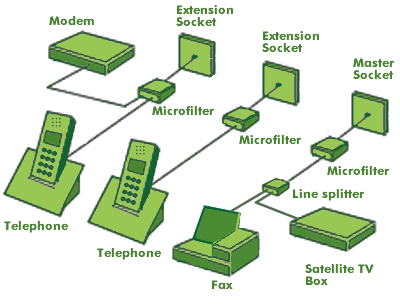
If you have a complicated arrangement of telephone equipment and extensions on your line, it becomes increasingly important that you test your broadband service from the master socket, with all other devices disconnected.
You can then re-connect each device in sequence to see which device is causing the problem. Attaching more than 4 telephone devices (phones, fax machines etc) to a telephone line is likely to cause problems as each device reduces the signal strength and increases noise.
Connecting it wrongly
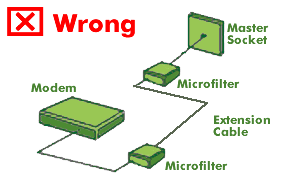
You should never have your broadband equipment attached to a telephone extension that is itself attached to another microfilter. This is because the broadband signal will be mostly blocked, and is unlikely to work at all.
Related links
General Broadband Setup Guide
Telephone services that don't work with broadband
Broadband Troubleshooting
