21CN (Up to 16Mb)
| WBC 160k - 288k | 160kbps to 288kbps |
| WBC 288k - 576k | 288kbps to 576kbps |
| WBC 576k - 1M | 576kbps to 1152kbps |
| WBC 1M - 2M | 1152kbps to 2272kbps |
| WBC 1M - 3M | 1472kbps to 3072kbps |
| WBC 2M - 4M | 2272kbps to 4544kbps |
| WBC 3M - 6M | 3328kbps to 6656kbps |
| WBC 4M - 9M | 4864kbps to 9728kbps |
| WBC 7M - 14M | 7168kbps to 14336kbps |
| WBC 160k - 24M | Unbanded (up to 24576kbps) |
Above are the levels of banding that can be applied to your line by DLM (Dynamic Line Management). Banding is applied when your connection drops on a regular basis. The banding slows your connection by restricting your connection rate. For example, if your connection drops 10 times within 24 hours, you may notice that your connection is banded to
WBC 4M-9M this means your connection will only be allowed to synchronise at a maximum of 9728Kbps. Your speeds are lowered to try and help your line stabilise.
Normally, your line should be
WBC 160K-24M which essentially means, your connection can synchronise anywhere between 160Kbps up to 24576Kbps – this is a profile with no banding on it. In a lot of cases if you have a fault where your connection has dropped out, your profile will be restricted to WBC 160K-288K which means you’ll only see speeds of around 250Kbps.
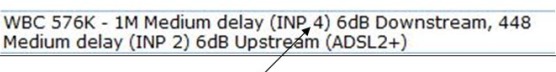
If the INP value is either 4 or 8, this means the line is chronically banded – meaning that DLM will not be able to remove the banding on the line – it will need an SNR Reset (by an engineer or our Faults Team).
20CN (Up to 6Mb)
There is no line banding on 20CN circuits. The connection speeds are controlled by either increasing the SNR or by restricting the IP Profile. Please see the below table:
| Sync speed (incr 32kb stages) | IP profile |
| From | To |
| 160 kbps | 256 kbps | 135 |
| 288 kbps | 384 kbps | 250 |
| 416 kbps | 544 kbps | 350 |
| 576 kbps | 832 kbps | 500 |
| 864 kbps | 1120 kbps | 750 |
| 1152 kbps | 1408 kbps | 1000 |
| 1440 kbps | 1696 kbps | 1250 |
| 1728 kbps | 1984 kbps | 1500 |
| 2016 kbps | 2240 kbps | 1750 |
| 2272 kbps | 2816 kbps | 2000 |
| 2848 kbps | 3392 kbps | 2500 |
| 3424 kbps | 3968 kbps | 3000 |
| 4000 kbps | 4512 kbps | 3500 |
| 4544 kbps | 5088 kbps | 4000 |
| 5120 kbps | 5664 kbps | 4500 |
| 5696 kbps | 6208 kbps | 5000 |
| 6240 kbps | 6784 kbps | 5500 |
| 6816 kbps | 7360 kbps | 6000 |
| 7392 kbps | 7936 kbps | 6500 |
| 7968 kbps | 8096 kbps | 7000 |
| 8128 kbps | 8128 kbps | 7150 |
The above table shows the IP Profile’s that are available based on your synchronisation rate. For example, if you have a synchronisation rate of 4500, you will be assigned an IP Profile of 3500 – this equates to around 3.4Mbps.
FTTC (Up to 76Mb)
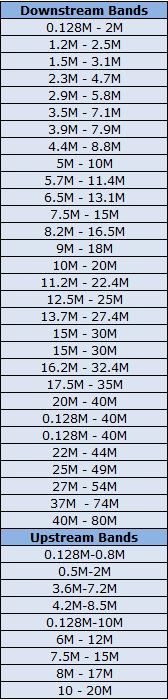
More, in depth information on how these figures are used in our own internal testing can be found on the
Faults Testing guide.