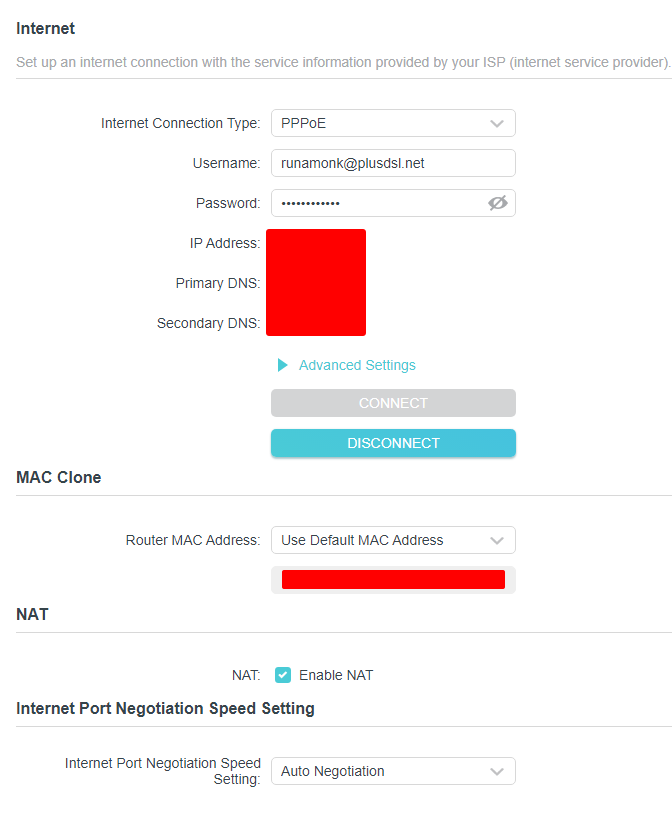FTTP - "Your ISP's DHCP does not function properly"
- Subscribe to RSS Feed
- Mark Topic as New
- Mark Topic as Read
- Float this Topic for Current User
- Bookmark
- Subscribe
- Printer Friendly Page
- Plusnet Community
- :
- Forum
- :
- Help with my Plusnet services
- :
- Full Fibre
- :
- Re: FTTP - "Your ISP's DHCP does not function prop...
FTTP - "Your ISP's DHCP does not function properly"
19-09-2022 8:15 AM
- Mark as New
- Bookmark
- Subscribe
- Subscribe to RSS Feed
- Highlight
- Report to Moderator
Getting a little frustrated. I have an asus RT-AC86U router hooked up to plusnet over fibre. I have full fibre. It seems there is a connection but I am having issues with the DHCP server.
I tried
- Resetting the router
- switching from Aggresive DHCP to normal mode
- Changing my password and updating on the router (after testing login on the the plusnet support site)
None of the above have helped.
The support team cannot do anything more than look at the problem and see that it's an issue. So now I need to wait for an engineer. I have to work tomorrow and this is going to cause me serious problems. I have to say I am surprised that BT don't have any engineers working over Sundays/Bank holidays!
I don't suppose anyone has any idea of how I can fix this problem myself?
Re: FTTP - "Your ISP's DHCP does not function properly"
19-09-2022 8:44 AM
- Mark as New
- Bookmark
- Subscribe
- Subscribe to RSS Feed
- Highlight
- Report to Moderator
Do you have a Plusnet router that you could try?
Re: FTTP - "Your ISP's DHCP does not function properly"
19-09-2022 8:50 AM
- Mark as New
- Bookmark
- Subscribe
- Subscribe to RSS Feed
- Highlight
- Report to Moderator
Yes - I will give it a go.
Re: FTTP - "Your ISP's DHCP does not function properly"
19-09-2022 8:54 AM
- Mark as New
- Bookmark
- Subscribe
- Subscribe to RSS Feed
- Highlight
- Report to Moderator
@drFishFlan I don't have Plusnet FTTP but my understanding is that you need PPPoE which doesn't fit with your mention of DHCP.
Have a look at:
https://community.plus.net/t5/Full-Fibre/Own-router-won-t-connect-FTTP/td-p/1875508
Re: FTTP - "Your ISP's DHCP does not function properly"
19-09-2022 10:28 AM
- Mark as New
- Bookmark
- Subscribe
- Subscribe to RSS Feed
- Highlight
- Report to Moderator
@drFishFlan Plusnet do not use a DHCP type connection on FTTP, so as @markhawkin says you need to set up a PPPoE connection in the router with no VLAN ID configured as that is dealt with in the Openreach ONT. This should sort it for you, but probably worth trying the Plusnet Hub just to check that the connection is working.
Re: FTTP - "Your ISP's DHCP does not function properly"
19-09-2022 10:36 AM
- Mark as New
- Bookmark
- Subscribe
- Subscribe to RSS Feed
- Highlight
- Report to Moderator
Re: FTTP - "Your ISP's DHCP does not function properly"
19-09-2022 10:46 AM - edited 19-09-2022 10:47 AM
- Mark as New
- Bookmark
- Subscribe
- Subscribe to RSS Feed
- Highlight
- Report to Moderator
Re: FTTP - "Your ISP's DHCP does not function properly"
19-09-2022 10:52 AM
- Mark as New
- Bookmark
- Subscribe
- Subscribe to RSS Feed
- Highlight
- Report to Moderator
After factory resetting your Plusnet router, do you need to manually put in your Plusnet login name and password?
Re: FTTP - "Your ISP's DHCP does not function properly"
19-09-2022 11:18 AM
- Mark as New
- Bookmark
- Subscribe
- Subscribe to RSS Feed
- Highlight
- Report to Moderator
Sounds like you need to swtich/setup PPPOE like below.
Re: FTTP - "Your ISP's DHCP does not function properly"
19-09-2022 11:45 AM
- Mark as New
- Bookmark
- Subscribe
- Subscribe to RSS Feed
- Highlight
- Report to Moderator
Re: FTTP - "Your ISP's DHCP does not function properly"
19-09-2022 11:46 AM
- Mark as New
- Bookmark
- Subscribe
- Subscribe to RSS Feed
- Highlight
- Report to Moderator
Re: FTTP - "Your ISP's DHCP does not function properly"
19-09-2022 11:51 AM
- Mark as New
- Bookmark
- Subscribe
- Subscribe to RSS Feed
- Highlight
- Report to Moderator
Have you seen this post, it's not with plus net but the error is the same.
Re: FTTP - "Your ISP's DHCP does not function properly"
19-09-2022 1:09 PM
- Mark as New
- Bookmark
- Subscribe
- Subscribe to RSS Feed
- Highlight
- Report to Moderator
As already been stated you need to setup the ASUS for PPPoE connection.
https://dlcdnets.asus.com/pub/ASUS/wireless/RT-AC86U/E15867_RT-AC86U_UM_v4_WEB.pdf
Refer to section 4.3 WAN, WAN Connection Type needs to be set to PPPoE, here you should add your broadband username. Important if the is an option for VLAN it is not selected.
Were you supplied a Hub Two as part of your FTTP installation?
Dan.
Re: FTTP - "Your ISP's DHCP does not function properly"
22-09-2022 12:11 PM
- Mark as New
- Bookmark
- Subscribe
- Subscribe to RSS Feed
- Highlight
- Report to Moderator
Hi @drFishFlan,
I'm really sorry for the problem with your FTTP service. I've identified that your connection is affected by the same issue as Here which we have logged as an incident (for my ref: IMT-8090).
I've spoken with our suppliers and they've fixed the problem for you but I can see your router is trying to connect using the wrong password. Can you log into your router and make sure it's using the account password?
Let me know how it goes. ![]()
- Subscribe to RSS Feed
- Mark Topic as New
- Mark Topic as Read
- Float this Topic for Current User
- Bookmark
- Subscribe
- Printer Friendly Page
- Plusnet Community
- :
- Forum
- :
- Help with my Plusnet services
- :
- Full Fibre
- :
- Re: FTTP - "Your ISP's DHCP does not function prop...