XP SP3 PS2 connection failure
- Subscribe to RSS Feed
- Mark Topic as New
- Mark Topic as Read
- Float this Topic for Current User
- Bookmark
- Subscribe
- Printer Friendly Page
- Plusnet Community
- :
- Forum
- :
- Other forums
- :
- Tech Help - Software/Hardware etc
- :
- XP SP3 PS2 connection failure
Re: XP SP3 PS2 connection failure
03-12-2010 1:17 PM
- Mark as New
- Bookmark
- Subscribe
- Subscribe to RSS Feed
- Highlight
- Report to Moderator
I am still unclear how my missing PS2 connections have failed. It certainly looks like the power supply (3.3v ?) to the key board and mouse is just not there. I can only say that my optical USB mouse does not show its red light (laser?) when plugged into PS2 via an adapter but is fully OK when it is when connected USB-wise. The keyboard appears to be similarly affected in that the various lock function key lights do not come on. Is there a trip or something within the ATX power supply?
When I use the same keyboard and mouse in the same computer but connected via USB, they both operate fully correctly from switch-on to doing everything with programs etc.,I hope that this make matters clearer.
As far as the BIOS is concerned, I am not very keen to get involved from what you say. I have been concious of some functions not available on pre 2000 BIOS's like failure to shut down properly without a fix and also allowing booting from USB devices, these are not a major problem but it could have been a useful change even if it had nothing to do with my basic problem.
SWMBO interference...must go!
Colin
Re: XP SP3 PS2 connection failure
03-12-2010 1:55 PM
- Mark as New
- Bookmark
- Subscribe
- Subscribe to RSS Feed
- Highlight
- Report to Moderator
Quote from: colintivy When I use the same keyboard and mouse in the same computer but connected via USB, they both operate fully correctly
That's possibly your problem. You sound like you're using a USB keyboard.
Did these ever work on that PC? In general USB keyboards DO NOT work in PS2 sockets via an adapter.
(not to mention that there are actually several different adapters that all look identical on the surface - green things with a mouse icon by the PS2 plug)
Have you tried a "proper" native PS2 keyboard, borrow one if necessary.
Re: XP SP3 PS2 connection failure
03-12-2010 2:13 PM
- Mark as New
- Bookmark
- Subscribe
- Subscribe to RSS Feed
- Highlight
- Report to Moderator
It must be a component failure on the motherboard itself.
Quote When I use the same keyboard and mouse in the same computer but connected via USB, they both operate fully correctly from switch-on to doing everything with programs etc.,I hope that this make matters clearer.
No not really.. because we have specifically asked DOES THE PS2 hardware work pre-boot? - and you reply with an answer for USB
All you've said is that it doesn't light up when you plug it in. If you're plugging it in while Windows is running (power state not mentioned) then it won't work because PS2 isn't plug and play. If plugging PS2 hardware in while the machine is running it won't do anything. If you're plugging it in when the machine is turned off it won't light up either. It's plugging it in AND turning it on which is the clear and concise indicator as to whether it is working but again you fail to mention anything like this.
Quote I am still unclear how my missing PS2 connections have failed.
Thats because you're not paying attention to what we keep telling you properly. You may think I'm being overly fussy about how you test and describe the symptoms but thats because there is a reason for it - being able to accurately pin point the problem.
I'll now answer your other queries:
No the ATX power supply won't have any trips (RCDs) inside it unfortunately. You shouldn't dismantle these is the general rule. They're not supposed to be user serviceable items. Admittedly I've done it but only ever to grease up a noisy fan and I'm sure others out there have done it too..
Shutdown problems are pretty much a thing of the past. It seemed to be a operating system in a lot of cases which didn't interact with the hardware properly. The problem still exists in Windows Task Scheduler which is supposed to be able to wake a PC using ASPI power functions.. and it never does. As of XP I've seen very few shutdown failures even on very old antiquated machines. To give an example I have a Pentium 3 with a processor clocked at a lighteningly fast 866MHz (no its not my daily computer - just one kept for old programs). It runs XP and has generally shuts down every time. Install WinME or 98 and it would fail almost every day. Seriously Bios updating isn't for the faint hearted so I'm glad you've at least taken that onboard. I've had in excess of 30 computers over the years and I've never once updated the bios on any of them thats how important it really is.
@HPSauce: USB mice work via PS2 adapters but I've never tried a KB to be honest so can't comment on that but good thinking cos i'd not given it a thought at all!
Re: XP SP3 PS2 connection failure
03-12-2010 2:22 PM
- Mark as New
- Bookmark
- Subscribe
- Subscribe to RSS Feed
- Highlight
- Report to Moderator
Quote from: okrzynska @HPSauce: USB mice work via PS2 adapters but I've never tried a KB to be honest so can't comment on that but good thinking cos i'd not given it a thought at all!
Generally yes on mice, but I've seen exceptions both on specific adapters and specific models of mouse (especially optical ones).
Never seen a USB keyboard working via a PS2 adapter.
(and funnily enough a friend of mine tried and failed recently)
Totally agree with all your other points above, we're not getting anywhere as the investigation isn't logical or sequential. We need to know the answers to the basic questions first.
Re: XP SP3 PS2 connection failure
03-12-2010 4:44 PM
- Mark as New
- Bookmark
- Subscribe
- Subscribe to RSS Feed
- Highlight
- Report to Moderator
Original problem:- Working computer for a long time using PS2 Keyboard and PS2 Mouse, Booted up as usual one morning, XP on stream (no password used and hence no use of keyboard at this time).All seemed normal with Dell intro screen and XP displays. Then noticed mouse pointer immobile & no apparent click operation. Tried to do anything with keyboard, no apparent effect. Powered down, changed to spare PS2 Keyboard and adapted USB to PS2 mouse, powered up...no change. Noticed that mouse laser and keyboard Scroll & Number Lock lights not lit. Powered down. Later, borrowed USB Keyboard and reinserted USB mouse into USB hub...all worked properly. Reconnected PS2 devices and removed USB ones after powering down, powered up but no change from the dead state.
Local guru suggested BIOS might need resetting to factory state. This would appear to be a red herring.
The only actions prior to problem were a clean-up of registry, because of approaching shortage of HD space (only 8 megs total)) which appeared to proceed well. Just before shutting down, MS came up with 11 unspecified updates which went in and the machine shut down.
Registry back up is restored. No change.
Incidentally I am writing this on Ubuntu laptop, in case you were wondering. I do expect to change the HD of the XP machine before long but that will be another tale! I will be able to do this using the USB kit but PS2 fault is annoying.
I will try to be more succinct now!!
Hope the mists will have cleared.
Your humble,
Colin.
Re: XP SP3 PS2 connection failure
04-12-2010 3:25 PM
- Mark as New
- Bookmark
- Subscribe
- Subscribe to RSS Feed
- Highlight
- Report to Moderator
Until or unless the original poster is prepared to test a PS2 keyboard during the boot process to identify whether the problem is with windows or hardware or the bios then I don't see that this thread is going anywhere.
Can I ask that there are no more posts in this thread until the original poster responds.
If this tit for tat starts again I will lock the thread and leave it to the original poster to start a new one if he should so wish. ]
Re: XP SP3 PS2 connection failure
04-12-2010 4:16 PM
- Mark as New
- Bookmark
- Subscribe
- Subscribe to RSS Feed
- Highlight
- Report to Moderator
I hoped that my last post did what you were looking for, if it did not I will start again in words of one syllable. The only obvious correction to the above post is, of course, for 8 Megs for the HD size read 8 Gigs !!
Colin
Re: XP SP3 PS2 connection failure
04-12-2010 5:47 PM
- Mark as New
- Bookmark
- Subscribe
- Subscribe to RSS Feed
- Highlight
- Report to Moderator
Does the PS2 keyboard work to get you into the bios or safe mode?
Re: XP SP3 PS2 connection failure
06-12-2010 12:20 PM
- Mark as New
- Bookmark
- Subscribe
- Subscribe to RSS Feed
- Highlight
- Report to Moderator
I do not use the Username and Password feature so that there is no need to do anything with the keyboard until then.
I have only been able to look at BIOS etc., when using a USB keyboard which does work (together with the USB mouse).
I have asked if there is some software control over the power supply to the PS2 connectors. It seems possible that this is absent in failure, which suggests either a power supply itself is failing or there is software involved. Perhaps you can elucidate please?
Thanks for getting back to reality!
Re: XP SP3 PS2 connection failure
06-12-2010 1:03 PM
- Mark as New
- Bookmark
- Subscribe
- Subscribe to RSS Feed
- Highlight
- Report to Moderator
It sounds as though the PS/2 controller is knackered.
You could try a bios reset to default but it is doubtful whether that will fix it.
Re: XP SP3 PS2 connection failure
06-12-2010 1:11 PM
- Mark as New
- Bookmark
- Subscribe
- Subscribe to RSS Feed
- Highlight
- Report to Moderator
The PS/2 feed normally comes off the same chip as the COM, floppy and LPT(printer) ports
Have you anything plugged into those ports and, if so, do they work.
Assuming your printer is USB then you could try disconnecting the floppy drive connector
Re: XP SP3 PS2 connection failure
06-12-2010 1:37 PM
- Mark as New
- Bookmark
- Subscribe
- Subscribe to RSS Feed
- Highlight
- Report to Moderator
i.e. just mains power, proper known working PS2 keyboard, monitor (optional).
Turn on power and see if the keyboard lights flicker or not (and what the monitor says if connected).
I've seen many a USB device that misbehaves and completely messes up the motherboard at boot time.
And if you're up to it, go inside the box and disconnect the floppy, hard disk and CD drive cables too....
Re: XP SP3 PS2 connection failure
06-12-2010 3:25 PM
- Mark as New
- Bookmark
- Subscribe
- Subscribe to RSS Feed
- Highlight
- Report to Moderator
Quote from: colintivy No! The keyboard and mouse are entirely unresponsive from switch-on to the display of the normal XP first page and thereafter.
I hate to say it but its definitely sounding like a possible motherboard fault Colin
As Jim and HP say, try disconnecting as much as possible first though just in case there is a short circuit in there somewhere. It could also be leaking capacitors causing a problem. I've seen this on a few motherboards in my time which have caused hard drive read/write failures etc.
Here is a sample of a leaking one to look for- note the top looks blown (it should be flat not bulging):
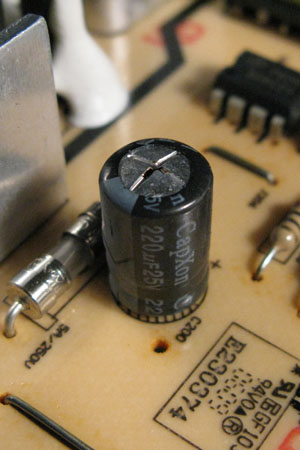
If you find any like that you have 2 choices - Bin the board and replace (although if USB works there might not be much point) or have the caps replaced which should make the board good again. Note though that getting a TV engineer or computer shop to replace the caps could be just as costly as a replacement motherboard if not more.
Let us know how you get on
Re: XP SP3 PS2 connection failure
06-12-2010 5:08 PM
- Mark as New
- Bookmark
- Subscribe
- Subscribe to RSS Feed
- Highlight
- Report to Moderator
Quote from: Oldjim You could try a bios reset to default but it is doubtful whether that will fix it.
I share Oldjim's doubts that a BIOS reset would do any good but if you want to try it there are instructions here: http://www.ehow.com/how_7261081_reset-bios-optiplex-gx110.html
If you do reset, before you restart the computer make sure that your USB mouse is still enabled in the BIOS or you may never be able to access the BIOS settings again! I imagine USB mouse support must be on by default but this isn't true of every BIOS.
Re: XP SP3 PS2 connection failure
06-12-2010 5:29 PM
- Mark as New
- Bookmark
- Subscribe
- Subscribe to RSS Feed
- Highlight
- Report to Moderator
- Subscribe to RSS Feed
- Mark Topic as New
- Mark Topic as Read
- Float this Topic for Current User
- Bookmark
- Subscribe
- Printer Friendly Page
- Plusnet Community
- :
- Forum
- :
- Other forums
- :
- Tech Help - Software/Hardware etc
- :
- XP SP3 PS2 connection failure
