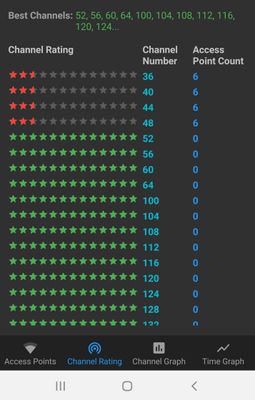Wi-Fi home setup is a mess, some help would be appreciated.
- Subscribe to RSS Feed
- Mark Topic as New
- Mark Topic as Read
- Float this Topic for Current User
- Bookmark
- Subscribe
- Printer Friendly Page
- Plusnet Community
- :
- Forum
- :
- Other forums
- :
- Tech Help - Software/Hardware etc
- :
- Re: Wi-Fi home setup is a mess, some help would be...
Wi-Fi home setup is a mess, some help would be appreciated.
19-05-2020 10:50 PM
- Mark as New
- Bookmark
- Subscribe
- Subscribe to RSS Feed
- Highlight
- Report to Moderator
Hi,
I was wondering if anyone could help me lay out a good system for home Wi-Fi? The signal is very poor to the part(s) of the house we use the most, and wondered if what I have is the best / most suitable available.
At present, my router (hub 1) In the front bedroom is connected to a TP link AV500 powerline adapter. My Computer, in the back bedroom, is connected at the other end to the same product. I know they have no Wi-Fi capabilities, so wondered if anyone could suggest a product I could replace them with.
Downstairs in the living room, I have my Sky Q box connected to a TP link PA4010 by Ethernet cable. I have 2 sky q signal boosters, one connected to the router upstairs and one on a table in the downstairs lobby, which don’t seem to quite send the Wi-Fi signal on a permanent basis (Hence the Ethernet to the Q box). I also have a TP link WA850RE Wi-Fi range extender, which shows that it is pushing out a signal, but that signal seems difficult to latch on to with any kind of strength.
In the Conservatory, where we spend 95% Of our time, we have a smart TV, mini Sky Q box and a ps3 We have a TP link WPA4220 with 2 Ethernet ports running to the TV and the Q box (again, Ethernet due to dropping Wi-Fi). The PS3 is connected to the WPA4220 by Wi-Fi, but drops the signal.
In the kitchen, we have a mini q box that seems to hold its Wi-Fi signal very well.
Is there a system out there that could replace some, or all, of those products and give me an all round better chance of getting Wi-Fi to the conservatory (obviously, being a conservatory, there’s an outside wall and former external door for the signal to get through.
There’s so many products out there, from what I have now up to those mesh systems I have a budget of up to a few hundred quid for the right thing
Thanks in advance
Dave
Re: Wi-Fi home setup is a mess, some help would be appreciated.
20-05-2020 8:58 AM
- Mark as New
- Bookmark
- Subscribe
- Subscribe to RSS Feed
- Highlight
- Report to Moderator
What sort of house and size? My old cottage had 36" stone walls and was over 25 mtrs long but just 2 devices (routers connected via ethernet) sited towards both ends of the building, did the entire building and even out to the external standalone conservatory. I'm just wondering if you're getting a lot of clashing of WiFi signals (i.e. possibly using the same channels) with so many WiFi devices in the mix.
While the house I have now is much smaller I still use the same 2 routers. I have actually got them on their own SSID's (both 2.4 & 5.0Ghz channels) so I can guarantee which router whatever device is in use will connect to. The mobile devices have access to both routers. First I'd check out what channels are in use (and even signal strength) before paying out yet more money. Download a WiFI analyser to your mobile /pc to check.
My new ISP supplied a Fritzbox modem / router and the other I use is a TP link C9. Both just do the job required and very reliable.
Re: Wi-Fi home setup is a mess, some help would be appreciated.
20-05-2020 11:24 AM
- Mark as New
- Bookmark
- Subscribe
- Subscribe to RSS Feed
- Highlight
- Report to Moderator
@idonno Thanks very much for your reply.
We live in a 2 floor, 4 bedroom detached house. Built in 1992 of brick outside, and -Plasterboard walls inside. The dimensions of the house are approx 50ft square.
I had also thought about too many products connecting to the Wi-Fi at the same time (excuse my ignorance, can you have too many products connected?) If you include the tv and Q boxes (which were on Wi-Fi) we have/had 14 devices connected, including mobile devices, Hive hub, Alexa etc.
What I have done since getting my new Home hub1 from Plusnet, is split my Wi-Fi signal. Not because I knew what I was doing, but because I’d seen lots of people on this forum say that it helped them.
On the 5Ghz channel, I have also chosen a channel that the Wi-Fi analyser told me was one of the better ones (according to the analyser, there are now 6 products attached, and the channel is showing as one of the worst!!). Not that I know what the Wi-Fi analyser actually says. As of this morning, I am having difficulty getting 2 of my mobile devices to connect to 5g at all (this ipad is telling me my password is incorrect, which it isn’t)
I’ve never thought about having more that 1 router. What is the benefit of that versus, say, a Wi-Fi extender plugged into a socket or one of those mesh systems?
Is it also better to have the sky products wired, as I know they’re meant/designed to be wireless.
regards, Dave
Re: Wi-Fi home setup is a mess, some help would be appreciated.
20-05-2020 1:23 PM
- Mark as New
- Bookmark
- Subscribe
- Subscribe to RSS Feed
- Highlight
- Report to Moderator
Use ethernet cable wherever possible - its the cheapest and fastest solution. Try to avoid wifi boosters etc wherever possible.
You can have too many wifi devices since they share the same signal - things like mobiles don't really count since they only use wifi intermittently.
Since ethernet cable is usually 1,000Mbits it's possible to share lots of ethernet connected devices without any problems.
"In The Beginning Was The Word, And The Word Was Aardvark."
Re: Wi-Fi home setup is a mess, some help would be appreciated.
21-05-2020 12:59 PM - edited 21-05-2020 1:01 PM
- Mark as New
- Bookmark
- Subscribe
- Subscribe to RSS Feed
- Highlight
- Report to Moderator
@Bernard-Shakey wrote:We live in a 2 floor, 4 bedroom detached house. Built in 1992 of brick outside, and -Plasterboard walls inside. The dimensions of the house are approx 50ft square.
If you include the tv and Q boxes (which were on Wi-Fi) we have/had 14 devices connected, including mobile devices, Hive hub, Alexa etc.
What I have done since getting my new Home hub1 from Plusnet, is split my Wi-Fi signal. Not because I knew what I was doing, but because I’d seen lots of people on this forum say that it helped them.
On the 5Ghz channel, I have also chosen a channel that the Wi-Fi analyser told me was one of the better ones (according to the analyser, there are now 6 products attached, and the channel is showing as one of the worst!!). Not that I know what the Wi-Fi analyser actually says. As of this morning, I am having difficulty getting 2 of my mobile devices to connect to 5g at all (this ipad is telling me my password is incorrect, which it isn’t)
I’ve never thought about having more that 1 router. What is the benefit of that versus, say, a Wi-Fi extender plugged into a socket or one of those mesh systems?
I wouldn't have said your house is anything special , construction wise, although plasterboard sometimes comes with foil backing for vapour control. That might make WiFi signals more unreliable.
As @VileReynard mentions, ethernet wired connections are probably the best way to go, if you have the choice, although I've only got 2 devices connected that way. The other 18 devices are all wifi. I don't think having 18 devices on WiFi is anything unusual nowadays. I tend to put devices that need a fast connection on to the 5.0Ghz band and they can only use 802.11ac. If they cannot use that standard that they get put onto the 2.4Ghz band. And the equipment talks to the nearest router. It seems to work fairly well. No complaints from anybody about not being able to download at a sensible rate or being unable to connect. And we are very heavy users.
When you say you have split the bands on the Hub 1, I assume you have also given them individual named SSID's?
But as mentioned before the 2 routers are connected via ethernet cabling. The Fritzbox is the one connected to the outside world, whereas the TP link C9 talks direct to the Fritzbox via that cable. I did look at mesh systems but they seem to overly expensive for what I needed, although the perceived benefits might be more important to some. As for using 2 routers? They were to hand and just needed setting up.
I'd also be inclined to download something like Speedcheck onto a mobile and go around the house checking the real time download and upload speeds. For instance, while I can use the mobile via WiFi out in the garden at 15metres and still be up at 73Mb/s download, at around 18 metres that tails off somewhat rapid down to 5Mb/s.
Re: Wi-Fi home setup is a mess, some help would be appreciated.
22-07-2020 9:12 AM
- Mark as New
- Bookmark
- Subscribe
- Subscribe to RSS Feed
- Highlight
- Report to Moderator
You can leave the hub one Wi-fi enabled if you want but I think it’s better if you don’t and leave it all to deco. You can also limit kids access to WiFi in the app if you want. Simple and brilliant.
- Subscribe to RSS Feed
- Mark Topic as New
- Mark Topic as Read
- Float this Topic for Current User
- Bookmark
- Subscribe
- Printer Friendly Page
- Plusnet Community
- :
- Forum
- :
- Other forums
- :
- Tech Help - Software/Hardware etc
- :
- Re: Wi-Fi home setup is a mess, some help would be...