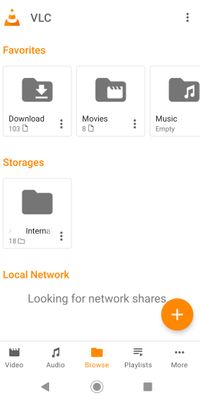Video Player - on screen controls
FIXED- Subscribe to RSS Feed
- Mark Topic as New
- Mark Topic as Read
- Float this Topic for Current User
- Bookmark
- Subscribe
- Printer Friendly Page
- Plusnet Community
- :
- Forum
- :
- Other forums
- :
- Tech Help - Software/Hardware etc
- :
- Video Player - on screen controls
21-10-2021 11:15 AM
- Mark as New
- Bookmark
- Subscribe
- Subscribe to RSS Feed
- Highlight
- Report to Moderator
Video players ( on Android Phone) .. all seem to have some major faults..... or ... I may be missing something in the controls/options department.
First....
When using GOM player, or SM Player, (on my laptop) I can go to my music folder and grab a few "odd/random" music vids to play "one time only".. ( although that playlist can be saved on either of them ) .
Can`t seem to do that with the video players on Android.... VLC GOM Xplayer etc etc. Tried so many can`t remember them all.
They all seem to want to be dedicated to playing the whole contents of the artiste/folder in the order of the folder ( A-Z )
Second...
the "on screen controls"... ( GUI?? ?) are only on screen for a couple of seconds.. don`t even have time to recognise the little icons and what they are supposed to do. by the time I have seen one.. and moved my finger to jab it...
it.... and the rest ....have all disappeared.
Third....
I would like to be able to see the playing timeline, at the bottom of the screen.. during playback. With an option to view or remove on tapping the screen ( somewhere ) .
Fourth.
Sometimes I want to just stop the video playing and... go to the next on the playlist...Using the "playing timeline" as mentioned above... I.E. moving the current position to the end of the timeline.......
Fifth
change the playlist/shut down the video player using the X as on the laptop Can`t seem to find a way to shut down any video player, other than shut down the phone with the power button.
So... anyone got any suggestions ? (apart from carrying my laptop around ..... ![]() )
)
Fixed! Go to the fix.
Re: Video Player - on screen controls
22-10-2021 1:31 PM - edited 22-10-2021 1:47 PM
- Mark as New
- Bookmark
- Subscribe
- Subscribe to RSS Feed
- Highlight
- Report to Moderator
@shutter wrote:
Fifth
change the playlist/shut down the video player using the X as on the laptop Can`t seem to find a way to shut down any video player, other than shut down the phone with the power button.
(my bold)
That seems a bit extreme @shutter ![]()
A far less drastic measure method to shut down any app which doesn't seem to have that option available is to simply scroll to it in the list of apps and select 'Force Stop'.
24-10-2021 8:00 PM
- Mark as New
- Bookmark
- Subscribe
- Subscribe to RSS Feed
- Highlight
- Report to Moderator
@shutter wrote:
[...]I may be missing something in the controls/options department.
You may be onto something there, Gerry 🤔
First....
When using GOM player, or SM Player, (on my laptop) I can go to my music folder and grab a few "odd/random" music vids to play "one time only".. ( although that playlist can be saved on either of them ) .
Can`t seem to do that with the video players on Android.... VLC GOM Xplayer etc etc. Tried so many can`t remember them all
Installing VLC on my phone.....
Open VLC and tap on a video file, the file plays. A long(er) press on a file 'highlights' it; highlight the files you want to play "one time only" then tap the play icon and VLC will play the files in the order you highlighted them.
Second...
the "on screen controls"... ( GUI?? ?) are only on screen for a couple of seconds.. don`t even have time to recognise the little icons and what they are supposed to do. by the time I have seen one.. and moved my finger to jab it...
it.... and the rest ....have all disappeared
Tap pretty much anywhere on the screen to have the timeline and controls reappear. Briefly.
Third....
I would like to be able to see the playing timeline, at the bottom of the screen.. during playback. With an option to view or remove on tapping the screen ( somewhere ) .
As above, just tap the screen to make it visible....
Fourth.
Sometimes I want to just stop the video playing and... go to the next on the playlist...Using the "playing timeline" as mentioned above... I.E. moving the current position to the end of the timeline.......
Just tap the screen to bring up the timeline and tap the end to finish the video.
Alternatively, swiping from left-to-right is akin to 'fast-forwarding' to the end (and swiping right-to-left akin to 'rewinding' to the beginning); depending on the length of the video using the timeline will be the quicker option.
Fifth
change the playlist/shut down the video player using the X as on the laptop Can`t seem to find a way to shut down any video player, other than shut down the phone with the power button.
On my phone there are three buttons at the bottom of the screen:
The square button on the right gives an overview of all running apps; to close an app I just swipe it upwards.
Re: Video Player - on screen controls
25-10-2021 9:02 AM
- Mark as New
- Bookmark
- Subscribe
- Subscribe to RSS Feed
- Highlight
- Report to Moderator
@TheRoadCrew Thanks very much for the tutorial.... I am sure that will make my viewing/listening experience much better...especially your method of "selecting" a "one time only" PlayList...
Much appreciated.
![]()
- Subscribe to RSS Feed
- Mark Topic as New
- Mark Topic as Read
- Float this Topic for Current User
- Bookmark
- Subscribe
- Printer Friendly Page
- Plusnet Community
- :
- Forum
- :
- Other forums
- :
- Tech Help - Software/Hardware etc
- :
- Video Player - on screen controls