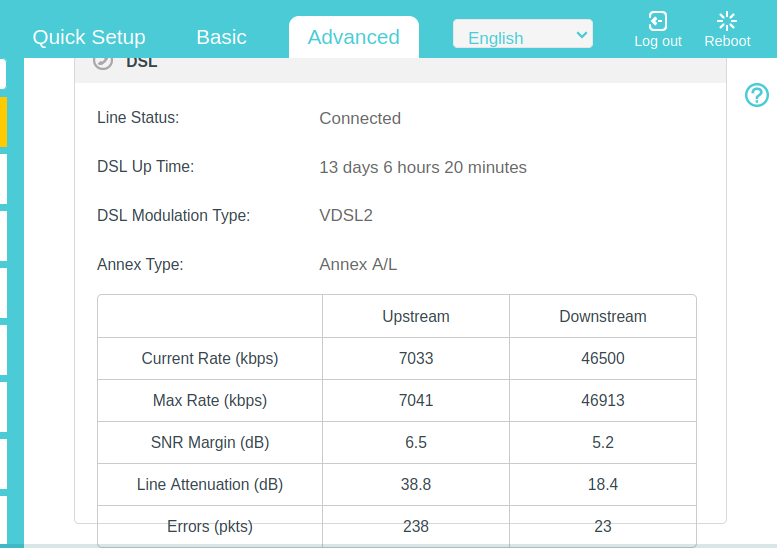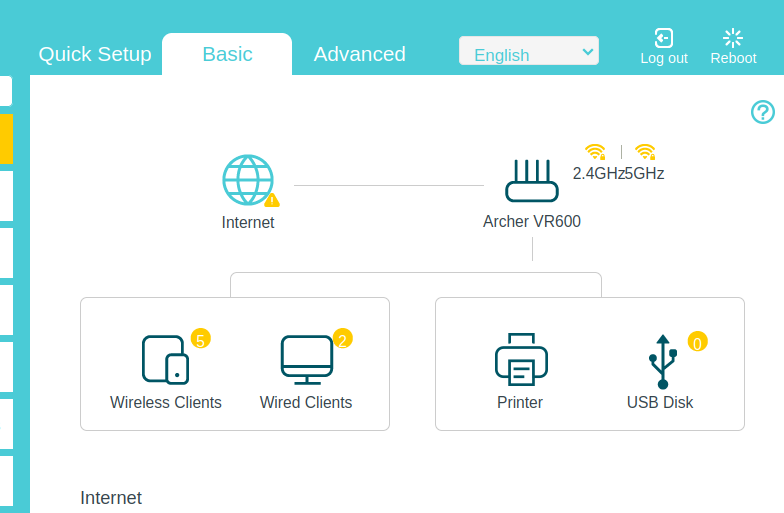VR600 V2 oddity
- Subscribe to RSS Feed
- Mark Topic as New
- Mark Topic as Read
- Float this Topic for Current User
- Bookmark
- Subscribe
- Printer Friendly Page
- Plusnet Community
- :
- Forum
- :
- Other forums
- :
- Tech Help - Software/Hardware etc
- :
- Re: VR600 V2 oddity
VR600 V2 oddity
02-11-2021 6:59 AM - edited 02-11-2021 7:00 AM
- Mark as New
- Bookmark
- Subscribe
- Subscribe to RSS Feed
- Highlight
- Report to Moderator
Has anyone else seen this on their VR600?
There is no internet connection, usually have to reboot as disconnect doesn't work. Detailed screen says I'm connected but the summary screen says I'm not
This usually happens overnight .
Re: VR600 V2 oddity
02-11-2021 9:00 AM
- Mark as New
- Bookmark
- Subscribe
- Subscribe to RSS Feed
- Highlight
- Report to Moderator
Hi,
Have you looked at the system log found in >Advanced >System Tools?
Running the latest firmware?
Maybe consider posting on TP-Link forum.
Dan.
Re: VR600 V2 oddity
02-11-2021 10:04 AM
- Mark as New
- Bookmark
- Subscribe
- Subscribe to RSS Feed
- Highlight
- Report to Moderator
The first "screen" is the connection to the cabinet, the second is whether "the internet" is accessible.
My experience of this is that a change of PN gateway corrects the problem - using "advanced - network - internet" "disconnect" is usually sufficient for me though a reboot is sometimes needed (but I know not why!).
Using a TP-Link Archer VR600 modem-router.
Re: VR600 V2 oddity
06-11-2021 12:38 PM
- Mark as New
- Bookmark
- Subscribe
- Subscribe to RSS Feed
- Highlight
- Report to Moderator
OK so basically the connection is there to the cabinet but somewhere along the line the connection has dropped- I assume due to maintenance being carried out.
The annoying thing is that obviously once it's dropped it doesn't recover....
- Subscribe to RSS Feed
- Mark Topic as New
- Mark Topic as Read
- Float this Topic for Current User
- Bookmark
- Subscribe
- Printer Friendly Page