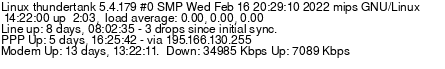Usage monitors
- Subscribe to RSS Feed
- Mark Topic as New
- Mark Topic as Read
- Float this Topic for Current User
- Bookmark
- Subscribe
- Printer Friendly Page
- Plusnet Community
- :
- Forum
- :
- Other forums
- :
- Tech Help - Software/Hardware etc
- :
- Re: Usage monitors
Usage monitors
21-07-2010 9:30 PM
- Mark as New
- Bookmark
- Subscribe
- Subscribe to RSS Feed
- Highlight
- Report to Moderator
after a bit of help and advice for a Plunet newbie...
I've trawled about as much as I can (still looking though) trying to find a decent monitor to make sure I dont exceed the 10gb limits especially in my first week! and think based on other posts Networx sounds good.
What i'm after though is is there anything that can keep track of the wireless device usage ?
we have 1 master pc hardwired to router, 2 ipods, 2/3 laptops and an xbox360 connected via wireless router (NetGear DGN2000).
i always blame the son for overusing the link but want to be able to wave a nice printout in front of him to prove its him.... or apologise when it shows its me!
Does anybody know if such a product/tool exists (preferably free/shareware) or can networx do it ?
TIA
Paul
Re: Usage monitors
21-07-2010 9:47 PM
- Mark as New
- Bookmark
- Subscribe
- Subscribe to RSS Feed
- Highlight
- Report to Moderator
There is a good one that either Jelv or Bob Pullen will advise you on
Your total Usage and daily is shown by the View My Usage as below bottom left of the screen
Your allowance is for both Up and Down traffic
All usage after midnught and up to 8 am is free
Re: Usage monitors
21-07-2010 10:00 PM
- Mark as New
- Bookmark
- Subscribe
- Subscribe to RSS Feed
- Highlight
- Report to Moderator
Actuallty on that, having only been a Plusnet user for 2 days..i'm "worried" that it appears that my 12-8am usage is far higher than my paid usage, especially given I went to bed at 11 last night!!.
router was left on but its wpa2, passcode and mac protected and the kids deny they were sneaking on late.....will keep an eye on it but seems to be a common theme or is it just creative accounting (LOL...)
Re: Usage monitors
21-07-2010 10:03 PM
- Mark as New
- Bookmark
- Subscribe
- Subscribe to RSS Feed
- Highlight
- Report to Moderator
The only place is as detailed above, VMBU on your account (under connection settings).
Unless you want to spend several 1000 pounds on a workgroup router with full traffic statistics.
Re: Usage monitors
22-07-2010 10:13 AM
- Mark as New
- Bookmark
- Subscribe
- Subscribe to RSS Feed
- Highlight
- Report to Moderator
However, it's not for the weak-at-heart to set up and configure!
B.
Re: Usage monitors
22-07-2010 1:30 PM
- Mark as New
- Bookmark
- Subscribe
- Subscribe to RSS Feed
- Highlight
- Report to Moderator
Also re usage...last night I again note that between 12 and 8 (free time) there has been recorded usage..
My PC AND router were deliberately powered off from 11pm until 10:am so where is this usage coming from...Anyone any ideas????
Re: Usage monitors
22-07-2010 1:33 PM
- Mark as New
- Bookmark
- Subscribe
- Subscribe to RSS Feed
- Highlight
- Report to Moderator
Re: Usage monitors
22-07-2010 9:42 PM
- Mark as New
- Bookmark
- Subscribe
- Subscribe to RSS Feed
- Highlight
- Report to Moderator
I'd be happy with 3-4 Mb but the 1st night was 0kb, 2nd night it was 47Mb which was 50% of my day time total - last night (or today??) is 4mb....and same thng pc/router powered off.......
Re: Usage monitors
26-07-2010 4:28 PM
- Mark as New
- Bookmark
- Subscribe
- Subscribe to RSS Feed
- Highlight
- Report to Moderator
Re: Usage monitors
26-07-2010 6:30 PM
- Mark as New
- Bookmark
- Subscribe
- Subscribe to RSS Feed
- Highlight
- Report to Moderator
http://www.plus.net/support/security/firewalls/broadbandfirewall.shtml
Re: Usage monitors
26-07-2010 11:27 PM
- Mark as New
- Bookmark
- Subscribe
- Subscribe to RSS Feed
- Highlight
- Report to Moderator
But on the subject of monitoring usage, if anyone wants I can write a free Vista/Seven desktop gadget to show your live usage data from the eyes of the PlusNet Member Centre...
A word from PN staff saying that's OK would be needed first, though
If your router's definitely off, I have no idea how you're getting recorded usage overnight as it shouldn't really be possible, short of a bug on PN's side or the router not actually being off...
At the end of the day though, it's not -really- causing any harm, as the usage is free
Re: Usage monitors
27-07-2010 10:59 AM
- Mark as New
- Bookmark
- Subscribe
- Subscribe to RSS Feed
- Highlight
- Report to Moderator
Computer on, router on
Computer off, router on
Computer off, router off
Raise a ticket with the times and we can investigate further.
- Subscribe to RSS Feed
- Mark Topic as New
- Mark Topic as Read
- Float this Topic for Current User
- Bookmark
- Subscribe
- Printer Friendly Page