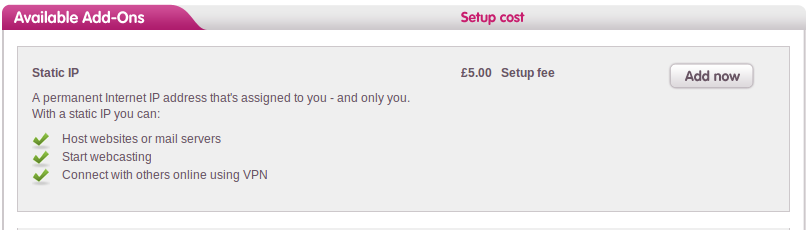Upgrade to SSD Help
FIXED- Subscribe to RSS Feed
- Mark Topic as New
- Mark Topic as Read
- Float this Topic for Current User
- Bookmark
- Subscribe
- Printer Friendly Page
- Plusnet Community
- :
- Forum
- :
- Other forums
- :
- Tech Help - Software/Hardware etc
- :
- Upgrade to SSD Help
10-09-2016 8:32 PM - edited 10-09-2016 8:34 PM
- Mark as New
- Bookmark
- Subscribe
- Subscribe to RSS Feed
- Highlight
- Report to Moderator
We have an Asus P8Z68-V
I think an SSD drive maybe the best way forward to get a little more snap, would this drive work ?
The board appears to have 2 sata III 6GB ports as far as I can see, although we need to replace 1 TB I guess most of the vids 'n' docs/mp3's can stay on the old drive.
This 1 seems a little slower/cheaper, any thoughts please ?
Fixed! Go to the fix.
Re: Upgrade to SSD Help
10-09-2016 9:31 PM
- Mark as New
- Bookmark
- Subscribe
- Subscribe to RSS Feed
- Highlight
- Report to Moderator
I use a 128GB SDD as a boot/windows disk (Crucial MX100) and have a 2TB normal for data and most programs.
Changing from hard disk to SSD, you notice the speed difference especially in boot times (went from minutes to under 15 seconds). But I really doubt I would notice much more of a difference if I had spent more on a faster SSD in every day use.
Get what you can afford, the change to even a slow SSD from a mechanical hard disk is so large, you need not waste money going for the ever faster SSD.
Re: Upgrade to SSD Help
11-09-2016 10:14 AM
- Mark as New
- Bookmark
- Subscribe
- Subscribe to RSS Feed
- Highlight
- Report to Moderator
Thanks for the info.
It was a pure guess as an upgrade, so I'm happy that it will make a sizeable impact on speed, I wasn't sure if either of the two ssd's I posted above would play nice though with my older motherboard P8Z68-V before I buy one.
I know it says 6GB a sec, but you know how these things are.
Re: Upgrade to SSD Help
11-09-2016 10:29 AM
- Mark as New
- Bookmark
- Subscribe
- Subscribe to RSS Feed
- Highlight
- Report to Moderator
@30FTTC06 - You don't say how much RAM (or indeed processor) you have. As this board is capable of supporting 32GB of memory that would always be my first port of call when it come to tweaks. As @SpendLessTime says you will notice an increase in load / access time, but as programs are executed in memory this to me is always the best place to start. It's all very well having a fast disk, but if after your read you're lacking in memory it kind of defeats the purpose.
Re: Upgrade to SSD Help
11-09-2016 11:59 AM
- Mark as New
- Bookmark
- Subscribe
- Subscribe to RSS Feed
- Highlight
- Report to Moderator
The speeds for the SSD interface are the maximum and the interfaces are usually 100% backward compatible. I've installed SSD's rated at 6GB into laptops which can only handle 3GB interfaces without issues. Then again I only use Crucial and never buy the latest one to market. I'll let others find the faults first.
Re: Upgrade to SSD Help
11-09-2016 1:54 PM - edited 11-09-2016 1:55 PM
- Mark as New
- Bookmark
- Subscribe
- Subscribe to RSS Feed
- Highlight
- Report to Moderator
In all honesty I thought both of these machines had 16GB each which is why I didn't see the need to add the facts about ram or cpu which I agree is also an important factor which I will address.
I'm looking at some of this CMX16GX3M2A1333C9 then move 8GB to the other machine but I think I have a huge cpu fan covering 2 of the slots, I might be able to move the fan on the clips!
I am now told that the slowdown on this pc is of lag!!!!!!! with further conversation, to world of warcraft servers... hmmm
11-09-2016 2:04 PM
- Mark as New
- Bookmark
- Subscribe
- Subscribe to RSS Feed
- Highlight
- Report to Moderator
Well in that case you might be able to get better results by getting a static IP and it'll only cost you a fiver. ![]()
Re: Upgrade to SSD Help
11-09-2016 2:08 PM
- Mark as New
- Bookmark
- Subscribe
- Subscribe to RSS Feed
- Highlight
- Report to Moderator
@Anonymous Am I to assume this is a known problem then ?
Re: Upgrade to SSD Help
11-09-2016 2:33 PM
- Mark as New
- Bookmark
- Subscribe
- Subscribe to RSS Feed
- Highlight
- Report to Moderator
@30FTTC06 - From what I've read this appears to provide a, well I don't know if solution is the right answer so I'll say better connection for some of the users, but I've not read the whole thread as it's to large, and selfishly we're not victims of it so have no real interest in reading it all. But on skimming through my unread posts this is my understanding. But please double check for yourself.
Re: Upgrade to SSD Help
11-09-2016 6:15 PM
- Mark as New
- Bookmark
- Subscribe
- Subscribe to RSS Feed
- Highlight
- Report to Moderator
@Anonymous Cheers for the tip, I see in the thread you mentioned your guys not having any issue though ?
We had a problem the other day which amounted to quite a bit of packet loss which settled after a router re-boot.
Leaving me looking at a strange/unfamiliar route! something like the following..
tcptraceroute plus.net Selected device eth0, address 192.168.0.44, port 38089 for outgoing packets Tracing the path to plus.net (212.159.9.2) on TCP port 80 (http), 30 hops max 1 192.168.0.254 0.855 ms 0.456 ms 0.425 ms 2 * * * 3 * 129.hiper04.sheff.dial.plus.net.uk (195.166.143.129) 8.353 ms 24.718 ms 4 be3-3100.pcn-ir01.plus.net (195.166.143.128) 9.672 ms 9.298 ms 8.675 ms 5 gr-11-1-0.ptw-cr01.plus.net (195.166.129.185) 9.451 ms 9.713 ms 8.531 ms 6 ae1.pcl-cr01.plus.net (195.166.129.1) 12.262 ms 10.807 ms 9.815 ms 7 po2.pcl-gw01.plus.net (195.166.129.41) 9.198 ms 8.824 ms 10.199 ms 8 84-93-224-48.plus.net (84.93.224.48) 15.282 ms 15.513 ms 14.630 ms 9 reth0.ptp-elbfw.plus.net (84.92.0.109) 15.775 ms 17.233 ms 15.510 ms 10 10.104.128.53 22.078 ms * * 11 portal.plus.net (212.159.9.2) [open] 20.169 ms 16.741 ms 15.984 ms
Re: Upgrade to SSD Help
11-09-2016 6:38 PM
- Mark as New
- Bookmark
- Subscribe
- Subscribe to RSS Feed
- Highlight
- Report to Moderator
Sanity check to the machine running WoW from 2 other machines
Packets Pings
Host Loss% Snt Last Avg Best Wrst StDev
1. 192.168.0.16 0.0% 4674 0.6 0.5 0.3 9.5 0.4
Packets Pings
Host Loss% Snt Last Avg Best Wrst StDev
1. 192.168.0.16 0.0% 4693 3.8 0.8 0.7 10.2 0.5
Another external route check which appears ok
Keys: Help Display mode Restart statistics Order of fields quit
Packets Pings
Host Loss% Snt Last Avg Best Wrst StDev
1. 192.168.0.254 0.0% 4747 0.8 0.8 0.7 4.2 0.1
2. ???
3. 195.166.143.129 83.7% 4747 9.0 9.5 8.3 88.2 4.9
4. 195.166.143.128 0.7% 4746 10.9 11.2 8.6 147.6 11.5
Re: Upgrade to SSD Help
11-09-2016 6:42 PM
- Mark as New
- Bookmark
- Subscribe
- Subscribe to RSS Feed
- Highlight
- Report to Moderator
Yes you are definitely on the new network (see line 4 pcn-ir01 as all the new network gateways have the letters "-IR" in their name). So you may have been suffering from the issue linked to above(although not everyone on the network did or does)
I'd assume that @Anonymous and the others, are like myself and have a static IP. I've had one since I joined many moons ago so even if I have been moved onto the new network, I'd not be able to spot it. The static IP alters how your traffic is routed from the exchange through the Plusnet networks so on the new network it looks like you are still on the old one. Totally hidden from view and needs a Plusnet staffer to confirm it.
Re: Upgrade to SSD Help
11-09-2016 6:54 PM
- Mark as New
- Bookmark
- Subscribe
- Subscribe to RSS Feed
- Highlight
- Report to Moderator
@SpendLessTime Thanks for the explanation on the routing.
I have my finger poised which makes me feel a little ![]()
Re: Upgrade to SSD Help
11-09-2016 7:06 PM
- Mark as New
- Bookmark
- Subscribe
- Subscribe to RSS Feed
- Highlight
- Report to Moderator
Remember the static IP does not solve the issue for all people but the number of failures can be counted on the fingers of one hand so far.
A fiver if it works is worth it to get the internet working again. Although I do have sympathy with the view that you shouldn't have to pay to solve Plusnet's problems. But if I was being hassled by my partner and kids I would pay the money and then if it fixed it, start a formal complaint to get the fiver back.
Re: Upgrade to SSD Help
11-09-2016 7:12 PM
- Mark as New
- Bookmark
- Subscribe
- Subscribe to RSS Feed
- Highlight
- Report to Moderator
@SpendLessTime Any idea how long for the change to take effect ?
- Subscribe to RSS Feed
- Mark Topic as New
- Mark Topic as Read
- Float this Topic for Current User
- Bookmark
- Subscribe
- Printer Friendly Page