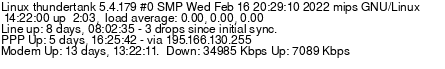Turn on suggestions
Auto-suggest helps you quickly narrow down your search results by suggesting possible matches as you type.
Showing results for
Still Cannot connect to my VPN Server
Topic Options
- Subscribe to RSS Feed
- Mark Topic as New
- Mark Topic as Read
- Float this Topic for Current User
- Bookmark
- Subscribe
- Printer Friendly Page
- Plusnet Community
- :
- Forum
- :
- Other forums
- :
- Tech Help - Software/Hardware etc
- :
- Still Cannot connect to my VPN Server
Still Cannot connect to my VPN Server
05-02-2014 9:39 PM
- Mark as New
- Bookmark
- Subscribe
- Subscribe to RSS Feed
- Highlight
- Report to Moderator
I've made topic about this before, but I've told that I can't connect to my VPN was because my usage was finished. Also I'm an IT Technician so I do know what I'm doing(Confused about this particular problem) Yes every is set correctly. All the ports are forwarded to the port (PTPP is 1723) Which connect to my TechniColour router. My server has 2 LAN ports one is on-board and the second one is an add-in card. The settings are done correctly. I've done multiple port checks, Now it's telling me it's not working.
Also my Usage just renewed today.
http://community.plus.net/forum/index.php/topic,123118.msg1068577.html#msg1068577
Also my Usage just renewed today.
http://community.plus.net/forum/index.php/topic,123118.msg1068577.html#msg1068577
5 REPLIES 5
Re: Still Cannot connect to my VPN Server
06-02-2014 8:10 AM
- Mark as New
- Bookmark
- Subscribe
- Subscribe to RSS Feed
- Highlight
- Report to Moderator
Hi, You shouldn't need to do any port forwarding for a VPN connection. There was some issues with IpSec VPN's and certain firmware versions of the TG582n , see here http://npr.me.uk/vpnissue.html
Hope that helps
Hope that helps
Superusers are not staff, but they do have a direct line of communication into the business in order to raise issues, concerns and feedback from the community.
Re: Still Cannot connect to my VPN Server
06-02-2014 12:17 PM
- Mark as New
- Bookmark
- Subscribe
- Subscribe to RSS Feed
- Highlight
- Report to Moderator
I'm not using IPsec, I'm using ptpp. 
Re: Still Cannot connect to my VPN Server
06-02-2014 1:33 PM
- Mark as New
- Bookmark
- Subscribe
- Subscribe to RSS Feed
- Highlight
- Report to Moderator
If you're using IPSec then you need to forward Protocol 47 as well as TCP port 1723.
[code[A. To enable VPN tunnels between individual host computers or entire networks that have a firewall between them, you must open the following ports:
PPTP
To allow PPTP tunnel maintenance traffic, open TCP 1723.
To allow PPTP tunneled data to pass through router, open Protocol ID 47.
But the forwarding should only be required if you're trying to access a VPN server sitting behind your router, from elsewhere on the internet, everything outbound should be handled by NAT.
Re: Still Cannot connect to my VPN Server
08-02-2014 8:56 AM
- Mark as New
- Bookmark
- Subscribe
- Subscribe to RSS Feed
- Highlight
- Report to Moderator
I've done everything you've told me. Can someone tell me it's not working? I can connect to it via the LAN IP, but not when I connect from my outside IP. Broadband firewall is turned off, VPN Server is allowed through the firewall of the server.
Also web server works fine.
Also web server works fine.
Re: Still Cannot connect to my VPN Server
08-02-2014 9:49 AM
- Mark as New
- Bookmark
- Subscribe
- Subscribe to RSS Feed
- Highlight
- Report to Moderator
All I did was I added the server in the DMZ.. It worked, I fail!
Thanks for the help!







Thanks for the help!
Topic Options
- Subscribe to RSS Feed
- Mark Topic as New
- Mark Topic as Read
- Float this Topic for Current User
- Bookmark
- Subscribe
- Printer Friendly Page
- Plusnet Community
- :
- Forum
- :
- Other forums
- :
- Tech Help - Software/Hardware etc
- :
- Still Cannot connect to my VPN Server