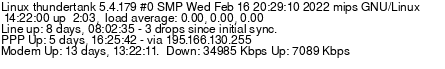Running before I can walk with Graphic Drivers
- Subscribe to RSS Feed
- Mark Topic as New
- Mark Topic as Read
- Float this Topic for Current User
- Bookmark
- Subscribe
- Printer Friendly Page
- Plusnet Community
- :
- Forum
- :
- Other forums
- :
- Tech Help - Software/Hardware etc
- :
- Re: Running before I can walk with Graphic Drivers
Running before I can walk with Graphic Drivers
30-05-2012 3:59 PM
- Mark as New
- Bookmark
- Subscribe
- Subscribe to RSS Feed
- Highlight
- Report to Moderator
The 9600 drivers are discontinued in ubuntu and in additional drivers it says no proprietary drivers are in use but I guess some drivers were being used previously or I'd have been looking at a blank screen
Re: Running before I can walk with Graphic Drivers
30-05-2012 5:04 PM
- Mark as New
- Bookmark
- Subscribe
- Subscribe to RSS Feed
- Highlight
- Report to Moderator
The built in drivers should be good enough for most things, considering the age of the Radeon 9600 I doubt you'd want to try playing any recent games on it anyway.
Re: Running before I can walk with Graphic Drivers
30-05-2012 5:11 PM
- Mark as New
- Bookmark
- Subscribe
- Subscribe to RSS Feed
- Highlight
- Report to Moderator
Re: Running before I can walk with Graphic Drivers
30-05-2012 5:23 PM
- Mark as New
- Bookmark
- Subscribe
- Subscribe to RSS Feed
- Highlight
- Report to Moderator
"Details" in the GNOME control centre gives a little bit of info about the graphics, "glxinfo" in a terminal gives more details.
Re: Running before I can walk with Graphic Drivers
30-05-2012 6:38 PM
- Mark as New
- Bookmark
- Subscribe
- Subscribe to RSS Feed
- Highlight
- Report to Moderator
Any part of the details from glxinfo in particular I need to look at? was a bit dubious about posting it all there was a lot of info.
Re: Running before I can walk with Graphic Drivers
30-05-2012 7:07 PM
- Mark as New
- Bookmark
- Subscribe
- Subscribe to RSS Feed
- Highlight
- Report to Moderator
Regarding glxinfo, probably not much is particularly interesting, apart from "direct rendering: Yes" near the top.
Re: Running before I can walk with Graphic Drivers
30-05-2012 10:29 PM
- Mark as New
- Bookmark
- Subscribe
- Subscribe to RSS Feed
- Highlight
- Report to Moderator
Re: Running before I can walk with Graphic Drivers
31-05-2012 8:58 AM
- Mark as New
- Bookmark
- Subscribe
- Subscribe to RSS Feed
- Highlight
- Report to Moderator
For nVidia, I don't think the open-source nouveau drivers are as far along, and the proprietary nvidia drivers are supposed to be pretty good.
Re: Running before I can walk with Graphic Drivers
31-05-2012 10:49 AM
- Mark as New
- Bookmark
- Subscribe
- Subscribe to RSS Feed
- Highlight
- Report to Moderator
ejs is correct in terms of driver status these days; the NVIDIA proprietary stuff is better than the free driver, and the radeon free stuff has come on leaps and bounds since they opened up the hardware.
Gricey.
Re: Running before I can walk with Graphic Drivers
31-05-2012 2:47 PM
- Mark as New
- Bookmark
- Subscribe
- Subscribe to RSS Feed
- Highlight
- Report to Moderator
Quote display: :0 screen: 0
direct rendering: Yes
server glx vendor string: SGI
server glx version string: 1.4
server glx extensions:
GLX_ARB_multisample, GLX_EXT_import_context, GLX_EXT_texture_from_pixmap,
GLX_EXT_visual_info, GLX_EXT_visual_rating, GLX_MESA_copy_sub_buffer,
GLX_OML_swap_method, GLX_SGI_swap_control, GLX_SGIS_multisample,
GLX_SGIX_fbconfig, GLX_SGIX_pbuffer, GLX_SGIX_visual_select_group,
GLX_INTEL_swap_event
client glx vendor string: Mesa Project and SGI
client glx version string: 1.4
client glx extensions:
GLX_ARB_create_context, GLX_ARB_create_context_profile,
GLX_ARB_get_proc_address, GLX_ARB_multisample, GLX_EXT_import_context,
GLX_EXT_visual_info, GLX_EXT_visual_rating, GLX_EXT_framebuffer_sRGB,
GLX_EXT_create_context_es2_profile, GLX_MESA_copy_sub_buffer,
GLX_MESA_multithread_makecurrent, GLX_MESA_swap_control,
GLX_OML_swap_method, GLX_OML_sync_control, GLX_SGI_make_current_read,
GLX_SGI_swap_control, GLX_SGI_video_sync, GLX_SGIS_multisample,
GLX_SGIX_fbconfig, GLX_SGIX_pbuffer, GLX_SGIX_visual_select_group,
GLX_EXT_texture_from_pixmap, GLX_INTEL_swap_event
GLX version: 1.4
That's the first bit from glxinfo if you need any more let me know. Can someone clear up some terminology please? I'm under the impression open source is the ones from the manufacturer and proprietary is the one's built into ubuntu out the box but does that include any in additional drivers? Like I mentioned there was none available in additional although there was some when I had 10.04 installed on here. Perhaps the additional drivers have now been integrated into 12.04 as standard
Gricey, the drivers I downloaded came as a shell script (application/x-shellscript), I wasn't asked for the license agreement just clicked the file and some process started running on it's own. So still not 100% sure if it has installed. Seems like what you and ejs are saying it shouldn't have the way I went about it but in details it has changed from unknown graphics card so something has changed
Re: Running before I can walk with Graphic Drivers
31-05-2012 4:37 PM
- Mark as New
- Bookmark
- Subscribe
- Subscribe to RSS Feed
- Highlight
- Report to Moderator
Quote from: AverageWhiteBloke Can someone clear up some terminology please? I'm under the impression open source is the ones from the manufacturer and proprietary is the one's built into ubuntu out the box but does that include any in additional drivers?
Wrong way around - the open source drivers are the ones shipped in all Linux distributions.
The proprietary, binary only, closed source ones are available direct from the manufacturer, or from a third party non-free repository like rpmfusion for Fedora.
Like I said originally - the 9.3 binary drivers won't work on modern releases of Linux distributions. They might have worked on 10.04, it depends on the versions of the kernel and xorg-server.
Re: Running before I can walk with Graphic Drivers
31-05-2012 10:35 PM
- Mark as New
- Bookmark
- Subscribe
- Subscribe to RSS Feed
- Highlight
- Report to Moderator
Re: Running before I can walk with Graphic Drivers
01-06-2012 9:26 AM
- Mark as New
- Bookmark
- Subscribe
- Subscribe to RSS Feed
- Highlight
- Report to Moderator
Quote from: ejs Wrong way around - the open source drivers are the ones shipped in all Linux distributions.
Objection!
Some open source drivers/software can rely on binary 'blobs', and such drivers/software will not be found (by default) in any Debian distribution. Wireless firmwares are a good example of this. (Along with the firmware for my DVB-S2 card). While they can easily be installed, they are not shipped in the default install.
Re: Running before I can walk with Graphic Drivers
01-06-2012 11:33 AM
- Mark as New
- Bookmark
- Subscribe
- Subscribe to RSS Feed
- Highlight
- Report to Moderator
Re: Running before I can walk with Graphic Drivers
06-06-2012 4:52 PM
- Mark as New
- Bookmark
- Subscribe
- Subscribe to RSS Feed
- Highlight
- Report to Moderator
Quote from: AverageWhiteBloke Gricey, the drivers I downloaded came as a shell script (application/x-shellscript), I wasn't asked for the license agreement just clicked the file and some process started running on it's own. So still not 100% sure if it has installed. Seems like what you and ejs are saying it shouldn't have the way I went about it but in details it has changed from unknown graphics card so something has changed 
Your best bet for those is to open up a terminal, navigate to the thing you downloaded (did it end in .run by any chance?) and run it e.g. ./foobar.run - then you might end up with interactive console output. I know both ATI and NVIDIA vendor-supplied drivers did this at one point.
Gricey.
- Subscribe to RSS Feed
- Mark Topic as New
- Mark Topic as Read
- Float this Topic for Current User
- Bookmark
- Subscribe
- Printer Friendly Page
- Plusnet Community
- :
- Forum
- :
- Other forums
- :
- Tech Help - Software/Hardware etc
- :
- Re: Running before I can walk with Graphic Drivers