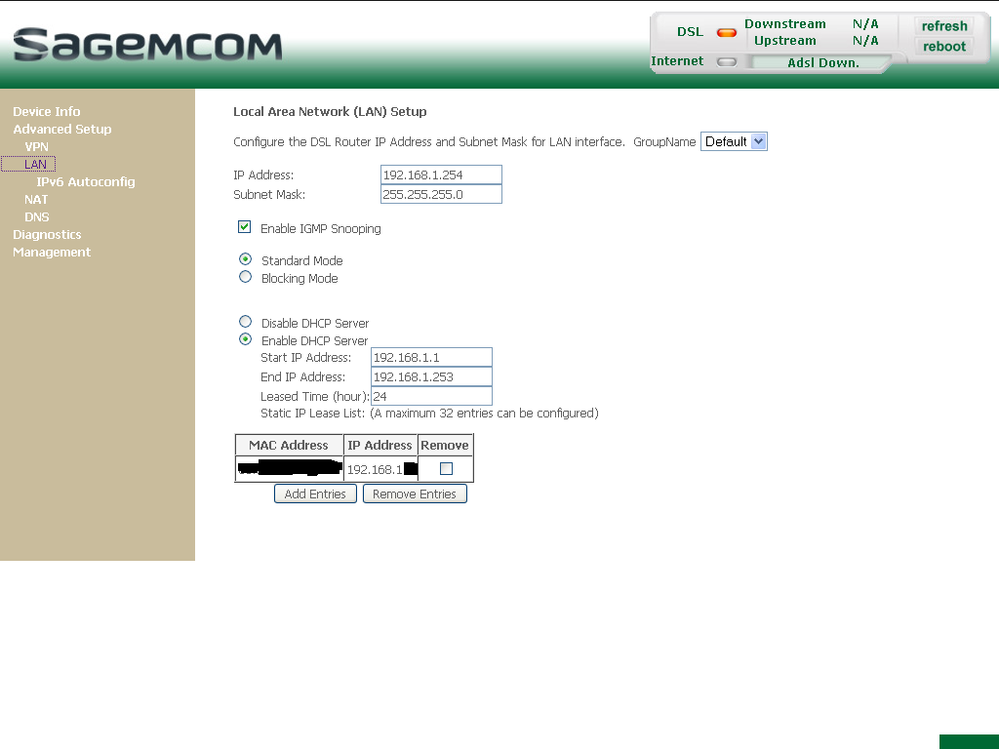Port Forwarding keeps dropping out
- Subscribe to RSS Feed
- Mark Topic as New
- Mark Topic as Read
- Float this Topic for Current User
- Bookmark
- Subscribe
- Printer Friendly Page
- Plusnet Community
- :
- Forum
- :
- Other forums
- :
- Tech Help - Software/Hardware etc
- :
- Port Forwarding keeps dropping out
Port Forwarding keeps dropping out
18-06-2016 11:00 PM - edited 19-06-2016 12:51 PM
- Mark as New
- Bookmark
- Subscribe
- Subscribe to RSS Feed
- Highlight
- Report to Moderator
|
1 - Product name: |
Plusnet Router |
| 2 - Serial number: | N7160601.............. |
| 3 - Firmware version: | 7.275.2_F2704N_Plusnet |
| 4 - Board version: | F@ST2704N |
| 5 - Mode | ADSL |
I have configured my Plusnet 2704n router to do port forwarding to send all traffic on port 80 to the web server running on my machine. It works initially, but after generally less than a day it stops working. I neither reboot my machine nor the router to cause this and I have not been able to define a pattern to why this happens. When I investigate these 'dropouts', my router configuration web page no longer lists my machine as a device connected to the network and I imagine this is key to the problem. But why is the router not seeing my machine permanently? Despite not being connected to the router - according to the router web page that is - I can use that machine to check the router configuration, and check my connection info on that machine to confirm it is connected, and generally can connect to the internet from that machine all suggesting I am connected. On the port forwarding page of the router web pages, my machine is no longer listed under the devices select list. The configuration that I had set up that had initially worked is still listed but if I edit it and accept details I get the following error
| Virtual Server Add Error |
| Configure virtual server error because of invalid server IP = |
And after this my port forwarding specification is removed from the list. If I reboot my machine at this point I can then see my machine and reconfigure port forwarding and it all works fine till the next time it drops out. Is this due to a faulty router?
Re: Port Forwarding keeps dropping out
19-06-2016 12:00 AM
- Mark as New
- Bookmark
- Subscribe
- Subscribe to RSS Feed
- Highlight
- Report to Moderator
I have just seen another relevant thread under the routers board and thought I had found the solution which is to go into http://192.168.1.254/expert_user.html and under advanced set up LAN add my static IP address to the MAC address of my machine as under Device Info ARP and DCHP the machine is currently not linked to the static IP provided by Plusnet but to what I assume is a dynamic one. Unfortunately, when adding the static ip address I ended with an error popup window stating invalid IP address.
Re: Port Forwarding keeps dropping out
19-06-2016 12:39 AM - edited 19-06-2016 12:51 AM
- Mark as New
- Bookmark
- Subscribe
- Subscribe to RSS Feed
- Highlight
- Report to Moderator
Hi pdgstevenson, welcome to the forum.
The 2704n, as I guess you are discovering, is a bit of a pig to put it mildly. Port Forwarding can be a challenge. Did you end up reading this post by any chance?
Now I also wonder if there may be some confusion here because of the way you have worded your post, between the WAN static IP address which I assume you have from Plusnet (for which you paid the one-off £5 fee) and static addresses on your LAN.
Now when adding static LAN address on the 2704n, they must be within the DHCP range defined, this beast does not allow them to be outside the range (at least on the V1 firmware, you have V2) PS. I would redact the last half of the serial number in your OP.
Being within the DHCP range is of no consequence.
It's a while since I played with this or remember what was said in the threads about it, but IIRC, where there is already a default port forward rule set up (but not active) you have to edit the existing rule, you can't add a "duplicate".
btw, do you really want to forward all traffic on port 80?
There are quite a few threads around on the 2704n and port forwarding, try using the rather clunky forum search and see what you can dig up. If you need some more help ask away and hopefully one of us might be able to give some more answers.
Edit: There's this thread as well, see message 5 that takes you here. Not tried it, or the IPv6 bit, as I have no need of port forwarding at this time.
Re: Port Forwarding keeps dropping out
19-06-2016 12:50 PM
- Mark as New
- Bookmark
- Subscribe
- Subscribe to RSS Feed
- Highlight
- Report to Moderator
Thanks for the reply. I had seen the one by TardisRepairMan, and this is where I went down the path of trying to add a MAC address and associated IP address and ran into the invalid IP address error. Yes you are right I had interpreted TardisRepairMan's post as I should add my static WAN IP address rather than the LAN address.
The main difference with my issue compared to what others have experienced is that I don't have the " servers still appear as unknown-xx:xx:..." problem. My servers MAC address is listed and associated with an IP address in both ARP and DCHP which I assume is the LAN static IP address (starting 192.168) you refer to. Under DCHP leases however it is set to expire in 23hours or so which does not sound very persistent to me. However I should state that these listings are during the period that port forwarding is working. I am not sure what the ARP and DCHP listing will look like after my device 'drops off' the routers list of connected devices.
The one other thing I have tried that I had seen from another member in the TardisRepairMan thread was to disable the DCHPv6server. I did that last night and so far it has still held, but it is still too early to see if that made a real difference as usually I get between 12 and 24 hours of port forwarding before it 'drops out' and its only been about 12 hours so far.
Re: Port Forwarding keeps dropping out
19-06-2016 10:34 PM
- Mark as New
- Bookmark
- Subscribe
- Subscribe to RSS Feed
- Highlight
- Report to Moderator
For the record. Port-forwarding has not dropped out since I posted but I am posting again because I had previously stated I did not suffer from the unknown hostname problem. However, I just looked now and under DCHP leases the hostname of my machine has become 'unknown'. The same (static?) LAN IP address is assigned to the same mac address. About 10 hours ago I posted that I had 23 hours or so until it it expires. Well something can't keep time because it is down to 0 already. But like I said port forwarding does not appear - at least yet - to have been affected by this alleged expiration and unknown hostname, so fingers crossed disabling the DCHPv6server has fixed it.
Re: Port Forwarding keeps dropping out
19-06-2016 11:55 PM
- Mark as New
- Bookmark
- Subscribe
- Subscribe to RSS Feed
- Highlight
- Report to Moderator
Well being optimistic must have jinxed it as shortly thereafter port forwarding stopped working. At this point the hostname of my machine changed from unknown back to my machine name but the MAC address changed from the one I was familiar with to one I had not seen before, and the IP address remained unchanged. I rebooted the router and my machine and things have started working again. For a short time on reboot, I had both my machine and unknown listed under DCHP leases, but it is now back my to my machine and my original MAC address but with a different IP address. When I run ifconfig now to check what these 2 MAC address refer to, I see wlan0 and wlan1 so it looks like things are somewhat randomly flipping between wlan0 and wlan1 interchanging hostname, MAC address and IP address, and presumably herein lies the problem.
Re: Port Forwarding keeps dropping out
20-06-2016 7:41 PM
- Mark as New
- Bookmark
- Subscribe
- Subscribe to RSS Feed
- Highlight
- Report to Moderator
Don't forget, when you log in as expert_user, you can go to >Advanced Setup >LAN and add any devices you want to the Static IP Lease List
You can ignore any lease times that show 0 after that.
- Subscribe to RSS Feed
- Mark Topic as New
- Mark Topic as Read
- Float this Topic for Current User
- Bookmark
- Subscribe
- Printer Friendly Page
- Plusnet Community
- :
- Forum
- :
- Other forums
- :
- Tech Help - Software/Hardware etc
- :
- Port Forwarding keeps dropping out