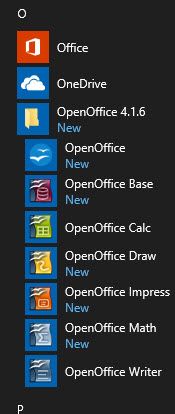Open Office help please
FIXED- Subscribe to RSS Feed
- Mark Topic as New
- Mark Topic as Read
- Float this Topic for Current User
- Bookmark
- Subscribe
- Printer Friendly Page
- Plusnet Community
- :
- Forum
- :
- Other forums
- :
- Tech Help - Software/Hardware etc
- :
- Re: Open Office help please
17-06-2019 3:11 PM
- Mark as New
- Bookmark
- Subscribe
- Subscribe to RSS Feed
- Highlight
- Report to Moderator
I have a couple of spreadsheets running on my desktop using Open Office Calc..
I want to open a "new" Open Office section to write a document/letter .... when I click on the desktop short cut, or the "exe" file on the search ... nothing seems to happen, EXCEPT that the icons on the bottom task bar for the spreadsheets "lights up"...
How do I access the document writing section Of Open Office, without closing the spreadsheets, which I will need to refer to in the document. so I will need them "live" on the desktop at the same time.
Fixed! Go to the fix.
Re: Open Office help please
17-06-2019 3:38 PM
- Mark as New
- Bookmark
- Subscribe
- Subscribe to RSS Feed
- Highlight
- Report to Moderator
@shutter - If I am not mistaken you'll need to launch Writer (as well) to do this as creating New from Calc will create an new Spreadsheet and New from Writer will create a new Document.
Re: Open Office help please
17-06-2019 3:45 PM
- Mark as New
- Bookmark
- Subscribe
- Subscribe to RSS Feed
- Highlight
- Report to Moderator
@Anonymous Yes, that is what I want to do....but .... as mentioned.... when I click on the icon for Open Office, all it does is highlights the icon and directs me to the open spreadsheets...
I cannot find a way to access the "writer" section. while the spreadsheets are open.....
Re: Open Office help please
17-06-2019 3:51 PM
- Mark as New
- Bookmark
- Subscribe
- Subscribe to RSS Feed
- Highlight
- Report to Moderator
Re: Open Office help please
17-06-2019 3:56 PM
- Mark as New
- Bookmark
- Subscribe
- Subscribe to RSS Feed
- Highlight
- Report to Moderator
Admittedly I am using the rather similar LibreOffice, I have an icon for LibreOffice that allows me to choose which facet of Office that I want writer, spreadsheet etc.
This only works for the first document type - but I also have icons for the various types of Office document. So hopefully Open office works like LibreOffice?
"In The Beginning Was The Word, And The Word Was Aardvark."
Re: Open Office help please
17-06-2019 4:17 PM
- Mark as New
- Bookmark
- Subscribe
- Subscribe to RSS Feed
- Highlight
- Report to Moderator
@Anonymous & @VileReynard Nope !.... neither way works.... i did not have the icon on the lower task bar, as in mooks suggestion... so I found it... and it is there now... but when I right click as instructed, the result is the same as in my original post.... just highlights the already opened icons for the spreadsheets. no menu appears as in the pics on mooks link.
Re: Open Office help please
17-06-2019 4:32 PM
- Mark as New
- Bookmark
- Subscribe
- Subscribe to RSS Feed
- Highlight
- Report to Moderator
Not so good @shutter, there's not a lot I can add to be honest, maybe others, that actually have it and use it will come forward with some ideas.
17-06-2019 4:33 PM
- Mark as New
- Bookmark
- Subscribe
- Subscribe to RSS Feed
- Highlight
- Report to Moderator
Have you tried the reverse and close Open Office down completely, open a new Writer page, then open the spreadsheet.
It's quite a while since I used Open Office.
To argue with someone who has renounced the use of reason is like administering medicine to the dead - Thomas Paine
Re: Open Office help please
17-06-2019 5:20 PM
- Mark as New
- Bookmark
- Subscribe
- Subscribe to RSS Feed
- Highlight
- Report to Moderator
@Anonymous & @Strat & @VileReynard
While i was away.. I thought I would re-install Open Office... got a "repair" option... and went that way...
on completion... it was as in the original post....
So.. I closed the spreadsheets down... and then opened Open Office.... opened a new document and "saved as" Blank Document.... then opened up the spreadsheets from the desktop short cuts...
In future, when I need to start a new document, I shall use the saved "blank document" to open the writer section.
seems a bit weird that such a sophisticated suite of software should not have the ability of a Menu page on clicking the icon, to open up other sections of the suite, independently.
Thanks for all the input...
cheers ![]()
Re: Open Office help please
17-06-2019 6:30 PM
- Mark as New
- Bookmark
- Subscribe
- Subscribe to RSS Feed
- Highlight
- Report to Moderator
Re: Open Office help please
17-06-2019 11:25 PM
- Mark as New
- Bookmark
- Subscribe
- Subscribe to RSS Feed
- Highlight
- Report to Moderator
@RPMozley the colour is the one for "selected items" in my case this is blue... ! just my way of trying to explain what happens when I click on the Icon.... no hidden menu is available...
Re: Open Office help please
18-06-2019 11:19 AM - edited 18-06-2019 11:20 AM
- Mark as New
- Bookmark
- Subscribe
- Subscribe to RSS Feed
- Highlight
- Report to Moderator
@shutter If you ignore the desktop icon and open the start menu then any of the component apps in Open Office can be launched independently:
Dave
Re: Open Office help please
18-06-2019 1:44 PM
- Mark as New
- Bookmark
- Subscribe
- Subscribe to RSS Feed
- Highlight
- Report to Moderator
@daveplus Ah yes !.... thanks for that route...

.I also found this route
click on the spreadsheet icon on lower task bar.
select one... then click on File > New > pop out menu of available sections appears .
click on the one required !

Re: Open Office help please
19-06-2019 3:22 PM
- Mark as New
- Bookmark
- Subscribe
- Subscribe to RSS Feed
- Highlight
- Report to Moderator
Top left button on the toolbar for new spreadsheet has a small down arrow next to it on the right. Clicking that will give you the option of other types, just like the File>New route.
- Subscribe to RSS Feed
- Mark Topic as New
- Mark Topic as Read
- Float this Topic for Current User
- Bookmark
- Subscribe
- Printer Friendly Page
- Plusnet Community
- :
- Forum
- :
- Other forums
- :
- Tech Help - Software/Hardware etc
- :
- Re: Open Office help please