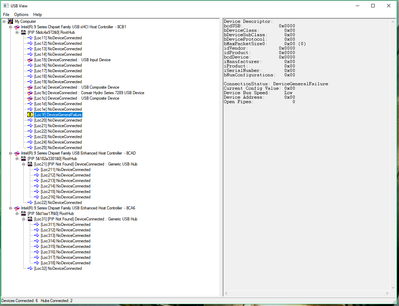One for the experts
- Subscribe to RSS Feed
- Mark Topic as New
- Mark Topic as Read
- Float this Topic for Current User
- Bookmark
- Subscribe
- Printer Friendly Page
- Plusnet Community
- :
- Forum
- :
- Other forums
- :
- Tech Help - Software/Hardware etc
- :
- Re: One for the experts
One for the experts
30-07-2017 11:29 AM
- Mark as New
- Bookmark
- Subscribe
- Subscribe to RSS Feed
- Highlight
- Report to Moderator
Every now and again windows does not find my mouse Corsair M65 RGB pro .
have checked all normal things , and in power settings USB suspend is off , was told to check with a software call USBdview
and it shows a odd error but no one can help on the asus forum , so thought i would ask here on USB i get
PORT 15 Device general failure ? ![]() any ideas
any ideas
samsung 850evo 250gig , WD black 2 TB . Asus Phoebus sound ,
16 gig Avexir ram 2400 , water cooling Corsair H100i gtx ,
Corsair 750HXI Psu , Phanteks Enthoo pro case .
Re: One for the experts
30-07-2017 11:43 AM
- Mark as New
- Bookmark
- Subscribe
- Subscribe to RSS Feed
- Highlight
- Report to Moderator
@rongtw - What other USB devices do you have as from looking at the images it would appear that another device has an issue and it is affecting the mouse with it being on the same bus.
Do you have a spare slot you can try?
Re: One for the experts
30-07-2017 2:58 PM
- Mark as New
- Bookmark
- Subscribe
- Subscribe to RSS Feed
- Highlight
- Report to Moderator
@Anonymous all i have is mouse and Keyboard , and they plugged into top 2 USB ports for KB and mouse
thats why i cant understand this ? lower 4 all unoccupied
samsung 850evo 250gig , WD black 2 TB . Asus Phoebus sound ,
16 gig Avexir ram 2400 , water cooling Corsair H100i gtx ,
Corsair 750HXI Psu , Phanteks Enthoo pro case .
Re: One for the experts
30-07-2017 3:09 PM
- Mark as New
- Bookmark
- Subscribe
- Subscribe to RSS Feed
- Highlight
- Report to Moderator
Have you tried connecting these devices to different ports? What about using the 2 USB ports to the right of the BIOS reset button. Depending on how often this occurs would really determine how long you would need to leave them in their new home. Worth a try?
Re: One for the experts
30-07-2017 3:54 PM
- Mark as New
- Bookmark
- Subscribe
- Subscribe to RSS Feed
- Highlight
- Report to Moderator
@Anonymous sorry i got wrong picture ![]() could the port 15 be a virtual USB ?
could the port 15 be a virtual USB ?
samsung 850evo 250gig , WD black 2 TB . Asus Phoebus sound ,
16 gig Avexir ram 2400 , water cooling Corsair H100i gtx ,
Corsair 750HXI Psu , Phanteks Enthoo pro case .
Re: One for the experts
30-07-2017 4:00 PM
- Mark as New
- Bookmark
- Subscribe
- Subscribe to RSS Feed
- Highlight
- Report to Moderator
@rongtw - I would suspect that would be the case with the majority of them, but there's nothing to stop you using the USB 3 ones to test.
Re: One for the experts
30-07-2017 6:05 PM
- Mark as New
- Bookmark
- Subscribe
- Subscribe to RSS Feed
- Highlight
- Report to Moderator
open device manager (in windows 10 right click the windows icon then select device manager from the pop up list) scroll through the list of usb devices and find the one(s) with a yellow icon on them right click them and select uninstall device restart windows it will take slightly longer than a normal boot as windows locates and installs the drivers, everything should be back to normal
oh may not be the case but the usb slot closest to the ps2 mouse connector is for the mouse in most asus boards and sometimes they go wonkey if you plugged the keyboard and the mouse in the wrong slots (it took 4 rma's several years ago for tech support to figure out the problem)
- Subscribe to RSS Feed
- Mark Topic as New
- Mark Topic as Read
- Float this Topic for Current User
- Bookmark
- Subscribe
- Printer Friendly Page
- Plusnet Community
- :
- Forum
- :
- Other forums
- :
- Tech Help - Software/Hardware etc
- :
- Re: One for the experts