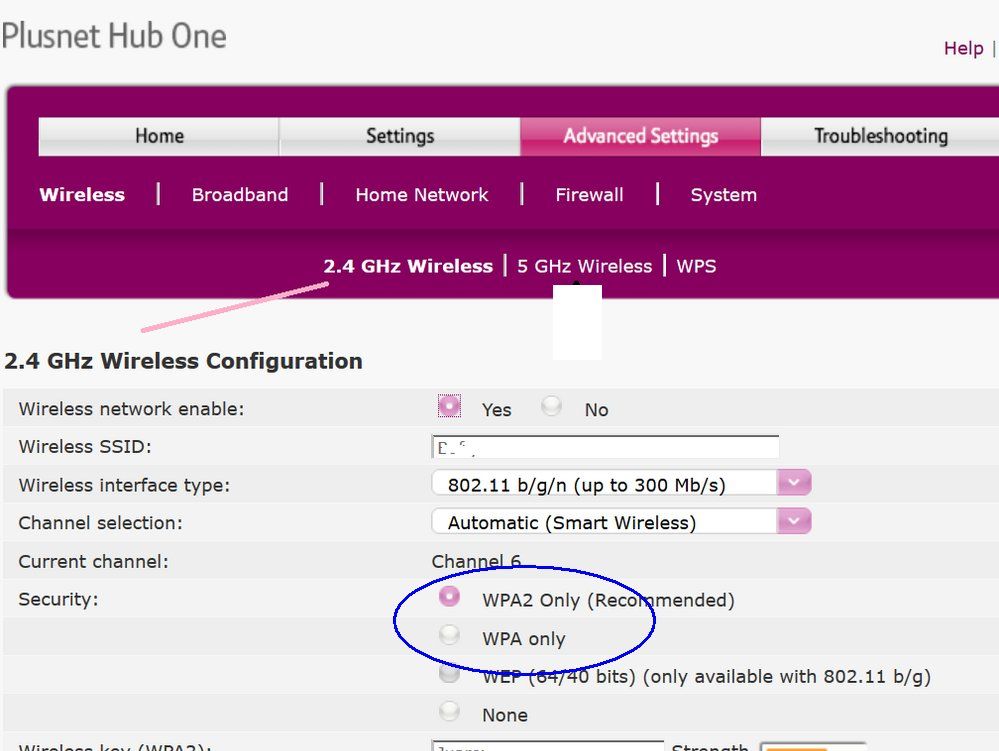Old Emac Apple Connection Issues
- Subscribe to RSS Feed
- Mark Topic as New
- Mark Topic as Read
- Float this Topic for Current User
- Bookmark
- Subscribe
- Printer Friendly Page
- Plusnet Community
- :
- Forum
- :
- Other forums
- :
- Tech Help - Software/Hardware etc
- :
- Re: Old Emac Apple Connection Issues
Old Emac Apple Connection Issues
10-05-2020 3:47 PM
- Mark as New
- Bookmark
- Subscribe
- Subscribe to RSS Feed
- Highlight
- Report to Moderator
I have an old Emac Mackintosh, and an airport connection. Whilst it is easy to connect on a Windows computer to the new Fibre Broadband, I am having real issues trying to get the Emac to connect. It appears to identify the fibre broadband and the airport connects, as I can see the power of the Broadband connection, however I cannot view web pages on Safari or Internet Explorer, and I cannot access emails either. There is a step I am missing which is required on Apple Macs and not Windows.
I have been trying to look at connection types, but each one I try does not seem to fix the issue. Any help would be great! 😊
Re: Old Emac Apple Connection Issues
10-05-2020 4:47 PM
- Mark as New
- Bookmark
- Subscribe
- Subscribe to RSS Feed
- Highlight
- Report to Moderator
Moderators Note
This topic has been moved from Fibre to Tech Help
If it helped click the thumb
If it fixed it click 'This fixed my problem'
Re: Old Emac Apple Connection Issues
10-05-2020 4:57 PM
- Mark as New
- Bookmark
- Subscribe
- Subscribe to RSS Feed
- Highlight
- Report to Moderator
You could try splitting the 2.4 and 5GHz wifi bands, it helps with newer Apple products and I'm pretty sure the emac won't support 5GHz
Navigate in a web browser to 192.168.1.254.
Click Advanced Settings
Enter your Hub admin password when prompted (unless you've changed it, you'll find the default password on the settings card)
Continue to Advanced Settings.
Click on Wireless.
Click 5GHz tab.
Change 'Sync with 2.4Ghz' to No.
Change the name of the 'Wireless SSID' - I added a '_5' on the end.
Save the changes.
You can then select which one you want per device.
If it helped click the thumb
If it fixed it click 'This fixed my problem'
Re: Old Emac Apple Connection Issues
11-05-2020 4:57 AM
- Mark as New
- Bookmark
- Subscribe
- Subscribe to RSS Feed
- Highlight
- Report to Moderator
fwiw, if the emac has an ethernet port, have you checked whether it can access the internet when direct wired to the Plusnet hub with an ethernet cable to check it is not a software issue such as 'out of date' web browsers?
How old is the emac (2002-2005) and is it running the last version of mac os x ? (2009 Leopard according to wikipedia)
If the emac works with ethernet but not with wifi, the only immediate thought is whether the emac supports WPA2 wifi security. Try downgrading to WPA or even WEP security. I do NOT recommend using WEP security as it is easily hacked.
If the emac works on ethernet but it is normally in a different room to the Hub One, you could try a pair of powerline adapters if you don't wish to install a long ethernet cable through walls etc. Normally about 25 quid for a pair of TPlinks from Argos/Amazon etc.
Re: Old Emac Apple Connection Issues
11-05-2020 8:40 AM
- Mark as New
- Bookmark
- Subscribe
- Subscribe to RSS Feed
- Highlight
- Report to Moderator
Thank you both,
I will try these fixes and come back to you.
- Subscribe to RSS Feed
- Mark Topic as New
- Mark Topic as Read
- Float this Topic for Current User
- Bookmark
- Subscribe
- Printer Friendly Page
- Plusnet Community
- :
- Forum
- :
- Other forums
- :
- Tech Help - Software/Hardware etc
- :
- Re: Old Emac Apple Connection Issues