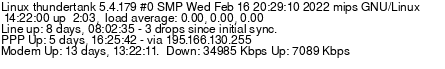Odd keyboard issue...
- Subscribe to RSS Feed
- Mark Topic as New
- Mark Topic as Read
- Float this Topic for Current User
- Bookmark
- Subscribe
- Printer Friendly Page
- Plusnet Community
- :
- Forum
- :
- Other forums
- :
- Tech Help - Software/Hardware etc
- :
- Re: Odd keyboard issue...
Odd keyboard issue...
27-05-2014 5:37 PM
- Mark as New
- Bookmark
- Subscribe
- Subscribe to RSS Feed
- Highlight
- Report to Moderator
Not sure how best to describe this but I can no longer press the same key twice in succession whether it be letter, number, backspace/delete or cursor control.
The keyboard is quite old (probably older than 6 years) but has been fine up to a week or so ago. I have replaced batteries (twice), checked for latest drivers and checked settings all to no avail.
It's most likely on the way out but thought I ask here to see if anyone has any other ideas of what to check for. As it is a Russian keyboard, too, I don't really want to be without it.
(Tried to type this using words without double letters but that is almost impossible to do - spellcheck has helped ;))
Forum Moderator and Customer
Courage is resistance to fear, mastery of fear, not absence of fear - Mark Twain
He who feared he would not succeed sat still
Re: Odd keyboard issue...
27-05-2014 5:42 PM
- Mark as New
- Bookmark
- Subscribe
- Subscribe to RSS Feed
- Highlight
- Report to Moderator
Re: Odd keyboard issue...
27-05-2014 5:55 PM
- Mark as New
- Bookmark
- Subscribe
- Subscribe to RSS Feed
- Highlight
- Report to Moderator
If I turn it upside down and shake it sounds like something metallic moving around.
Forum Moderator and Customer
Courage is resistance to fear, mastery of fear, not absence of fear - Mark Twain
He who feared he would not succeed sat still
Re: Odd keyboard issue...
27-05-2014 5:56 PM
- Mark as New
- Bookmark
- Subscribe
- Subscribe to RSS Feed
- Highlight
- Report to Moderator
Re: Odd keyboard issue...
27-05-2014 6:07 PM
- Mark as New
- Bookmark
- Subscribe
- Subscribe to RSS Feed
- Highlight
- Report to Moderator
Quote from: Hairy Or a strip down and see what is loose.
Ok - so now I'm naked and still can't work out the issue
SWMBO has lent me her wireless keyboard and the same issue appears so it seems it's got to be a software problem.
A reboot was performed only a couple of hours ago so don't think that is necessary.
Forum Moderator and Customer
Courage is resistance to fear, mastery of fear, not absence of fear - Mark Twain
He who feared he would not succeed sat still
Re: Odd keyboard issue...
27-05-2014 6:11 PM
- Mark as New
- Bookmark
- Subscribe
- Subscribe to RSS Feed
- Highlight
- Report to Moderator
Whether that has always been on and something has interfrered with it's use or a recent Windows update turned it on I have no idea. Anyway, problems solved
Forum Moderator and Customer
Courage is resistance to fear, mastery of fear, not absence of fear - Mark Twain
He who feared he would not succeed sat still
Re: Odd keyboard issue...
27-05-2014 8:46 PM
- Mark as New
- Bookmark
- Subscribe
- Subscribe to RSS Feed
- Highlight
- Report to Moderator
Quote from: Mav Anyway, problems solved
apart from......
Quote
If I turn it upside down and shake it sounds like something metallic moving around.
Re: Odd keyboard issue...
27-05-2014 9:02 PM
- Mark as New
- Bookmark
- Subscribe
- Subscribe to RSS Feed
- Highlight
- Report to Moderator
The number of times mine has caused similar problems are legion
M..
Superusers are not staff, but they do have a direct line of communication into the business in order to raise issues, concerns and feedback from the community.
Re: Odd keyboard issue...
27-05-2014 11:49 PM
- Mark as New
- Bookmark
- Subscribe
- Subscribe to RSS Feed
- Highlight
- Report to Moderator
Quote from: Mav OK - some further researrch and I came across someone else with a similar issue. It was resolved by switching off Filter Keys within Make the keyboard easie to user within Ease of Access Centre.
Whether that has always been on and something has interfrered with it's use or a recent Windows update turned it on I have no idea. Anyway, problems solved
Its one of those things Windows will turn on for you if you hold down the shift key "for too long" or rapidly tap it.
Re: Odd keyboard issue...
28-05-2014 9:27 AM
- Mark as New
- Bookmark
- Subscribe
- Subscribe to RSS Feed
- Highlight
- Report to Moderator
@MauriceC No cat or any other pet - could it have been a mouse? Apparently they've been eating the soap in the bathroom so who knows
@avatastic It seems 5 rapid presses of the shift opens a box asking if you want to go to the Ease of Access Centre. If I click the link I can see Sticky Keys is off although the option below to turn Sticky Keys on when Shift is pressed 5 times is on. I have turned this off now although Sticky Keys being on doesn't give the issue I had yesterday. That still seems to be a result of Filter Keys but can't see yet how that could have been accidentally turned on.
Forum Moderator and Customer
Courage is resistance to fear, mastery of fear, not absence of fear - Mark Twain
He who feared he would not succeed sat still
- Subscribe to RSS Feed
- Mark Topic as New
- Mark Topic as Read
- Float this Topic for Current User
- Bookmark
- Subscribe
- Printer Friendly Page
- Plusnet Community
- :
- Forum
- :
- Other forums
- :
- Tech Help - Software/Hardware etc
- :
- Re: Odd keyboard issue...