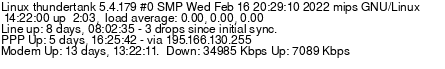Mint 16RC "released"
- Subscribe to RSS Feed
- Mark Topic as New
- Mark Topic as Read
- Float this Topic for Current User
- Bookmark
- Subscribe
- Printer Friendly Page
- Plusnet Community
- :
- Forum
- :
- Other forums
- :
- Tech Help - Software/Hardware etc
- :
- Mint 16RC "released"
- « Previous
-
- 1
- 2
- Next »
Re: Mint 16RC "released"
01-12-2013 5:58 PM
- Mark as New
- Bookmark
- Subscribe
- Subscribe to RSS Feed
- Highlight
- Report to Moderator
System kept hanging on boot, random lockups..... i'll see how this 3.12.0 is now i've updated.
Re: Mint 16RC "released"
02-12-2013 6:42 AM
- Mark as New
- Bookmark
- Subscribe
- Subscribe to RSS Feed
- Highlight
- Report to Moderator
Quote from: 30FTTC06 what do you guys' use ?
$ inxi -S
System: Host: gouda Kernel: 3.11.0-14-generic x86_64 (64 bit) Desktop: Cinnamon 2.0.13 Distro: Ubuntu 13.10
Re: Mint 16RC "released"
02-12-2013 6:05 PM
- Mark as New
- Bookmark
- Subscribe
- Subscribe to RSS Feed
- Highlight
- Report to Moderator
Quote System: Host hector Kernel 3.10-2-amd64 x86_64 (64 bit) Distro LinuxMint 1 debian
(As of last night).
"In The Beginning Was The Word, And The Word Was Aardvark."
Re: Mint 16RC "released"
11-01-2014 11:03 PM
- Mark as New
- Bookmark
- Subscribe
- Subscribe to RSS Feed
- Highlight
- Report to Moderator
It's as if the people who write these drivers don't use Multiple monitors or something
That said the drivers are considerably better than they used to be but not yet at a stage where I could actually use Linux as my main OS.
Re: Mint 16RC "released"
12-01-2014 10:12 AM
- Mark as New
- Bookmark
- Subscribe
- Subscribe to RSS Feed
- Highlight
- Report to Moderator
Re: Mint 16RC "released"
12-01-2014 4:58 PM
- Mark as New
- Bookmark
- Subscribe
- Subscribe to RSS Feed
- Highlight
- Report to Moderator
A right mess.
Out of interest are you using an Nvidia or an AMD/ATI card? I'd love to run linux on the HTPC but it's HD video decoding didn't work as well as it does on windows last time I tried it and that machine has one of those Fusion APU's (E350) which is to gutless to handle 1080p video without the GPU accelleration working properly.
Re: Mint 16RC "released"
12-01-2014 5:22 PM
- Mark as New
- Bookmark
- Subscribe
- Subscribe to RSS Feed
- Highlight
- Report to Moderator
Re: Mint 16RC "released"
12-01-2014 11:24 PM
- Mark as New
- Bookmark
- Subscribe
- Subscribe to RSS Feed
- Highlight
- Report to Moderator
Quote
System: Host hector Kernel 3.10-2-amd64 x86_64 (64 bit) Distro LinuxMint 1 debian
CPU: Dual core AMD Athlon 64 X2 3800+ (-MCP-) clocked at 1000.00 MHz
Graphics: Card NVIDIA GT218 [GeForce 210] X.Org 1.12.4 Res: 1920x1080@60.0hz
GLX Renderer GeForce 210/PCIe/SSE2 GLX Version 3.3.0 NVIDIA 304.88
Disks: HDD Total Size: 1250.3GB (29.8% used)
Info: Processes 161 Uptime 9:23 Memory 833.0/2012.4MB Client Shell inxi 1.4.23
"In The Beginning Was The Word, And The Word Was Aardvark."
Re: Mint 16RC "released"
13-01-2014 10:16 AM
- Mark as New
- Bookmark
- Subscribe
- Subscribe to RSS Feed
- Highlight
- Report to Moderator
Graphics: Card: NVIDIA GF119 [GeForce GT 610]
X.Org: 1.14.5 drivers: nvidia (unloaded: fbdev,vesa,nouveau) Resolution: 1366x768@59.8hz, 1600x900@60.0hz
GLX Renderer: GeForce GT 610/PCIe/SSE2 GLX Version: 4.4.0 NVIDIA 331.20
Drives: HDD Total Size: 2000.4GB (41.1% used) 1: id: /dev/sda model: SAMSUNG_HD204UI size: 2000.4GB
Optical: /dev/sr0 model: N/A dev-links: cdrom
Features: speed: 48x multisession: yes audio: yes dvd: yes rw: cd-r,cd-rw,dvd-r,dvd-ram
Re: Mint 16RC "released"
13-01-2014 1:30 PM
- Mark as New
- Bookmark
- Subscribe
- Subscribe to RSS Feed
- Highlight
- Report to Moderator
adw@nofate:~$ DISPLAY=:0.0 inxi -SdG
System:
Host: nofate
Kernel: 3.12-1-amd64 x86_64 (64 bit)
Desktop: Xfce 4.10.2
Distro: Debian GNU/Linux jessie/sid
Graphics:
Card: NVIDIA G84 [GeForce 8600 GTS]
X.Org: 1.14.5
driver: nvidia
Resolution: 1920x1080@60.1hz
GLX Renderer: GeForce 8600 GTS/PCIe/SSE2
GLX Version: 3.3.0 NVIDIA 319.76
Drives: HDD Total Size: 1950.4GB (78.4% used)
1: id: /dev/sda model: ST3160215ACE size: 160.0GB
2: id: /dev/sdc model: SAMSUNG_HD502HI size: 500.1GB
3: id: /dev/sdb model: ST3250620A size: 250.1GB
4: id: /dev/sdd model: HDS722540VLSA80 size: 40.0GB
5: id: /dev/sde model: SAMSUNG_HD103SI size: 1000.2GB
Optical: No optical drives detected.
I appear to have unplugged my DVD drive at some point ...
Re: Mint 16RC "released"
13-01-2014 2:39 PM
- Mark as New
- Bookmark
- Subscribe
- Subscribe to RSS Feed
- Highlight
- Report to Moderator
I used to have a drive list like yours but put a 2TB in over xmas, and moved everything over.
Re: Mint 16RC "released"
15-01-2014 3:28 PM
- Mark as New
- Bookmark
- Subscribe
- Subscribe to RSS Feed
- Highlight
- Report to Moderator
I also re-connected the unplugged DVD drive whilst I was in there
Re: Mint 16RC "released"
15-01-2014 6:03 PM
- Mark as New
- Bookmark
- Subscribe
- Subscribe to RSS Feed
- Highlight
- Report to Moderator
Now I just leave them as is and mount to sub folders as needed.
E.g. My "server" has 4 disks in it. one 40Gb system & home, one 2TB, 1 512Gb and 1 3Tb. All mounted to different areas and shared via nfs. This way I can move stuff about and maintain some free space on the drives.
- « Previous
-
- 1
- 2
- Next »
- Subscribe to RSS Feed
- Mark Topic as New
- Mark Topic as Read
- Float this Topic for Current User
- Bookmark
- Subscribe
- Printer Friendly Page