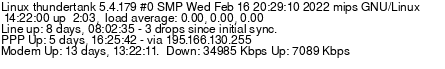Turn on suggestions
Auto-suggest helps you quickly narrow down your search results by suggesting possible matches as you type.
Showing results for
Keep getting error message about MSVCR80.dll
Topic Options
- Subscribe to RSS Feed
- Mark Topic as New
- Mark Topic as Read
- Float this Topic for Current User
- Bookmark
- Subscribe
- Printer Friendly Page
- Plusnet Community
- :
- Forum
- :
- Other forums
- :
- Tech Help - Software/Hardware etc
- :
- Keep getting error message about MSVCR80.dll
Keep getting error message about MSVCR80.dll
25-01-2011 4:54 PM
- Mark as New
- Bookmark
- Subscribe
- Subscribe to RSS Feed
- Highlight
- Report to Moderator
Over the last week or so I keep getting two messages about not being able to find MSVCR80.dll, and that re-installing the software might solve this problem. The first message has "avgrsx.exe" in the message banner, and the second has "avgcsrvx.exe" in the banner.
I have tried re-installing AVG2011 which looked like the best bet for causing this, but that didn't do anything.
I tried finding an answer from the web, but the first thing I found took me into a download, which it then asked for money. That seemed a bit sneaky, when it hadn't mentioned money, so I tried to uninstall. Uninstalling also seemed a bit iffy, but I finally got rid of it (I hope).
So far it has only been an irritant, but I would like to get rid of this problem if possible.
If any Plusnetters have a reliable suggestion of how to deal with MSVCR80, then I would be pleased to know about it
Many thanks
I have tried re-installing AVG2011 which looked like the best bet for causing this, but that didn't do anything.
I tried finding an answer from the web, but the first thing I found took me into a download, which it then asked for money. That seemed a bit sneaky, when it hadn't mentioned money, so I tried to uninstall. Uninstalling also seemed a bit iffy, but I finally got rid of it (I hope).
So far it has only been an irritant, but I would like to get rid of this problem if possible.
If any Plusnetters have a reliable suggestion of how to deal with MSVCR80, then I would be pleased to know about it
Many thanks
6 REPLIES 6
Re: Keep getting error message about MSVCR80.dll
25-01-2011 5:03 PM
- Mark as New
- Bookmark
- Subscribe
- Subscribe to RSS Feed
- Highlight
- Report to Moderator
You can download MSVCR80.dll free from here http://www.dll-files.com/pop.php?dll=msvcr80
Instructions are given for registering the file after downloading if necessary.
Instructions are given for registering the file after downloading if necessary.
Windows 10 Firefox 109.0 (64-bit)
To argue with someone who has renounced the use of reason is like administering medicine to the dead - Thomas Paine
To argue with someone who has renounced the use of reason is like administering medicine to the dead - Thomas Paine
Re: Keep getting error message about MSVCR80.dll
25-01-2011 6:29 PM
- Mark as New
- Bookmark
- Subscribe
- Subscribe to RSS Feed
- Highlight
- Report to Moderator
I regret to report that I have failed. I went to where you pointed me, and downloaded their zip file. I unzipped the dll file into Window/System32. I rebooted, but still get those messages. I then tried their alternative method, but I got the following error message:-
Microsoft Visual C++ Runtime Library
Reg C:\Windows\System32\regsvr.exe
R6034
An application has made an attempt to load the C runtime library incorrectly
Please contact the application support team for more information
Still these NSVCR80.dll messages come
Anyway thanks for trying.
Microsoft Visual C++ Runtime Library
Reg C:\Windows\System32\regsvr.exe
R6034
An application has made an attempt to load the C runtime library incorrectly
Please contact the application support team for more information
Still these NSVCR80.dll messages come
Anyway thanks for trying.
Re: Keep getting error message about MSVCR80.dll
25-01-2011 7:17 PM
- Mark as New
- Bookmark
- Subscribe
- Subscribe to RSS Feed
- Highlight
- Report to Moderator
Because AVG needs it in it's own directory - for example on my computer when I do a search on my c: drive
Note that Kaspersky has it in two places - the main directory and the x64 sub directory as I am running Windows 64 bit
Note that Kaspersky has it in two places - the main directory and the x64 sub directory as I am running Windows 64 bit
Re: Keep getting error message about MSVCR80.dll
25-01-2011 8:39 PM
- Mark as New
- Bookmark
- Subscribe
- Subscribe to RSS Feed
- Highlight
- Report to Moderator
I may have been wrong when I stated that thos MSVCR80.dll messages still came. I was getting messages still, but they had changed to MSVCP80.dll - note the subtle difference.
So I went back on the web looking for data about that error message, and the same place had an equivalent for the new problem. I went through a similar process as with MSVCR80.dll, and now the messages seem to have stopped coming.
Thanks to all for your help
So I went back on the web looking for data about that error message, and the same place had an equivalent for the new problem. I went through a similar process as with MSVCR80.dll, and now the messages seem to have stopped coming.
Thanks to all for your help
Re: Keep getting error message about MSVCR80.dll
26-01-2011 5:24 PM
- Mark as New
- Bookmark
- Subscribe
- Subscribe to RSS Feed
- Highlight
- Report to Moderator
Try downloading and reinstalling the Microsoft Visual C++ 2005 Redistributable Package (x86) ?
MS - Microsoft, VC - Visual C++, R - Runtime, 80 The internal version number (8.0) for Visual Studio 2005
If that helps.
MS - Microsoft, VC - Visual C++, R - Runtime, 80 The internal version number (8.0) for Visual Studio 2005
If that helps.
Re: Keep getting error message about MSVCR80.dll
26-01-2011 5:51 PM
- Mark as New
- Bookmark
- Subscribe
- Subscribe to RSS Feed
- Highlight
- Report to Moderator
Avatastic - have done as you suggested
Thanks
Thanks
Topic Options
- Subscribe to RSS Feed
- Mark Topic as New
- Mark Topic as Read
- Float this Topic for Current User
- Bookmark
- Subscribe
- Printer Friendly Page
- Plusnet Community
- :
- Forum
- :
- Other forums
- :
- Tech Help - Software/Hardware etc
- :
- Keep getting error message about MSVCR80.dll