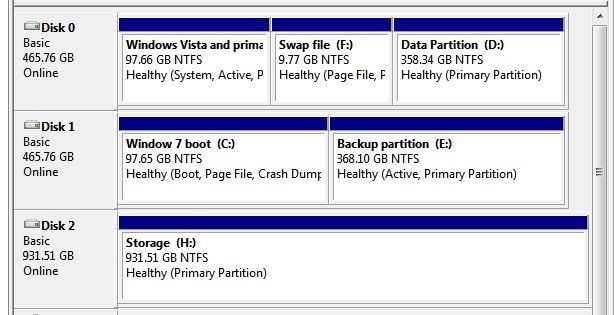How the devil did I manage to screw up two Windows installations
- Subscribe to RSS Feed
- Mark Topic as New
- Mark Topic as Read
- Float this Topic for Current User
- Bookmark
- Subscribe
- Printer Friendly Page
- Plusnet Community
- :
- Forum
- :
- Other forums
- :
- Tech Help - Software/Hardware etc
- :
- How the devil did I manage to screw up two Windows...
- « Previous
-
- 1
- 2
- Next »
Re: How the devil did I manage to screw up two Windows installations
02-09-2016 1:28 PM - edited 02-09-2016 1:35 PM
- Mark as New
- Bookmark
- Subscribe
- Subscribe to RSS Feed
- Highlight
- Report to Moderator
@nanotm wrote:
the mbr is normally a 100mb size partition, .....
The 100MB partition is a special active partition, see EFI_system_partition in Wikipedia, and is a EFI requirement obligatory for MS+(system)GPT use. The content is invoked from the MBR which is unchanged from the non-GPT format disks.
Phil
Using a TP-Link Archer VR600 modem-router.
Re: How the devil did I manage to screw up two Windows installations
02-09-2016 2:06 PM
- Mark as New
- Bookmark
- Subscribe
- Subscribe to RSS Feed
- Highlight
- Report to Moderator
I thought it was (or used to be) 512 bytes but of course that only provides an addressable space of 2TB so I guess things must have changed.
Re: How the devil did I manage to screw up two Windows installations
02-09-2016 3:47 PM
- Mark as New
- Bookmark
- Subscribe
- Subscribe to RSS Feed
- Highlight
- Report to Moderator
does it really matter which version of boot record the pc runs on ?
they all essentially perform the same function, and you still need a separate one on each disk that's got a bootable os on under windows,
and @ReedRichards
either the system reserved section(s) are missing from that screen cap or there hidden from view to prevent them getting accidentally deleted (which is normally the windows default setting)
under older legacy bios they were normally 100mb because that was the smallest partition size on larger disks, of course if your going back to the old days where hard drives were often only a few hundred mb then of course they weren't that large but then the minimum partition size wasn't that large either ....
Re: How the devil did I manage to screw up two Windows installations
02-09-2016 4:49 PM
- Mark as New
- Bookmark
- Subscribe
- Subscribe to RSS Feed
- Highlight
- Report to Moderator
@nanotm wrote:
and @ReedRichards
either the system reserved section(s) are missing from that screen cap or there hidden from view to prevent them getting accidentally deleted (which is normally the windows default setting)
I think you're wrong @nanotm. My computer can boot to Windows XP, 7, 10 as upgrade from 8.1 & 10 as clean install. These are in various partitions spread across 3 hard drives. Each hard drive will boot on its own. Viewed from Disk Management in Windows 7:
Disk with 10 (clean install) and 7 has a 500MB partition at the start of the disk: "System Reserved".
Disk with 10 as upgrade from 8.1 has a 500MB partition at the start of the disk: "System Reserved".
Disk with XP has no System Reserved partition. XP is the first partition on that disk.
Note that Windows 10, given the chance, will make the System Reserved partition 500MB is size. Note also that Explorer does not 'see' these System Reserved partitions but Disk Management does.
Re: How the devil did I manage to screw up two Windows installations
02-09-2016 5:02 PM
- Mark as New
- Bookmark
- Subscribe
- Subscribe to RSS Feed
- Highlight
- Report to Moderator
@ReedRichards wrote:
@Oldjim wrote:
@nanotm why as that means I won't have a SATA slot left
@ReedRichards disk management in Win 7 doesn't show that
Note how cleverly Windows hands out drive letters to partitions. No wonder it gets confused.
"In The Beginning Was The Word, And The Word Was Aardvark."
Re: How the devil did I manage to screw up two Windows installations
02-09-2016 5:15 PM
- Mark as New
- Bookmark
- Subscribe
- Subscribe to RSS Feed
- Highlight
- Report to Moderator
The basic sequence is that the BIOS will load/run the content of the MBR from the disk currently designated as the "first" disk. This code accesses the "active" partition and loads the next part of the boot loader which goes on to load the OS, requesting additional selection parameters for multi-boot and using UUIDs to decide which of the disks/partitions contains the next stage.
Phil
Using a TP-Link Archer VR600 modem-router.
Re: How the devil did I manage to screw up two Windows installations
02-09-2016 7:05 PM - edited 02-09-2016 7:26 PM
- Mark as New
- Bookmark
- Subscribe
- Subscribe to RSS Feed
- Highlight
- Report to Moderator
@VileReynard That has sod all to do with Windows - that is how I did it to give me what I needed
The only thing Windows does it to set the boot drive to C:
Originally there was one drive with Vista on C: and documents on 😧 with the DVD on E: and the swap file on F:
I then added another drive for Win 7 and because it was dual boot kept the main data partition as 😧 and added E:partition (because I forgot where the DVD drive was so it finished up as G: )
The last drive was added and set as H:
Re: How the devil did I manage to screw up two Windows installations
02-09-2016 7:17 PM
- Mark as New
- Bookmark
- Subscribe
- Subscribe to RSS Feed
- Highlight
- Report to Moderator
@nanotm wrote:
does it really matter which version of boot record the pc runs on ?
they all essentially perform the same function, and you still need a separate one on each disk that's got a bootable os on under windows,
under older legacy bios they were normally 100mb because that was the smallest partition size on larger disks, of course if your going back to the old days where hard drives were often only a few hundred mb then of course they weren't that large but then the minimum partition size wasn't that large either ....
It might be worth pointing out that it's fairly straightforward to install Windows 7 (at least) without having a 100MB (or any other size) 'System Reserved' partition. I've not tried it with multi-boot or Windows 8 or 10, but there's always the possibility of having independent operating systems installed on their own HDD, and then selecting which one you want from the BIOS boot menu.
Re: How the devil did I manage to screw up two Windows installations
02-09-2016 7:27 PM - edited 02-09-2016 7:28 PM
- Mark as New
- Bookmark
- Subscribe
- Subscribe to RSS Feed
- Highlight
- Report to Moderator
You could have a chain-loader type of boot system, whereby you always boot into a minimal menu display which allows you to chain into the boot system of the required OS.
"In The Beginning Was The Word, And The Word Was Aardvark."
Re: How the devil did I manage to screw up two Windows installations
02-09-2016 7:30 PM
- Mark as New
- Bookmark
- Subscribe
- Subscribe to RSS Feed
- Highlight
- Report to Moderator
That is exactly what happens but if you had ever used a dual boot under Windows you would know that
Re: How the devil did I manage to screw up two Windows installations
02-09-2016 7:57 PM
- Mark as New
- Bookmark
- Subscribe
- Subscribe to RSS Feed
- Highlight
- Report to Moderator
On my netbook I have something similar - this is legacy boot stuff...
The boot program for Linux is GRUB, which boots into a plain menu.
If I do nothing for 5 seconds, it loads Linux
If I move the cursor downwards, I can select other options, one of which is to chain-load Windows 7.
I can also run RAM tests etc...
"In The Beginning Was The Word, And The Word Was Aardvark."
- « Previous
-
- 1
- 2
- Next »
- Subscribe to RSS Feed
- Mark Topic as New
- Mark Topic as Read
- Float this Topic for Current User
- Bookmark
- Subscribe
- Printer Friendly Page
- Plusnet Community
- :
- Forum
- :
- Other forums
- :
- Tech Help - Software/Hardware etc
- :
- How the devil did I manage to screw up two Windows...