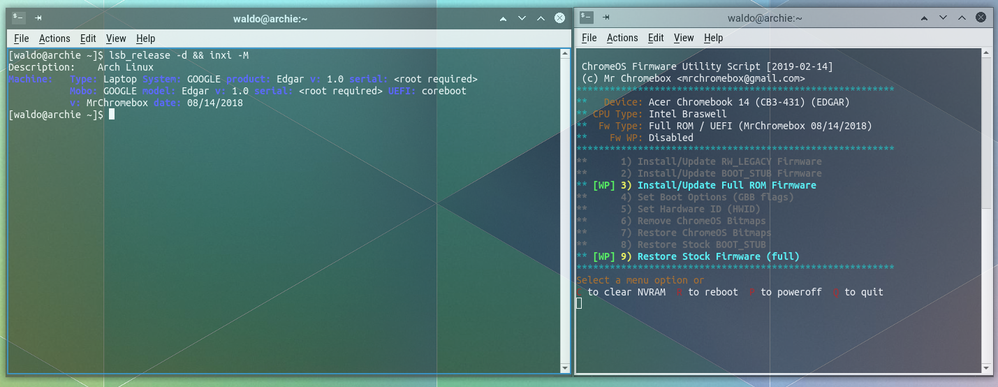How often do you think about the BIOS?
FIXED- Subscribe to RSS Feed
- Mark Topic as New
- Mark Topic as Read
- Float this Topic for Current User
- Bookmark
- Subscribe
- Printer Friendly Page
- Plusnet Community
- :
- Forum
- :
- Other forums
- :
- Tech Help - Software/Hardware etc
- :
- How often do you think about the BIOS?
24-02-2019 8:20 PM
- Mark as New
- Bookmark
- Subscribe
- Subscribe to RSS Feed
- Highlight
- Report to Moderator
My desktop is just over 3.5 years old and recently I decided to treat myself to a new graphic card. Not that there was much wrong with the old one but my flight sim add-ons were starting to grow.
Anyway, fitting was a piece of cake and I soon tried out the software that came with it. Kombustor. Stress test etc. Certainly seemed to work out the card. 60c was soon reached. Seemed to be working fine. Anyway, went for a fly, played a few games and yes, things were fine but to be honest, there didn't seem to be much difference in what was on show and what I'd had before. ![]()
Had a couple hours spare today, so decided to do some research. Came across a post that mentioned 2 programs for diagnostic use. GPU-Z & a 2nd (that I hadn't used for some years) HWi. Fired up GPU-Z. Interesting. Said my new card wasn't running at full speed. Went wandering off into the BIOS, changed a setting here and there but still didn't get anywhere really.
It's then that I went off to Asus to see if there were any new updates for the BIOS. A shedload appeared, been lots of updates over the past few years, gulp! Well, the computer has been rock solid over the years, so why would I go looking for a new BIOS? Downloaded the latest and installed that. A raft of new setting have appeared. Tinkered with a few.
Back up and running, GPU-Z confirmed all was now as it should be with all pipes running. Fired up Kombustor again. Whoa! 75C was reached in short order. Fired up the flight sim and even with just the opening graphics on the screen, I knew it was at a new level. It was very HD.
Bios? Live and learn.
Fixed! Go to the fix.
Re: How often do you think about the BIOS?
25-02-2019 5:19 PM
- Mark as New
- Bookmark
- Subscribe
- Subscribe to RSS Feed
- Highlight
- Report to Moderator
Must admit I have never thought about it, guess it depends on what you are doing and in your case makes complete sense.
I recall reading in the user manual that it's possible to upgrade the BIOS but there is a dire warning that if anything goes wrong during the flashing process you are in a lot of trouble as your computer will not even boot up, however I believe there is some way you can copy the current BIOS settings in case things go wrong.
Might be interesting to hear from either yourself or others who have upgraded the BIOS.
Out of interest can you upgrade if you only use Linux or can it only be done via windows ?
Re: How often do you think about the BIOS?
25-02-2019 6:42 PM
- Mark as New
- Bookmark
- Subscribe
- Subscribe to RSS Feed
- Highlight
- Report to Moderator
@gleneagles How the BIOS is updated varies. I have an 18 month-old ASUS mother board and it can be updated either online or using a USB stick. Both methods are independent of the OS as the update is done after entering the BIOS before the OS is booted. The process should be set out in the motherboard manual.
Re: How often do you think about the BIOS?
25-02-2019 6:47 PM
- Mark as New
- Bookmark
- Subscribe
- Subscribe to RSS Feed
- Highlight
- Report to Moderator
Can't even get to the BIS on my Acer laptop. Despite me being first user, setting it up and no passwords, if I try to access it, I get told the administrator has disabled access. Very annoying as I have to go to the BIOS to make the num lock button stay on at boot ![]()
Re: How often do you think about the BIOS?
25-02-2019 7:52 PM
- Mark as New
- Bookmark
- Subscribe
- Subscribe to RSS Feed
- Highlight
- Report to Moderator
@Marksfish I've had quite a few PCs over the years and I have never seen anything like that, although I have had and still have only one laptop as I generally fined them a pain in the neck. What model is your laptop?
Re: How often do you think about the BIOS?
25-02-2019 7:57 PM
- Mark as New
- Bookmark
- Subscribe
- Subscribe to RSS Feed
- Highlight
- Report to Moderator
I've never worried about the bios until last year. I bought two D525MX intel atom boards from ebay and had some hassle getting them working. For the first time i updated the bios on a board. I only did one in case it went wrong but it worked like magic. I didn't notice any difference though in getting windows running lol... eventually got there but can't remember how.
Re: How often do you think about the BIOS?
25-02-2019 10:14 PM
- Mark as New
- Bookmark
- Subscribe
- Subscribe to RSS Feed
- Highlight
- Report to Moderator
I would only update a BIOS if I had an existing problem I was trying to resolve or if doing so would improve functionality.
Re: How often do you think about the BIOS?
26-02-2019 12:48 AM
- Mark as New
- Bookmark
- Subscribe
- Subscribe to RSS Feed
- Highlight
- Report to Moderator
I have never updated a BIOS in 30+ years of using PC's.
The danger exceeds the benefit!
I'm glad to be done with DOS & Windows as the whole driver thing was always really painful.
Linux handles firmware & driver installs/upgrades for me, making life a whole lot more pleasant. ![]()
"In The Beginning Was The Word, And The Word Was Aardvark."
Re: How often do you think about the BIOS?
26-02-2019 8:06 AM
- Mark as New
- Bookmark
- Subscribe
- Subscribe to RSS Feed
- Highlight
- Report to Moderator
That may well be the case @VileReynard, but you / your PC could still benefit from a BIOS upgrade, I don't know of a Linux Distro that does that.
Re: How often do you think about the BIOS?
26-02-2019 1:40 PM
- Mark as New
- Bookmark
- Subscribe
- Subscribe to RSS Feed
- Highlight
- Report to Moderator
Very true @Anonymous, but sudo dmidecode --type 0,2 tells me that:-
BIOS Information
Vendor: American Megatrends Inc.
Version: 2603
Release Date: 06/26/2015
Address: 0xF0000
Runtime Size: 64 kB
ROM Size: 8192 kB
Characteristics:
PCI is supported
BIOS is upgradeable
BIOS shadowing is allowed
Boot from CD is supported
Selectable boot is supported
BIOS ROM is socketed
EDD is supported
5.25"/1.2 MB floppy services are supported (int 13h)
3.5"/720 kB floppy services are supported (int 13h)
3.5"/2.88 MB floppy services are supported (int 13h)
Print screen service is supported (int 5h)
8042 keyboard services are supported (int 9h)
Serial services are supported (int 14h)
Printer services are supported (int 17h)
ACPI is supported
USB legacy is supported
BIOS boot specification is supported
Targeted content distribution is supported
UEFI is supported
BIOS Revision: 4.6Base Board Information
Manufacturer: ASUSTeK COMPUTER INC.
Product Name: M5A97 R2.0
Version: Rev 1.xx
Serial Number: 161190403200009
Asset Tag: To be filled by O.E.M.
Features:
Board is a hosting board
Board is replaceable
Location In Chassis: To be filled by O.E.M.
Chassis Handle: 0x0003
Type: Motherboard
So I could have a dig around on the interweb to see if I wanted to take my chances with a BIOS upgrade...
"In The Beginning Was The Word, And The Word Was Aardvark."
Re: How often do you think about the BIOS?
26-02-2019 1:50 PM
- Mark as New
- Bookmark
- Subscribe
- Subscribe to RSS Feed
- Highlight
- Report to Moderator
Well it's not going to do any harm to have a look, but whether it will be worthwhile that's another matter.
Re: How often do you think about the BIOS?
26-02-2019 1:54 PM - edited 26-02-2019 2:00 PM
- Mark as New
- Bookmark
- Subscribe
- Subscribe to RSS Feed
- Highlight
- Report to Moderator
@VileReynard wrote: The danger exceeds the benefit!
With most modern computers there is no problem at all updating a bios. Even if the power goes off mid way. My old Gigabyte motherboard (must be 10 years old now) would simply reload the original back in on start up. Even my current Asus board automatically detects the failed install and as long as the USB stick (with the new bios on) is in the correct slot at the back of the computer, on power up it will install the bios update.One thing I learnt after changing the bios is the computer checks the hardware etc 3 times before it will finally powers on properly and changing over to the OS log in screen.
Now in the good old days, yes, updating a bios was an exciting affair. Remember them well but it is very hard to brick a modern motherboard.
Edit: There wouldn't be any point you looking at BIOS upgrades. Version 2603 is the only one available.
Re: How often do you think about the BIOS?
26-02-2019 2:08 PM
- Mark as New
- Bookmark
- Subscribe
- Subscribe to RSS Feed
- Highlight
- Report to Moderator
@Marksfish wrote:
Can't even get to the BIOS on my Acer laptop.
Have you tried Alt + F10 on power up? Supposedly resets it back to default.
Re: How often do you think about the BIOS?
26-02-2019 8:56 PM
- Mark as New
- Bookmark
- Subscribe
- Subscribe to RSS Feed
- Highlight
- Report to Moderator
Gosh! I'd no idea about dmidecode.
On a very elderly and expendable Dell dimension 3100 (that is full of hard disks and works fine as an sftp server), I got:
BIOS Information
Vendor: Dell Inc.
Version: A03
Release Date: 10/08/2005
Address: 0xF0000
Runtime Size: 64 kB
ROM Size: 512 kB
Characteristics:
PCI is supported
PNP is supported
APM is supported
BIOS is upgradeable
BIOS shadowing is allowed
Boot from CD is supported
Selectable boot is supported
EDD is supported
Japanese floppy for Toshiba 1.2 MB is supported (int 13h)
Print screen service is supported (int 5h)
8042 keyboard services are supported (int 9h)
Serial services are supported (int 14h)
Printer services are supported (int 17h)
ACPI is supported
USB legacy is supported
LS-120 boot is supported
BIOS boot specification is supported
Function key-initiated network boot is supported
Handle 0x0200, DMI type 2, 8 bytes
Base Board Information
Manufacturer: Dell Inc.
Product Name: 0JC474
Version:
Serial Number: ..CN7082163901GH.
I'd time to waste, and was mildly curious whether there were any bios updates. (Never done one since bios was a thing, and I've more modern machines, which for all I know might benefit from a bios upgrade.)
The dell website seemed comparatively well-organised, but nothing typed in response to
"Enter a Service Tag, Serial Number, Service Request, Model, or Keyword"
led me to anything I could recognise as a bios update.
Re: How often do you think about the BIOS?
26-02-2019 10:58 PM
- Mark as New
- Bookmark
- Subscribe
- Subscribe to RSS Feed
- Highlight
- Report to Moderator
@gleneagles wrote:
Out of interest can you upgrade if you only use Linux or can it only be done via windows ?
Ideally, the installed OS shouldn't be an impediment to updating BIOS / UEFI but things aren't always ideal; certainly in the past Linux users would, in some cases, be expected to jump through hoops.
There is, I suppose, some convenience in being able to update the firmware from within the OS and, in the case of Linux, the Linux Vendor Firmware Service aims to allow that (it does depend on OEM vendors making redistributable firmware avaiable to the service - there are no guarantees the firmware you're looking for will be there).
As for the Chromebook I'm posting this from, firmware is upgraded from a shell script that needs to be run from ChromeOS / Linux (Window users need to boot a Linux distro from a USB stick and run the script from that).
- Subscribe to RSS Feed
- Mark Topic as New
- Mark Topic as Read
- Float this Topic for Current User
- Bookmark
- Subscribe
- Printer Friendly Page
- Plusnet Community
- :
- Forum
- :
- Other forums
- :
- Tech Help - Software/Hardware etc
- :
- How often do you think about the BIOS?