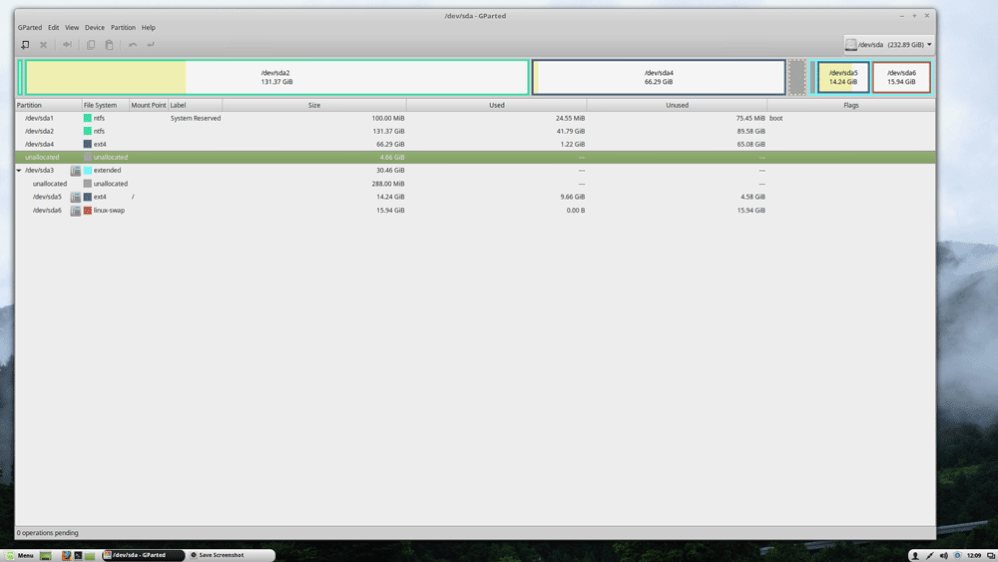Help with Gparted
FIXED- Subscribe to RSS Feed
- Mark Topic as New
- Mark Topic as Read
- Float this Topic for Current User
- Bookmark
- Subscribe
- Printer Friendly Page
- Plusnet Community
- :
- Forum
- :
- Other forums
- :
- Tech Help - Software/Hardware etc
- :
- Re: Help with Gparted
13-04-2017 12:40 PM
- Mark as New
- Bookmark
- Subscribe
- Subscribe to RSS Feed
- Highlight
- Report to Moderator
I am running low on disk space for Linux mint,
Unfortunately I cannot remember the exact steps I used before to increase the partition size.
I am using a Gparted ISO
Can someone kindly take me through the exact procedure
Thank you
Fixed! Go to the fix.
13-04-2017 2:02 PM
- Mark as New
- Bookmark
- Subscribe
- Subscribe to RSS Feed
- Highlight
- Report to Moderator
Write the ISO in a bootable form to USB or DVD.
Boot from the USB etc
You don't need a 16GB swap partition!
Even 4GB is more than ample
So reduce & relocate it so that it occupies the last 4GB
Hit "actually execute it now" so that you get some free space between sda5 & sda6.
Then extend sda5 to swallow up the free space.
Reboot into Mint and issue the command (in a terminal)
df -h
This will show you how much free space you have.
"In The Beginning Was The Word, And The Word Was Aardvark."
Re: Help with Gparted
13-04-2017 2:13 PM
- Mark as New
- Bookmark
- Subscribe
- Subscribe to RSS Feed
- Highlight
- Report to Moderator
Thanks for that, I have Gparted ISO on a disk and recall resizing the partition a few years ago but could not remember he exact steps, one wrong move and I could have been looking at reinstalling everything, not that there is much on linux but reinstalling a load of programs to windows would take me hours.
Thanks again.
![]()
Re: Help with Gparted
14-04-2017 10:15 AM
- Mark as New
- Bookmark
- Subscribe
- Subscribe to RSS Feed
- Highlight
- Report to Moderator
Re: Help with Gparted
14-04-2017 2:34 PM
- Mark as New
- Bookmark
- Subscribe
- Subscribe to RSS Feed
- Highlight
- Report to Moderator
There are two ways to do something, the easy way and the hard way and for some reason I choose the hard way, quite likely because the easy way is not obvious to me.
To post this picture I did the following,
Saved a screen print......png file
Then into windows and using a photo software changed the png file to a jpeg file and saved it for the web.
Posted the resulting photo on the forum (png file could not be posted)
Although I followed @VileReynard instructions I somehow ended up with the unallocated file at the bottom of the list, above it was the swap file and then ext 4 so it was a matter of moving the swap file to the bottom so the unallocated file was directly below ext 4 and could be expanded.
Memory checks show it worked so problem sorted.
![]()
Re: Help with Gparted
15-04-2017 9:42 AM
- Mark as New
- Bookmark
- Subscribe
- Subscribe to RSS Feed
- Highlight
- Report to Moderator
You can upload a png see attached one.
It may have been too BIG (file size not dimensions). To change that I go in to gimp, resize it by a % (usually 50) then export it as a new png.
You might have a small partition left at the end, not unusual, usually very small so don't worry about it.
- Subscribe to RSS Feed
- Mark Topic as New
- Mark Topic as Read
- Float this Topic for Current User
- Bookmark
- Subscribe
- Printer Friendly Page
- Plusnet Community
- :
- Forum
- :
- Other forums
- :
- Tech Help - Software/Hardware etc
- :
- Re: Help with Gparted