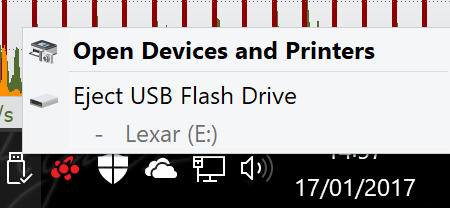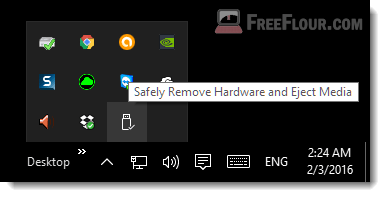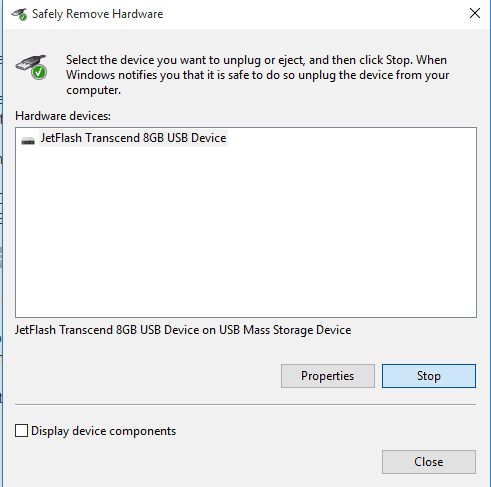Head scratching Toshiba time
FIXED- Subscribe to RSS Feed
- Mark Topic as New
- Mark Topic as Read
- Float this Topic for Current User
- Bookmark
- Subscribe
- Printer Friendly Page
- Plusnet Community
- :
- Forum
- :
- Other forums
- :
- Tech Help - Software/Hardware etc
- :
- Head scratching Toshiba time
17-01-2017 2:46 PM
- Mark as New
- Bookmark
- Subscribe
- Subscribe to RSS Feed
- Highlight
- Report to Moderator
Just bought and installed a Toshiba external hard drive and have started to work my way through the instructions but one of the first things it tells me to do is to not plug or unplug without first clicking on the "hardware and eject media icon" and then follow those pop up messages. All fine and dandy, but where the heck is it?
It's installed OK and I can find it on the files menu, but not desktop icon for some reason. Any clues guys? In the meantime I'll plough on through those instructions!
PS. I'm running Windows 10 for my sins.
Truth is like a threshing machine; tender sensibilities must keep out of the way.
Herman Melville
Fixed! Go to the fix.
17-01-2017 3:04 PM
- Mark as New
- Bookmark
- Subscribe
- Subscribe to RSS Feed
- Highlight
- Report to Moderator
It should be in the system tray next to the clock
Bottom left of this screenshot from Windows 10 on my PC after right clicking it...
Re: Head scratching Toshiba time
17-01-2017 3:11 PM
- Mark as New
- Bookmark
- Subscribe
- Subscribe to RSS Feed
- Highlight
- Report to Moderator
Its normally an icon in the system tray (bottom right of screen) that has a picture of a usb stick with a tick.
It might be hidden in the system tray so you will need to expand the tray by clicking the arrow to view everything else. By clicking this it should give you the option to safely remove the device before unplugging it.
The other way is to navigate the file explorer to the overview of all your hard drives and connected devices and right click on the usb drive and click 'eject'.
Frontend Web Developer | www.plus.net
If you have an idea to improve the community, create a new topic on our Community Feedback board to start a discussion about your idea.
Re: Head scratching Toshiba time
17-01-2017 3:21 PM
- Mark as New
- Bookmark
- Subscribe
- Subscribe to RSS Feed
- Highlight
- Report to Moderator
If the device is connected and you aren't getting the USB icon you will need to manually run a command to open up the 'remove hardware' dialogue.
- Press Windows key and R at the same time. This will open Run window
- Enter the following command into Run, and press Enter:
RunDll32.exe shell32.dll,Control_RunDLL hotplug.dll
- This will open Safely Remove Hardware dialog, from this dialog, you can select the device you want to remove, and remove it, by clicking on Stop.
source: http://windowsreport.com/safely-remove-hardware-icon-windows-10/
Note: I haven't tried this myself but I will try it out when I get home later on my Win10 PC.
Frontend Web Developer | www.plus.net
If you have an idea to improve the community, create a new topic on our Community Feedback board to start a discussion about your idea.
Re: Head scratching Toshiba time
17-01-2017 3:32 PM - edited 17-01-2017 3:36 PM
- Mark as New
- Bookmark
- Subscribe
- Subscribe to RSS Feed
- Highlight
- Report to Moderator
Cheers @jaread83, I'll give that a go ![]()
PS.Have found that icon hidden as you said and have been able to drag and drop to the system tray.
Truth is like a threshing machine; tender sensibilities must keep out of the way.
Herman Melville
Re: Head scratching Toshiba time
17-01-2017 4:33 PM
- Mark as New
- Bookmark
- Subscribe
- Subscribe to RSS Feed
- Highlight
- Report to Moderator
Good thing Windows 10 is so user friendly. ![]()
"In The Beginning Was The Word, And The Word Was Aardvark."
- Subscribe to RSS Feed
- Mark Topic as New
- Mark Topic as Read
- Float this Topic for Current User
- Bookmark
- Subscribe
- Printer Friendly Page
- Plusnet Community
- :
- Forum
- :
- Other forums
- :
- Tech Help - Software/Hardware etc
- :
- Head scratching Toshiba time