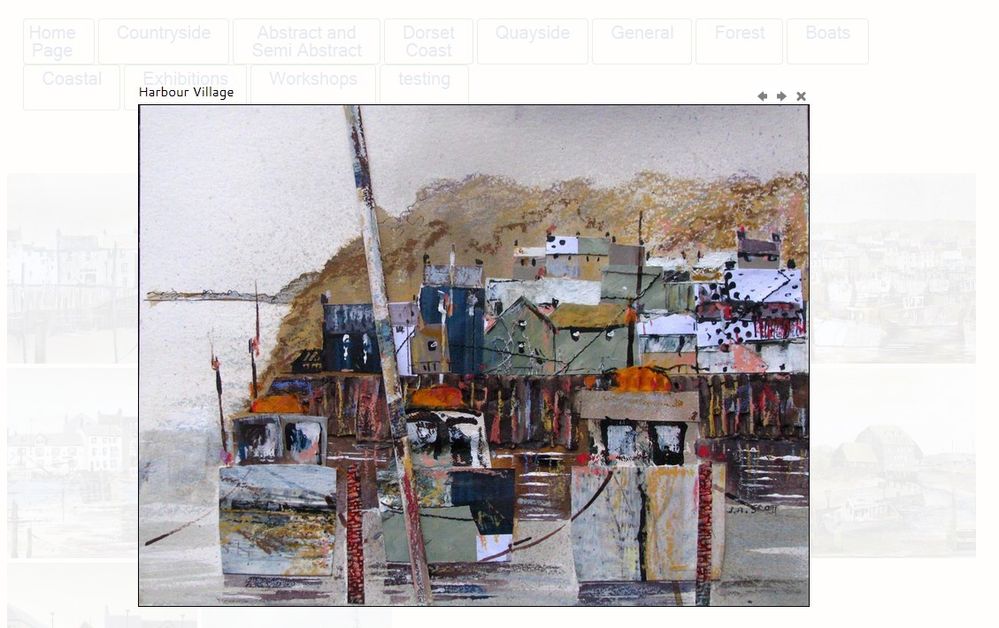Customising light box or gallery popup on Website
FIXED- Subscribe to RSS Feed
- Mark Topic as New
- Mark Topic as Read
- Float this Topic for Current User
- Bookmark
- Subscribe
- Printer Friendly Page
- Plusnet Community
- :
- Forum
- :
- Other forums
- :
- Tech Help - Software/Hardware etc
- :
- Re: Customising light box or gallery popup on Webs...
26-04-2016 5:42 PM
- Mark as New
- Bookmark
- Subscribe
- Subscribe to RSS Feed
- Highlight
- Report to Moderator
This is a bit technical and relates to a Wordpress site I am designing
What I want to do sounds very simple but I am having no success in doing it
When you click on a thumbnail and the image pops up the background including the menu fades.
How do I control the degree of fade.
This is what it looks like
Fixed! Go to the fix.
Re: Customising light box or gallery popup on Website
26-04-2016 6:31 PM
- Mark as New
- Bookmark
- Subscribe
- Subscribe to RSS Feed
- Highlight
- Report to Moderator
No luck from Google?
Does the First Web Magazine article Create CSS popup with Lightbox effect provide any clues?
Re: Customising light box or gallery popup on Website
26-04-2016 6:52 PM
- Mark as New
- Bookmark
- Subscribe
- Subscribe to RSS Feed
- Highlight
- Report to Moderator
it does - I need to alter the Z index I think
So unless there are more specific pointers I will need to go through the css code built in to the Wordpress Theme or Plugin
Re: Customising light box or gallery popup on Website
26-04-2016 8:06 PM
- Mark as New
- Bookmark
- Subscribe
- Subscribe to RSS Feed
- Highlight
- Report to Moderator
Yes, I think the z index plays an important role in this. I'm not sure if WordPress uses jQuery but blog jQuery: Grey out background and preview image as popup contains code and a working demo using this package.
Re: Customising light box or gallery popup on Website
26-04-2016 8:11 PM
- Mark as New
- Bookmark
- Subscribe
- Subscribe to RSS Feed
- Highlight
- Report to Moderator
I think I understand what is happening now thanks
Having contacted the supplier of the gallery plugin it will be fixed in the next issue - they say - so I will wait and see
Re: Customising light box or gallery popup on Website
27-04-2016 9:46 AM
- Mark as New
- Bookmark
- Subscribe
- Subscribe to RSS Feed
- Highlight
- Report to Moderator
Normally in these types of plugins there is some CSS applied to the body with a background colour and opacity. Are you able to locate the opacity in the plugin CSS and change it? You might be able to override the default behaviour unless it is done directly on the elements via javascript then it would be the plugin javascript file that needs to be changed...
Frontend Web Developer | www.plus.net
If you have an idea to improve the community, create a new topic on our Community Feedback board to start a discussion about your idea.
Re: Customising light box or gallery popup on Website
27-04-2016 9:54 AM
- Mark as New
- Bookmark
- Subscribe
- Subscribe to RSS Feed
- Highlight
- Report to Moderator
@Oldjim - As @jaread83 says you could override it in the mean time using jQuery, for example:
$( "#ITEMS-INDEX-VALUE" ).fadeTo( "slow" , 0.5, function() {});
You (or anyone) can try this using the browser's debugger, just find an element with an id= and use it to replace ITEMS-INDEX-VALUE above and press enter.
27-04-2016 4:59 PM - edited 27-04-2016 5:05 PM
- Mark as New
- Bookmark
- Subscribe
- Subscribe to RSS Feed
- Highlight
- Report to Moderator
Problem fixed with plugin updated version - thanks for the suggestions
The transparency setting now works as it should
- Subscribe to RSS Feed
- Mark Topic as New
- Mark Topic as Read
- Float this Topic for Current User
- Bookmark
- Subscribe
- Printer Friendly Page
- Plusnet Community
- :
- Forum
- :
- Other forums
- :
- Tech Help - Software/Hardware etc
- :
- Re: Customising light box or gallery popup on Webs...