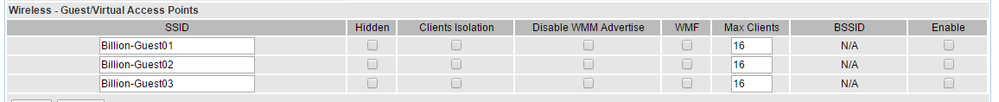Billion 8800 - Guest WIFI settings
- Subscribe to RSS Feed
- Mark Topic as New
- Mark Topic as Read
- Float this Topic for Current User
- Bookmark
- Subscribe
- Printer Friendly Page
- Plusnet Community
- :
- Forum
- :
- Other forums
- :
- Tech Help - Software/Hardware etc
- :
- Re: Billion 8800 - Guest WIFI settings
Billion 8800 - Guest WIFI settings
24-02-2017 11:11 AM - edited 24-02-2017 11:12 AM
- Mark as New
- Bookmark
- Subscribe
- Subscribe to RSS Feed
- Highlight
- Report to Moderator
looking at setting up a guest wifi on my router.
i have the following settings to configure
everything is fairly self explanatory apart from "Disable WMM Advertise", and "WMF.
i'll be enabling "Clients Isolation" as i don't want the guest clients to be able to see or communicate with each other.
but what do these other settings do?
Re: Billion 8800 - Guest WIFI settings
24-02-2017 11:46 AM
- Mark as New
- Bookmark
- Subscribe
- Subscribe to RSS Feed
- Highlight
- Report to Moderator
I can't answer the question but do you realise that changing only that setting gives the wireless connections access to all the shared files on the wired network and the computers on the wired network could access all shared files on the wireless connected device
I found that and needed to change the following
You need to create a 'Interface Group' for your 'Guest Network'
Example
1. Click on Interface Grouping
2. Click on 'Add'
3. Enter a 'Group Name' eg guest
4. Under 'Available LAN Interfaces' select your 'Guest Network' and click on the arrow pointing left, so the guest wifi network should now be added to 'Grouped LAN Interfaces'
5. Click on 'Apply'
6. Under 'Group Isolation' tick the box and click on 'Apply'
7. Click on 'LAN >> Ethernet'
8. Under 'Group Name' select your guest wifi group for this example I used 'guest'
9. Tick 'LAN Side Firewall' and click on 'Apply'That should be it, the guest wifi network should be totally isolated.
Re: Billion 8800 - Guest WIFI settings
24-02-2017 11:53 AM
- Mark as New
- Bookmark
- Subscribe
- Subscribe to RSS Feed
- Highlight
- Report to Moderator
it does seem quite a clunky way of setting up a guest wifi.
you'd think that by default a guest wifi would isolate itself from everything on the network.
Re: Billion 8800 - Guest WIFI settings
24-02-2017 1:04 PM
- Mark as New
- Bookmark
- Subscribe
- Subscribe to RSS Feed
- Highlight
- Report to Moderator
WMM https://en.wikipedia.org/wiki/Wireless_Multimedia_Extensions
WMF is "wireless multicast forwarding" https://en.wikipedia.org/wiki/Multicast
Re: Billion 8800 - Guest WIFI settings
24-02-2017 1:12 PM
- Mark as New
- Bookmark
- Subscribe
- Subscribe to RSS Feed
- Highlight
- Report to Moderator
wikipedia links are great but don't provide real world information.
Re: Billion 8800 - Guest WIFI settings
24-02-2017 1:40 PM
- Mark as New
- Bookmark
- Subscribe
- Subscribe to RSS Feed
- Highlight
- Report to Moderator
WMM is wireless QoS / traffic prioritisation, and tends to be a prerequisite for using 11n rates.
Re: Billion 8800 - Guest WIFI settings
24-02-2017 2:00 PM
- Mark as New
- Bookmark
- Subscribe
- Subscribe to RSS Feed
- Highlight
- Report to Moderator
Re: Billion 8800 - Guest WIFI settings
24-02-2017 4:56 PM
- Mark as New
- Bookmark
- Subscribe
- Subscribe to RSS Feed
- Highlight
- Report to Moderator
@Oldjim wrote:
I can't answer the question but do you realise that changing only that setting gives the wireless connections access to all the shared files on the wired network and the computers on the wired network could access all shared files on the wireless connected device
I found that and needed to change the following
You need to create a 'Interface Group' for your 'Guest Network'
Example
1. Click on Interface Grouping
2. Click on 'Add'
3. Enter a 'Group Name' eg guest
4. Under 'Available LAN Interfaces' select your 'Guest Network' and click on the arrow pointing left, so the guest wifi network should now be added to 'Grouped LAN Interfaces'
5. Click on 'Apply'
6. Under 'Group Isolation' tick the box and click on 'Apply'
7. Click on 'LAN >> Ethernet'
8. Under 'Group Name' select your guest wifi group for this example I used 'guest'
9. Tick 'LAN Side Firewall' and click on 'Apply'That should be it, the guest wifi network should be totally isolated.
ok have done all that.
so the end result should be that any device connected to the guest wifi will get internet access but will not be able to see or communicate with any other device on any other part of the network?
Re: Billion 8800 - Guest WIFI settings
24-02-2017 5:01 PM
- Mark as New
- Bookmark
- Subscribe
- Subscribe to RSS Feed
- Highlight
- Report to Moderator
should do - it worked when I tried it
Re: Billion 8800 - Guest WIFI settings
24-02-2017 9:49 PM
- Mark as New
- Bookmark
- Subscribe
- Subscribe to RSS Feed
- Highlight
- Report to Moderator
is it possible to limit/restrict bandwidth on the guest network?
so that anyone on the guest wifi is limited to, say, 25% of the total bandwidth?
Re: Billion 8800 - Guest WIFI settings
25-02-2017 10:55 AM
- Mark as New
- Bookmark
- Subscribe
- Subscribe to RSS Feed
- Highlight
- Report to Moderator
the plan is to hide the SSID of the real WIFI network, but leave the guest one visible.
however when i hide the real WIFI network it also seems to hide the guest wifi, even though that one is set to visible.
Re: Billion 8800 - Guest WIFI settings
25-02-2017 11:12 AM
- Mark as New
- Bookmark
- Subscribe
- Subscribe to RSS Feed
- Highlight
- Report to Moderator
Looking at the relevant page it does appear that you can selectively hide the guest SSID but hiding the base SSID hides everything which is rather silly
Re: Billion 8800 - Guest WIFI settings
25-02-2017 11:26 AM
- Mark as New
- Bookmark
- Subscribe
- Subscribe to RSS Feed
- Highlight
- Report to Moderator
Re: Billion 8800 - Guest WIFI settings
27-02-2017 5:42 PM
- Mark as New
- Bookmark
- Subscribe
- Subscribe to RSS Feed
- Highlight
- Report to Moderator
main wifi - hidden
guest wifi - visible
it took enabled and disabling the hidden status a few times and rebooting the router.
- Subscribe to RSS Feed
- Mark Topic as New
- Mark Topic as Read
- Float this Topic for Current User
- Bookmark
- Subscribe
- Printer Friendly Page
- Plusnet Community
- :
- Forum
- :
- Other forums
- :
- Tech Help - Software/Hardware etc
- :
- Re: Billion 8800 - Guest WIFI settings