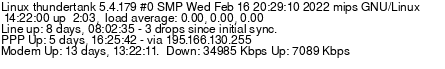Adding XP to existing Laptop with Win7 and using dual boot
- Subscribe to RSS Feed
- Mark Topic as New
- Mark Topic as Read
- Float this Topic for Current User
- Bookmark
- Subscribe
- Printer Friendly Page
- Plusnet Community
- :
- Forum
- :
- Other forums
- :
- Tech Help - Software/Hardware etc
- :
- Re: Adding XP to existing Laptop with Win7 and usi...
Adding XP to existing Laptop with Win7 and using dual boot
07-02-2012 8:48 AM
- Mark as New
- Bookmark
- Subscribe
- Subscribe to RSS Feed
- Highlight
- Report to Moderator
A number of different methods were discussed to achieve this.
Many solutions were given but there was finally an easiest way proposed by the techies.
What is the take by you techies as a summary of best way to go?
All answers on a postcard to..........
My reason for wanting to do this is simple. I have a new laptop with Win7 only and an old desktop with dual XP and Win7 .
This I remember was essential since it is not easy to install XP on top of an already existing Win7 O/S.
At the moment when using the laptop (Win7 only) I have to go to the desktop when wanting to use a previous legacy XP programme which is not compatible with Win7 .
cheers and thanks for any help.
jim:green Title changed mod:end
Re: Adding XP to existing Laptop with Win7 ult and using dual boot
07-02-2012 9:27 AM
- Mark as New
- Bookmark
- Subscribe
- Subscribe to RSS Feed
- Highlight
- Report to Moderator
edit: http://www.sevenforums.com/tutorials/8057-dual-boot-installation-windows-7-xp.html
covers both methods in detail
Re: Adding XP to existing Laptop with Win7 ult and using dual boot
07-02-2012 10:16 AM
- Mark as New
- Bookmark
- Subscribe
- Subscribe to RSS Feed
- Highlight
- Report to Moderator
However, my laptop does not have an original Disk for a possible re-installation of the Win7 because it is a factory installation (Acer).
which also deters me from using the selection of the 'Seven Forum' solution...(because it says that you MAY need the installation disk at some point!)
cheers
Re: Adding XP to existing Laptop with Win7 ult and using dual boot
07-02-2012 10:57 AM
- Mark as New
- Bookmark
- Subscribe
- Subscribe to RSS Feed
- Highlight
- Report to Moderator
http://www.microsoft.com/uk/windows/virtual-pc/default.aspx
 | jelv (a.k.a Spoon Whittler) Why I have left Plusnet (warning: long post!) Broadband: Andrews & Arnold Home::1 (FTTC 80/20) Line rental: Pulse 8 Home Line Rental (£14.40/month) Mobile: iD mobile (£4/month) |  |
Re: Adding XP to existing Laptop with Win7 ult and using dual boot
07-02-2012 11:03 AM
- Mark as New
- Bookmark
- Subscribe
- Subscribe to RSS Feed
- Highlight
- Report to Moderator
Going back to the original question - I would suggest using the built in W7 backup feature to save your new operating system unless of course you have better backup software such as Acronis
Re: Adding XP to existing Laptop with Win7 ult and using dual boot
07-02-2012 1:00 PM
- Mark as New
- Bookmark
- Subscribe
- Subscribe to RSS Feed
- Highlight
- Report to Moderator
Quote from: Oldjim Do you seriously expect that the installed version of W7 will support that given that the lowest version supporting it is Professional
VirtualBox is free for home use.
It supports W7 as a host OS & XP guest OS.
Re: Adding XP to existing Laptop with Win7 ult and using dual boot
07-02-2012 1:58 PM
- Mark as New
- Bookmark
- Subscribe
- Subscribe to RSS Feed
- Highlight
- Report to Moderator
Re: Adding XP to existing Laptop with Win7 ult and using dual boot
07-02-2012 2:59 PM
- Mark as New
- Bookmark
- Subscribe
- Subscribe to RSS Feed
- Highlight
- Report to Moderator
Quote from: avatastic I'm guessing that the 'ult' in the thread title is short for Ultimate, which means XP Mode should be available to you.
Well spotted!
I apologise for typing a wrong heading...
My Laptop is Windows7 Home Premium 64-bit........ My Desktop is Win7 Ultimate.
Apologies to all other contributors to this thread
My only salvation is that in my original explanation of the problem I did give the correct configuration of my setup.cheers
To Admin: Is it possible to change the heading please?
Re: Adding XP to existing Laptop with Win7 and using dual boot
07-02-2012 3:31 PM
- Mark as New
- Bookmark
- Subscribe
- Subscribe to RSS Feed
- Highlight
- Report to Moderator
Re: Adding XP to existing Laptop with Win7 and using dual boot
07-02-2012 3:49 PM
- Mark as New
- Bookmark
- Subscribe
- Subscribe to RSS Feed
- Highlight
- Report to Moderator
In spite of your advancing years you do come in handy
Re: Adding XP to existing Laptop with Win7 and using dual boot
07-02-2012 4:19 PM
- Mark as New
- Bookmark
- Subscribe
- Subscribe to RSS Feed
- Highlight
- Report to Moderator
I don't know anything about VirtualBox, but if it is similar to the M$ offering it would be the way to go. It means no reboots to jump in and out of the XP machine.
 | jelv (a.k.a Spoon Whittler) Why I have left Plusnet (warning: long post!) Broadband: Andrews & Arnold Home::1 (FTTC 80/20) Line rental: Pulse 8 Home Line Rental (£14.40/month) Mobile: iD mobile (£4/month) |  |
Re: Adding XP to existing Laptop with Win7 and using dual boot
07-02-2012 7:18 PM
- Mark as New
- Bookmark
- Subscribe
- Subscribe to RSS Feed
- Highlight
- Report to Moderator
My main/host OS is Linux and with Virtualbox I can have several guest OS's including Windows XP.
VirtualBox works very well - I still find it impressive that I can simultaneously run Linux & XP
The VirtualBox website has comprehensive installation instructions. An oddity is that USB only works in the guest OS when the VirtualBox extension pack is downloaded and installed.
In my opinion, the OP has nothing to loose by giving VirtualBox a go.
Richard
Re: Adding XP to existing Laptop with Win7 and using dual boot
07-02-2012 9:18 PM
- Mark as New
- Bookmark
- Subscribe
- Subscribe to RSS Feed
- Highlight
- Report to Moderator
I have a small notebook that has Windows 7 Home Premium installed on it and I too have no installation disks. I have installed VMware Player and use it to run Windows XP and Linux virtual machines within Windows 7.
VMware Player is free and can be obtained from http://downloads.vmware.com/d/info/desktop_end_user_computing/vmware_player/4_0.
Re: Adding XP to existing Laptop with Win7 and using dual boot
08-02-2012 7:48 AM
- Mark as New
- Bookmark
- Subscribe
- Subscribe to RSS Feed
- Highlight
- Report to Moderator
I will try your suggestions later today and get back.
cheers
Re: Adding XP to existing Laptop with Win7 and using dual boot
09-02-2012 9:38 AM
- Mark as New
- Bookmark
- Subscribe
- Subscribe to RSS Feed
- Highlight
- Report to Moderator
Of course there are initial small problems.
When I call up the XP virtual onto my laptop (Acer Inspire 5742Z) it always comes up in reduced size and therefore not too easy to read.
I have checked with VMware faq's and It mentions that some laptops need a change of the bios to allow acceptance of VMWare and suggests going into the bios.
Unfortunately, It is not possible to get into the bios.
Does anyone else have this problem?
Even if I eventually get into the bios, there is a posibility that this particular Acer does not fuilly accept the VMWare, then I am stuck with it.!
I think I can live with this problem but would prefer to see it better on the small screen.
I might have a look at the other suggestion and have a look at VirtualBox.
cheers
- Subscribe to RSS Feed
- Mark Topic as New
- Mark Topic as Read
- Float this Topic for Current User
- Bookmark
- Subscribe
- Printer Friendly Page
- Plusnet Community
- :
- Forum
- :
- Other forums
- :
- Tech Help - Software/Hardware etc
- :
- Re: Adding XP to existing Laptop with Win7 and usi...