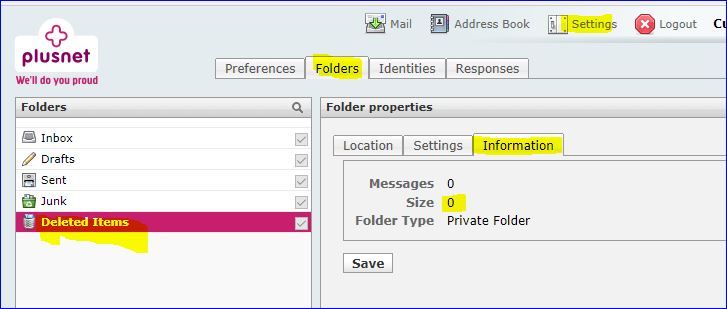Live Chat Availability Discussion
- Subscribe to RSS Feed
- Mark Topic as New
- Mark Topic as Read
- Float this Topic for Current User
- Bookmark
- Subscribe
- Printer Friendly Page
- Plusnet Community
- :
- Forum
- :
- Feedback
- :
- Plusnet Feedback
- :
- Live Chat Availability Discussion
Re: Live Chat Availability Discussion
01-10-2018 9:15 AM
- Mark as New
- Bookmark
- Subscribe
- Subscribe to RSS Feed
- Highlight
- Report to Moderator
Yes, but my problem is totally different from account billing, but even so I cannot get through either.
I have had a HUGE number of automated e-mails telling me that my mailbox is over-full, but I cannot get in touch to find out what to do about it. I have copied part of the e-mail below.
We're letting you know you have now used more than 75% of your mailbox capacity, and you need to take action to reduce the size of your mailbox. If your overall mailbox size is larger than the 1GB allocated amount, we may have to archive your largest mailbox to bring you under the 1GB limit. The rest of the e-mail tells me what is to be done about it, but since it starts off with the words "Click Personal Settings" and I do not have Personal Settings on my screen I am stuck at the very beginning. And when I try to start Live Chat, I am told that my Ad Blocker is preventing contact being made - but it does not tell me how to deal with it. I don't think it is correct in any case - I have managed live chat with some other web sites. Get your glitchy web site right, and you will find the Live Chat and "Help" Line calls are much reduced. Cheers.
Re: Live Chat Availability Discussion
01-10-2018 9:43 AM
- Mark as New
- Bookmark
- Subscribe
- Subscribe to RSS Feed
- Highlight
- Report to Moderator
Hello sbore, I've had this problem on a few occasions, and plusnet have deleted all my emails. I then takes approx. 3 - 4 days to get them restored, and that is only once you`ve been successful in getting hold of someone.
As emails are stored on Plusnets server, my advise is to delete any un-wanted emails, just as you would delete any email. Any emails with an attachment, such as photos or large files, I would save to your computer directly first, and then delete it. This will reduce the amount stored on their server. I would do it as soon as possible, as once they are deleted it is a whole heap of trouble trying to get them back.
Re: Live Chat Availability Discussion
01-10-2018 10:22 AM
- Mark as New
- Bookmark
- Subscribe
- Subscribe to RSS Feed
- Highlight
- Report to Moderator
Good advice, no doubt, MGNL. But the problem is that i do not have any large e-mail accounts - probably fewer than 100 e-mails in the inbox at any one time.
This is why live chat would be so useful, so that it could all be sorted out. It is not the sort of problem which can be dealt with on the 'help' line, because it is outside the scope of the standard answers which they use.
Meanwhile, I will download all my e-mails so that they don't get lost or deleted as you suggest.
Re: Live Chat Availability Discussion
01-10-2018 10:54 AM
- Mark as New
- Bookmark
- Subscribe
- Subscribe to RSS Feed
- Highlight
- Report to Moderator
And presumably you have nothing in Junk or Deleted Items?
To argue with someone who has renounced the use of reason is like administering medicine to the dead - Thomas Paine
Re: Live Chat Availability Discussion
01-10-2018 3:54 PM
- Mark as New
- Bookmark
- Subscribe
- Subscribe to RSS Feed
- Highlight
- Report to Moderator
The rest of the e-mail tells me what is to be done about it, but since it starts off with the words "Click Personal Settings" and I do not have Personal Settings on my screen I am stuck at the very beginning
Are you checking webmail or a mail client?
Operations Assurance Professional
Plusnet
Re: Live Chat Availability Discussion
01-10-2018 5:25 PM
- Mark as New
- Bookmark
- Subscribe
- Subscribe to RSS Feed
- Highlight
- Report to Moderator
I dont know what you mean by those terms.
And yes, my other boxes are virtually empty all the time.
I suspect that some programme of yours is making copies of copies of copies and then hiding them away somewhere that does not show up on my screen at all.
That is why I need the online chat for help which I am not getting.
Re: Live Chat Availability Discussion
01-10-2018 5:36 PM
- Mark as New
- Bookmark
- Subscribe
- Subscribe to RSS Feed
- Highlight
- Report to Moderator
I have been trying to contact customer services for the last two days. As there is no live chat, I held on the phone for 27 minutes yesterday to no avail. This morning I was on the phone for 20 minutes and still no pick up. Just now I held for 22 minutes when the horrendous music stopped only to find that I had been cut off!!!
I am trying to speak to someone about a fault with my superfast fibre that was reported on 06.09.18 (with a current download time of 0.88) which has not been resolved. The open reach engineer has identified the fault which is to do with a cabinet connection problem and I have to report this to my provider (plusnet) with the information that they have to authorise to rectify the problem. If I can't speak to anyone, how can I get this sorted????
Re: Live Chat Availability Discussion
02-10-2018 12:11 PM
- Mark as New
- Bookmark
- Subscribe
- Subscribe to RSS Feed
- Highlight
- Report to Moderator
@sbore, have you gone to http://webmail.plus.net to check your mailbox there? For the record, live chat is working but it'll only show as available if there's a reasonable queue. Apologies for the wait to contact us. We're happy to help over here.
@Desiree, sorry for the long wait times to contact us.
Regarding your fault I've had a look into this and I'm not sure why the engineer advised you that we'd need to authorise the work required when they essentially reported back to us that no fault was found.
I've therefore raised the fault report back through to our suppliers and I've also raised an escalation to make sure that the next engineer who goes out investigates the problem thoroughly and advises us on the next steps to resolve the issue.
Unfortunately since line tests aren't finding the cause of the issue due to the way we work with our suppliers we'd need to arrange another engineer visit to progress the fault.
If you can reply to this ticket with your availability for another appointment we'll book it in for you then notify our suppliers so that they can escalate this accordingly with Openreach.
Thanks.
Operations Assurance Professional
Plusnet
Re: Live Chat Availability Discussion
02-10-2018 2:17 PM
- Mark as New
- Bookmark
- Subscribe
- Subscribe to RSS Feed
- Highlight
- Report to Moderator
I logged in just now (1415 on the 2nd Oct) at your suggestion.
There were three new messages out of a total of 34 in the Inbox.
Nothing from you or Plusnet.
Now what?
Re: Live Chat Availability Discussion
02-10-2018 3:47 PM
- Mark as New
- Bookmark
- Subscribe
- Subscribe to RSS Feed
- Highlight
- Report to Moderator
@sbore wrote:Nothing from you or Plusnet.
Sorry I don't follow? From what I can see you've received an email from us about your mailbox size as per your post Here.
I logged in just now (1415 on the 2nd Oct) at your suggestion.
There were three new messages out of a total of 34 in the Inbox.
Are you checking the biggest mailbox as per the email we sent you which can also be viewed Here?
Also I note that you've advised that you've downloaded/deleted a lot of your emails yesterday?
Operations Assurance Professional
Plusnet
Re: Live Chat Availability Discussion
02-10-2018 4:27 PM
- Mark as New
- Bookmark
- Subscribe
- Subscribe to RSS Feed
- Highlight
- Report to Moderator
I think we are going round in circles? I meant that there was nothing NEW from you or Plusnet.
I keep getting automated e-mails about the size of my mailbox, and I want to know what to do about it. I CANNOT follow the suggestion made in the e-mail because there is no such control, or box, or link - call it what you will. Not on my screen, anyway.
Are you going to answer this question, or can you send me to a chat line where I might get some help.
Re: Live Chat Availability Discussion
03-10-2018 11:30 AM
- Mark as New
- Bookmark
- Subscribe
- Subscribe to RSS Feed
- Highlight
- Report to Moderator
Hi @sbore,
If you follow these steps you should be able to view your different mailboxes:
1. Click Personal Settings.
2. Then choose Folders.
3. Click on the folder you want to check.
4. To see the size of the folder, choose Click to get folder size.
and you should then be able to delete the emails from there to bring the combined size of your emails within the limit.
Re: Live Chat Availability Discussion
04-10-2018 12:59 PM
- Mark as New
- Bookmark
- Subscribe
- Subscribe to RSS Feed
- Highlight
- Report to Moderator
That confirms it ! ! !
THERE IS NO "PERSONAL SETTINGS" BOX on my screen. I have been telling you this for months ! ! !
Since you are so good at going round and round in circles, may I suggest that you emulate the Oozlum Bird unless you can come up with something constructive?
Over and out.
Re: Live Chat Availability Discussion
04-10-2018 2:16 PM
- Mark as New
- Bookmark
- Subscribe
- Subscribe to RSS Feed
- Highlight
- Report to Moderator
Indeed this does seem to be going round in circles. You have been asked twice if you have logged in via webmail, but I cannot see an explicit confirmation in your replies. The guidance above is right in principle, but not precise to the naming of the options for Webmail.
For each of your email accounts in turn, log into webmail here http://webmail.plus.net
For your default mail box, use your account name and account password.
For other mail boxes use accountname+mailbox name and the mailbox's password.
Select "Settings" and click the folder tab.
For each folder in turn, select a folder click the Information tab - this will tell you how many messages are in each folder and how big it is.
This will inform you where the things are stored.
I would suspect that the deleted items (trash) folder has a lot of emails therein - these need to be explicitly expunged, until which they continue to take up space. Also check the content of the sent items folder … can that be culled?
If you are using a number of IMAP email clients, it is possible that there might be multiple "trash" and "sent" folders, for unless carefully configured, some clients do not use the folders already present - for example Win10 mail does its own thing!
Remember to repeat for all mail boxes.
Note you will receive a weekly warning when your utilisation exceeds 750MB. This does not become critical until you exceed 1GB.
HTH?
In another browser tab, login into the Plusnet user portal BEFORE clicking the fault & ticket links
Superusers are not staff, but they do have a direct line of communication into the business in order to raise issues, concerns and feedback from the community.
If this post helped, please click the Thumbs Up and if it fixed your issue, please click the This fixed my problem green button below.
Re: Live Chat Availability Discussion
04-10-2018 2:22 PM
- Mark as New
- Bookmark
- Subscribe
- Subscribe to RSS Feed
- Highlight
- Report to Moderator
Hi @sbore, apologies the previous steps weren't clear, this post may help you find the folder sizes: https://community.plus.net/t5/Email/MINDLESS-and-arrogant-archiving-of-my-e-mail/m-p/1427902#M19295
This post has a screenshot showing how to find the folder sizes for the mailbox you're logged in to (At webmail.plus.net)
I've also read back through some of your previous posts and I note you've mentioned your mailbox has little to no emails in it which is correct for the default one, but can you confirm if you've logged in to the other mailbox(s) on your account by logging in with username+mailbox name as the username and the relevant password for the secondary mailbox (Specifically the one that's set as the contact email address on your account)
It's also worth keeping in mind the mailbox size would also include the sent, deleted and junk folders etc.
I hope this helps.
- Subscribe to RSS Feed
- Mark Topic as New
- Mark Topic as Read
- Float this Topic for Current User
- Bookmark
- Subscribe
- Printer Friendly Page