From Carbon Paper to Interactive White Boards; reminiscences of a retired teacher
- Subscribe to RSS Feed
- Mark as New
- Mark as Read
- Bookmark
- Subscribe
- Printer Friendly Page
- Report to Moderator
- Plusnet Community
- :
- Plusnet Blogs
- :
- From Carbon Paper to Interactive White Boards; rem...
From Carbon Paper to Interactive White Boards; reminiscences of a retired teacher
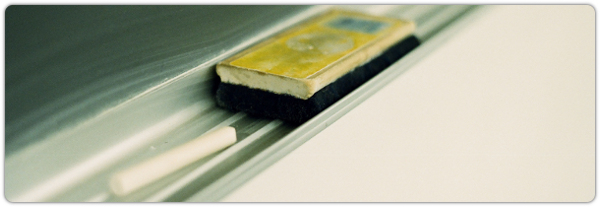 Today, we’re delighted to bring you a guest blog from a new friend of Plusnet, Chris Macro who as a retired teacher talks us through the changes she has seen in learning through technology ... "When I first started teaching in 1961, communication with children was by voice, facial expression or the written word on the chalk board. If we needed to preserve our words we made work cards by hand and multiple copies were made by handwriting on a carbon backed sheet which was placed on a roller and rolled over foolscap sized paper. This I think was called a roneo machine. As you can imagine, the whole process was time consuming and the finished results varied from the "beautifully coloured in" work cards to very blue and sometimes messy pages. Communication with parents was limited to discussion at parents' evening or the occasional after school visit if the children were young. How different it is today! Parents are sent e-mails if their children are not in school for registration and no message has been sent. They are aware of what homework has to be done and very often the parents are expected to print off the homework details and worksheets. In emergencies, parents are contacted by mobile phone and many of these have Internet access. In school, children are taught how to use a variety of computers. There are lap tops desktop PCs and the recently introduced tablet computers. Even 3 and 4 year old children can be seen sitting on the carpet whilst working on an iPad. They cannot all read but there are colour matching games, sequencing tasks, number recognition software and interactive games which involve the use of simple logic. Older children are motivated by the fun aspect of learning through the use of computer software and surveys show that reinforcement of mathematical concepts is often done in this way. There are also spelling games and software which develops reading skills. It wasn't until the mid 1980s that computers began to be used in schools and at that time there would be only one computer in each school and many of us had no idea how to use it. We did get better; but the opportunities for practice were limited because the computer had to be shared between classes. I remember in the early 1990s using something called a concept keyboard which had to be attached to the back of a computer. This was a large pad and when children pressed a picture words came up onto the screen. At this time I also connected a control box to the back of the computer and helped children to write simple programmes which enabled their homemade battery operated "machines" such as traffic lights and motor operated cardboard box cars to move or "work ". However this all took time to learn and there were very few teachers who managed to fit this into their schedule. Today most teachers have many computers and tablets in their classrooms and their own computers at home so, opportunities to learn how to use this equipment is far more easily accessible. Today older children in primary schools use computers to write letters and make posters. They prepare presentations which include some aspect of research on the internet, produce movies and make web pages. They can use graphic programmes and illustrate their written work with photographs and art work. They can add music to their presentations and record voices and sounds to enhance their work if it is appropriate. In some schools, each child has access to a small notebook computer and every school has at least one room where there is a suite of computers as well as classroom computers. Technology moves on at an exciting rate. All classrooms now have interactive whiteboards which are like very large computer screens fixed to the wall. Children can manipulate data on the screen by using a special tool and they can also scribe onto the screen. There are many uses of these boards but unfortunately the technology came too late for me to use it in my teaching. However, only last week I saw four year old children moving number blocks around the board to complete simple addition. Using the interactive white boards, teachers can incorporate videos, sound and digital images (pictures from the computer) into their lessons. As children are seated facing the large screen there is continual eye contact and it is easier to notice if a particular child is losing interest. The lessons are prepared so that there is opportunity for children to express their ideas and to come forward and scribe onto the screen if this is appropriate. I have seen teachers using visualisers which enables pages from a book to be displayed on a screen. This is a sort of electronic magnifying glass. Sometimes live creepy crawlies can be gently placed on the screen and children can see a large image of their undersides!
Today, we’re delighted to bring you a guest blog from a new friend of Plusnet, Chris Macro who as a retired teacher talks us through the changes she has seen in learning through technology ... "When I first started teaching in 1961, communication with children was by voice, facial expression or the written word on the chalk board. If we needed to preserve our words we made work cards by hand and multiple copies were made by handwriting on a carbon backed sheet which was placed on a roller and rolled over foolscap sized paper. This I think was called a roneo machine. As you can imagine, the whole process was time consuming and the finished results varied from the "beautifully coloured in" work cards to very blue and sometimes messy pages. Communication with parents was limited to discussion at parents' evening or the occasional after school visit if the children were young. How different it is today! Parents are sent e-mails if their children are not in school for registration and no message has been sent. They are aware of what homework has to be done and very often the parents are expected to print off the homework details and worksheets. In emergencies, parents are contacted by mobile phone and many of these have Internet access. In school, children are taught how to use a variety of computers. There are lap tops desktop PCs and the recently introduced tablet computers. Even 3 and 4 year old children can be seen sitting on the carpet whilst working on an iPad. They cannot all read but there are colour matching games, sequencing tasks, number recognition software and interactive games which involve the use of simple logic. Older children are motivated by the fun aspect of learning through the use of computer software and surveys show that reinforcement of mathematical concepts is often done in this way. There are also spelling games and software which develops reading skills. It wasn't until the mid 1980s that computers began to be used in schools and at that time there would be only one computer in each school and many of us had no idea how to use it. We did get better; but the opportunities for practice were limited because the computer had to be shared between classes. I remember in the early 1990s using something called a concept keyboard which had to be attached to the back of a computer. This was a large pad and when children pressed a picture words came up onto the screen. At this time I also connected a control box to the back of the computer and helped children to write simple programmes which enabled their homemade battery operated "machines" such as traffic lights and motor operated cardboard box cars to move or "work ". However this all took time to learn and there were very few teachers who managed to fit this into their schedule. Today most teachers have many computers and tablets in their classrooms and their own computers at home so, opportunities to learn how to use this equipment is far more easily accessible. Today older children in primary schools use computers to write letters and make posters. They prepare presentations which include some aspect of research on the internet, produce movies and make web pages. They can use graphic programmes and illustrate their written work with photographs and art work. They can add music to their presentations and record voices and sounds to enhance their work if it is appropriate. In some schools, each child has access to a small notebook computer and every school has at least one room where there is a suite of computers as well as classroom computers. Technology moves on at an exciting rate. All classrooms now have interactive whiteboards which are like very large computer screens fixed to the wall. Children can manipulate data on the screen by using a special tool and they can also scribe onto the screen. There are many uses of these boards but unfortunately the technology came too late for me to use it in my teaching. However, only last week I saw four year old children moving number blocks around the board to complete simple addition. Using the interactive white boards, teachers can incorporate videos, sound and digital images (pictures from the computer) into their lessons. As children are seated facing the large screen there is continual eye contact and it is easier to notice if a particular child is losing interest. The lessons are prepared so that there is opportunity for children to express their ideas and to come forward and scribe onto the screen if this is appropriate. I have seen teachers using visualisers which enables pages from a book to be displayed on a screen. This is a sort of electronic magnifying glass. Sometimes live creepy crawlies can be gently placed on the screen and children can see a large image of their undersides!  As a former teacher, trainer and lecturer I have always enjoyed the challenge of using computers in my work but it is true to say that the Internet has revolutionised the way in which we access information. Now, as a silver surfer, I found it interesting to think about the many ways in which I use my computer and the internet. Here are some of the things which I have done in the last few weeks:
As a former teacher, trainer and lecturer I have always enjoyed the challenge of using computers in my work but it is true to say that the Internet has revolutionised the way in which we access information. Now, as a silver surfer, I found it interesting to think about the many ways in which I use my computer and the internet. Here are some of the things which I have done in the last few weeks:
- checked in online for my flight
- used my i pad whilst was away on holiday to keep in touch with people. I only send two postcards now!
- bought tickets for the Masters tennis finals
- arranged a service for the car
- taxed my car
- transferred money for presents to my family who live abroad
- used my iPad Mini to speak to my granddaughter face to face
- listened to a recording of a folk song on You Tube
- downloaded several books to my i pad and started to read one of them
- wrote two letters
- sent many e-mails to a group of people in relation to an event which I am organising
- wrote minutes of a meeting
- made a very large poster with graphics
- prepared a booklet for an event
- made a greetings card
- made some tickets for another event
- looked up a recipe on the internet
- found the answer to a puzzling question
- made a movie with video clips taken on our holiday
- added data to a spreadsheet and used a very simple formula to add up many, many rows of figures
- ordered a repeat prescription
- transferred photos from my camera to the computer and edited these.
The list is endless. How did I manage without my computer and the Internet? As a member of a committee which manages a centre for community use I am now enjoying sharing my skills with other older people. We have been very fortunate in having sponsorship from Plusnet who have installed wifi in our centre and allow us to have a free subscription. Local people have donated computers and the local Rotary club have given us £1000 pounds for our work and our development projects. We could all be surfing soon! Chris Macro, aged 72 and a half and still learning. How has technology changed your profession over the years? We’d love to hear from you. Tell us by leaving a comment below ...
