replacement router
- Subscribe to RSS Feed
- Mark Topic as New
- Mark Topic as Read
- Float this Topic for Current User
- Bookmark
- Subscribe
- Printer Friendly Page
- Plusnet Community
- :
- Forum
- :
- Help with my Plusnet services
- :
- My Router
- :
- Re: replacement router
Re: replacement router
25-01-2021 9:27 PM
- Mark as New
- Bookmark
- Subscribe
- Subscribe to RSS Feed
- Highlight
- Report to Moderator
@alexatherton100 I would not take too much notice of Longliner's post which is rather confusing, particularly regarding the test socket.
The test socket is clearly visible in the last photo in message #27 in the centre between the 2 screws. if you plug the microfilter with router connected in there and see what speeds you get it would help the diagnosis of the problem. I can't understand why you think that the phone or microfilter plug will not fit in there as Baldrick1 stated in message #26 it is the same type of socket as the one on the faceplate.🤔
Re: replacement router
25-01-2021 10:59 PM
- Mark as New
- Bookmark
- Subscribe
- Subscribe to RSS Feed
- Highlight
- Report to Moderator
It says master socket 5c on it if relevant. I suspect I was left with a set up which might cope well enough but is not currently sufficient. Below 0.5 up most of the day
Re: replacement router
26-01-2021 8:19 AM
- Mark as New
- Bookmark
- Subscribe
- Subscribe to RSS Feed
- Highlight
- Report to Moderator
I think I can see the problem from the photos.
Photo 1 shows a single wire coming in from the top.
Photo 4 shows two wires coming in from under the floor.
My guess is if you take the two screws out you will see all of those wires joining to the line terminals at the rear.
There are two cables to other extension sockets which are destroying the VDSL performance and causing the slow speed.
The extension socket wires (if required) need to connect to the three terminals on the front of photo 4.
The tricky bit is which of the three wires is the line.
If the extension wire connections could be removed without disturbing the incoming line you could fix the problem.
Otherwise working on the incoming line is a job for Openreach and they will charge you for that work.
If the extensions were (correctly) connected and you had one of the Amazon faceplates they wouldn't upset the VDSL connection.
Re: replacement router
26-01-2021 8:41 AM
- Mark as New
- Bookmark
- Subscribe
- Subscribe to RSS Feed
- Highlight
- Report to Moderator
For completeness two views of my (similar) socket.
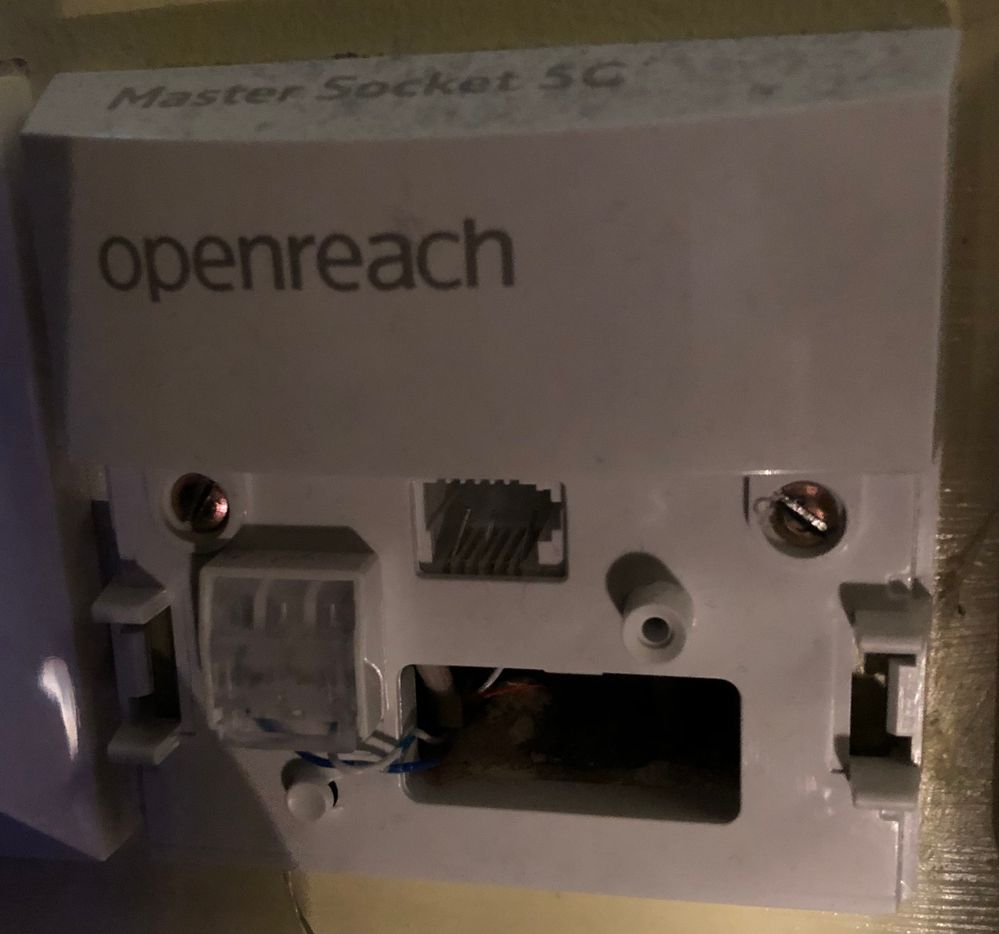
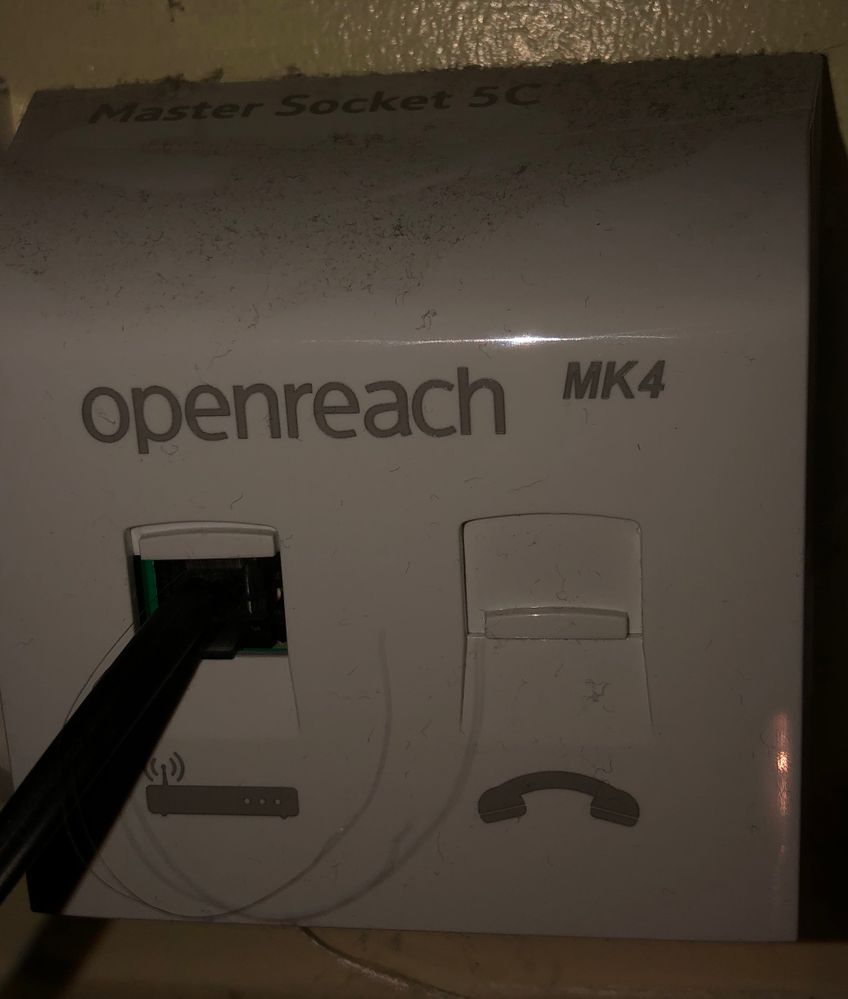
The top photo doesn't show the incoming line which is behind but my extension cabling is connected on the front.
The bottom photo shows a filtered faceplate fixed on.
I do need to do some dusting...
Re: replacement router
26-01-2021 9:39 AM
- Mark as New
- Bookmark
- Subscribe
- Subscribe to RSS Feed
- Highlight
- Report to Moderator
thanks very much Mark. This is definitely beyond my expertise though. Is this not something Plusnet can assist with? It feels fixable to someone who knows what they are doing.
Re: replacement router
26-01-2021 11:10 AM
- Mark as New
- Bookmark
- Subscribe
- Subscribe to RSS Feed
- Highlight
- Report to Moderator
@alexatherton100 I will agree with you on one point, an RJ-45 ethernet plug will not fit in the test socket, however a BT431A phone plug will fit as I have in the past used a filter plugged into the test socket on a Type 5C master socket, this a perfectly valid way to connect a phone and modem/router to the phone line. The dual socket with built in filter is just a neater way of doing it.
Re: replacement router
26-01-2021 11:45 AM
- Mark as New
- Bookmark
- Subscribe
- Subscribe to RSS Feed
- Highlight
- Report to Moderator
You might find this pdf useful NTE5C Instructions.
For me I found the front cover poorly fits and created noise on the phone line, I remove the front cover and placed it in in my mans draw and connected ADSL filter dongy directly into the test socket. I had a wireless phone so the the filter had the mode/router and phone base station connected to it.
Hope this helps
Dan.
Re: replacement router
26-01-2021 11:54 AM
- Mark as New
- Bookmark
- Subscribe
- Subscribe to RSS Feed
- Highlight
- Report to Moderator
very helpful thank you. But I still don't feel qualified to do it (but will check how it is done!)
Can plusnet help/engineer come straight from the community? Or if I phone plusnet can I refer to this message thread?
Re: replacement router
26-01-2021 12:38 PM - edited 26-01-2021 12:44 PM
- Mark as New
- Bookmark
- Subscribe
- Subscribe to RSS Feed
- Highlight
- Report to Moderator
I think that there are two things that need more consideration.
1. You say that neither your phone or the dangly filter will fit into the Test socket. I suspect that I am not the only one that’s sceptical assuming that your phone and filter will plug directly into your single socket faceplate. Are you looking in the right place, that’s the hole where the faceplate normally plugs in? Have you got the plug the right way up?
2. There’s a question mark whether you have extensions incorrectly connected to the back section. Do you have any phone extensions in the property? If you have and they are the problem then using the Test socket will not help.
To give you an example of the difference that this can make, rewiring extensions and fitting a filtered faceplate for a friend raised the synch speed from around 3 to 13Mbps.
Of course all this concentration on the Master socket might be a red herring and not the cause of your issue.
Moderator and Customer
If this helped - select the Thumb
If it fixed it, help others - select 'This Fixed My Problem'
Re: replacement router
26-01-2021 12:49 PM
- Mark as New
- Bookmark
- Subscribe
- Subscribe to RSS Feed
- Highlight
- Report to Moderator
Have tried it every way up. It is definitely different.
As you say it may be a red herring but I need to find out.
Can an engineer be booked via this or do I need to call?
Re: replacement router
26-01-2021 12:51 PM
- Mark as New
- Bookmark
- Subscribe
- Subscribe to RSS Feed
- Highlight
- Report to Moderator
I can't comment on whether Plusnet can arrange an Openreach engineer for this purpose. If your phone and broadband both come from Plusnet your chances will be better as phone wiring is seen as part of the "landline" service rather than the "broadband" service.
To be clear, Openreach will regard this as chargeable work and while I don't know what they would charge it will be a reasonable sum of money.
Personally I would find someone yourself to sort it out.
Look for someone who is "B.T. qualified" or similar. I've had some success with posting jobs on mybuilder.com
They don't have a "telecoms" category and I would put this in the "Alarms" category rather than "electrician" as many alarms interface to phone systems.
Given where you are at the moment with the broadband service, assuming you can find the extension wiring or guess where it goes, taking the screws out and taking a photo of the back of the BT plate will confirm my supposition about the extension wiring.
It used to be that the wiring from the BT "master socket" wasn't "unpluggable" from the house extension socket and my guess is that someone has replaced an old BT "master socket" with the current one "like for like".
Re: replacement router
26-01-2021 12:59 PM
- Mark as New
- Bookmark
- Subscribe
- Subscribe to RSS Feed
- Highlight
- Report to Moderator
OK thank you very much, really appreciate the detail.
Re: replacement router
26-01-2021 1:02 PM
- Mark as New
- Bookmark
- Subscribe
- Subscribe to RSS Feed
- Highlight
- Report to Moderator
You cannot arrange an Openreach appointment through this forum unless a staffer come along and raises a ticket to which you can respond. Otherwise you have to ring.
Moderator and Customer
If this helped - select the Thumb
If it fixed it, help others - select 'This Fixed My Problem'
Re: replacement router
26-01-2021 1:21 PM
- Mark as New
- Bookmark
- Subscribe
- Subscribe to RSS Feed
- Highlight
- Report to Moderator
Hello again Alex, do you know if Openreach installed your master socket? If you have recently moved in it's possible that previous occupants have (illegally) messed up the connections? I note a disconnected orange wire projecting from your box.
If you can trace your incoming line from entry to your property, if it's like mine it contains four wires of which orange and white should be connected inside your master socket, the other pair is not connected. Maybe your loose orange is from an extension cable?
Can someone with more knowledge than mine explain why an ADSL filter is used on a VDSL connection? Surely Alex needs a mk 4 faceplate with two sockets, one phone and one RJ45 to the router?
Openreach charges £130 for an engineer visit if there is no fault on their equipment. While this forum is excellent for PN questions, in this case it may be a master socket problem and one discussed many times on https://www.thinkbroadband.com/ If you post there I'm sure someone will help.
Re: replacement router
26-01-2021 1:38 PM
- Mark as New
- Bookmark
- Subscribe
- Subscribe to RSS Feed
- Highlight
- Report to Moderator
A BT engineer installed as part of joining plusnet. Hence why I will take it that to plusnet.
- Subscribe to RSS Feed
- Mark Topic as New
- Mark Topic as Read
- Float this Topic for Current User
- Bookmark
- Subscribe
- Printer Friendly Page
