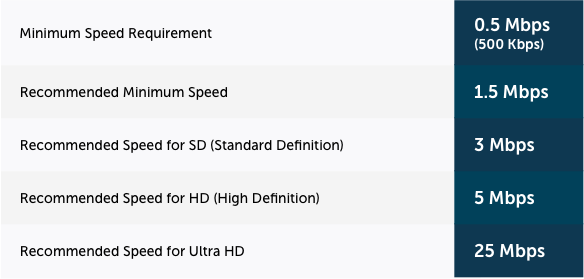WIFI to Smart TV
FIXED- Subscribe to RSS Feed
- Mark Topic as New
- Mark Topic as Read
- Float this Topic for Current User
- Bookmark
- Subscribe
- Printer Friendly Page
- Plusnet Community
- :
- Forum
- :
- Help with my Plusnet services
- :
- My Router
- :
- Re: WIFI to Smart TV
23-04-2020 7:47 PM
- Mark as New
- Bookmark
- Subscribe
- Subscribe to RSS Feed
- Highlight
- Report to Moderator
I have an ADSL connection using the Plusnet 2704n modem using 802.11n.
I'm thinking of getting a smart TV which would connect to the internet via wifi.
The download speed is quite good - getting about the 10Mbs promised but would the wifi give enough speed to the TV. They seem to work on the higher 802.11ac.
I could probably drill through a wall and run an internet cable to the TV though I would prefer not to. But would that be better than 803.11n wifi?
An alternative is to get a 802.11ac router modem, or an 802.11ac router and connect that to the 3704, modem.
Would either of those be practical and give a better wifi speed?
Any thoughts?
Fixed! Go to the fix.
Re: WIFI to Smart TV
27-04-2020 4:06 PM
- Mark as New
- Bookmark
- Subscribe
- Subscribe to RSS Feed
- Highlight
- Report to Moderator
Hi Steve,
I can't speak for that specific router but I would say a wired connection will always be better than a WiFi connection, there are a lot of factors which will affect the quality - ie. buffering or content just not playing. It also depends on what you will be streaming, we're moving towards 4K video at the moment (UHD in the table below) and I daresay in the next 5/10 years it'll be all about 8K (I actually don't see the point as you can only look at one part of the screen in detail but progress is progress...) anyway... there is a nice little table below on recommended connection speeds - until these Service Providers actually roll out FTTP (Fibre To The Property) we'll be lagging behind the rest of the world - 10mb/s isn't very good at all when Gigabit connections have been around for years but not rolled out to the rest of us. I'd expect 100-200Mb/s to be the standard these days, it is on Virgin and they're not even on FTTP currently - yet we get sold "Superfast Broadband" as 30Mb/s??? remember this table is for a single user not multiple.
I personally find Plusnet's WiFi abhorrent, but that's just my experience.
Re: WIFI to Smart TV
27-04-2020 4:40 PM
- Mark as New
- Bookmark
- Subscribe
- Subscribe to RSS Feed
- Highlight
- Report to Moderator
I agree that a wired connection is more reliable.
I have a Plusnet Hub 1 router which is in the same room and about 3 metres from the main smart TV and about 8 metres from another older and smaller smart TV in the kitchen with a single leaf breeze block wall in between. Both TVs are by Samsung although different generations, and now about 4 or 5 years old (the main TV is the more recent generation).
Using WiFi, I used to get buffering and freezing issues on the main TV when using iPlayer and Amazon Prime video (which I trialled for a short time) but no such issues on Netflix. Although I never had those issues on wifi with the other older TV that was more remote from the router.. Clearly there were differences in the TVs' wifi cards and smart engines.
I then ran a cable from the router to the main TV (quite easy as I could tuck it away under the skirting board) and all such troubles disappeared.
All right, the Hub 1 wifi is not the best in the world by any means but I think there are vast differences between the components built into TVs that make it a bit of a lottery regarding wifi reception.
Re: WIFI to Smart TV
01-05-2020 11:39 AM
- Mark as New
- Bookmark
- Subscribe
- Subscribe to RSS Feed
- Highlight
- Report to Moderator
If you do not want problems with buffering etc. now or in the future then drill a hole and install an Ethernet cable. By fixing wall boxes you can make a professional job of it. By using CAT5E Ethernet cable and terminating the ends in wall boxes you only need a small (about 5mm) hole. You then use Ethernet patch cables at each end.
Moderator and Customer
If this helped - select the Thumb
If it fixed it, help others - select 'This Fixed My Problem'
01-05-2020 2:42 PM - edited 01-05-2020 2:43 PM
- Mark as New
- Bookmark
- Subscribe
- Subscribe to RSS Feed
- Highlight
- Report to Moderator
HI all,
I bought a smart TV. It's only 32" not some mega job.
In the end I settled for one with 802.11n because of the spec and price.
So far it works fine on wifi. I'm getting 10+Mbs - probably because I'm very near the telephone exchange and the speed down the wire is very good. But i've still got the option of running a wire to it if I need to.
Thanks for the comments
- Subscribe to RSS Feed
- Mark Topic as New
- Mark Topic as Read
- Float this Topic for Current User
- Bookmark
- Subscribe
- Printer Friendly Page