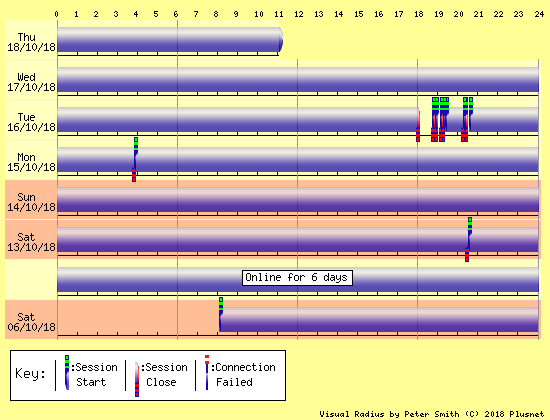TP Link AC2800 won’t connect
- Subscribe to RSS Feed
- Mark Topic as New
- Mark Topic as Read
- Float this Topic for Current User
- Bookmark
- Subscribe
- Printer Friendly Page
- Plusnet Community
- :
- Forum
- :
- Help with my Plusnet services
- :
- My Router
- :
- TP Link AC2800 won’t connect
TP Link AC2800 won’t connect
16-10-2018 6:36 PM
- Mark as New
- Bookmark
- Subscribe
- Subscribe to RSS Feed
- Highlight
- Report to Moderator
I decided to replace the hub with a TP Link AC2800, despite putting in the correct credentials and settings (tried both VDSL and ADSL) it refuses to connect to the ISP and the console doesn’t have any logs or help with why it’s failing. Any ideas?
Re: TP Link AC2800 won’t connect
16-10-2018 7:11 PM
- Mark as New
- Bookmark
- Subscribe
- Subscribe to RSS Feed
- Highlight
- Report to Moderator
Re: TP Link AC2800 won’t connect
17-10-2018 12:29 PM - edited 17-10-2018 12:29 PM
- Mark as New
- Bookmark
- Subscribe
- Subscribe to RSS Feed
- Highlight
- Report to Moderator
Hi @iancolcomb,
I'm sorry to hear that you've been experiencing problems with your connection, both when connected with your TP Link router and with your Plusnet router.
I've tested your line but the test hasn't picked up the cause of this issue from here:
| GEA Test Detail | |||
| Circuit ID | NA | Service ID | BBEUXXXXXXXX |
| Test Outcome | Pass | ||||
| Test Outcome Code | GTC_FTTC_SERVICE_0000 | ||||
| Description | GEA service test completed and no fault found . | ||||
| Main Fault Location | OK | ||||
| Sync Status | In Sync | ||||
| Downstream Speed | 76.5 Mbps | ||||
| Upstream Speed | 20.0 Mbps | ||||
| Appointment Required | N | ||||
| Fault Report Advised | N | ||||
| NTE Power Status | PowerOn | ||||
| Voice Line Test Result | Pass | ||||
| Bridge Tap | Not Detected | ||||
| Radio Frequency Ingress | Not Detected | ||||
| Repetitive Electrical Impulse Noise | Not Detected | ||||
| Cross Talk | Not Detected | ||||
| Estimated Line Length In Metres | 409.8 | ||||
| Upstream Rate Assessment | Very Good | ||||
| Downstream Rate Assessment | Very Good | ||||
| Interference Pattern | Not Detected | ||||
| Service Impact | No Impact Observed | ||||
| Home Wiring Problem | Not Detected | ||||
| Technology | VDSL | ||||
| Profile Name | 0.128M-80M Downstream, Interleaving Low - 0.128M-20M Upstream, Error Protection Off | ||||
| Time Stamp | 2018-10-03T21:45:00 | ||||
| Parameters | MIN | MAX | AVG |
| Down Stream Line Rate | 64.2 Mbps | 79.9 Mbps | 75.5 Mbps |
| Up Stream Line Rate | 19.9 Mbps | 19.9 Mbps | 19.9 Mbps |
| Up Time | 0.0 Sec | 900.0 Sec | 897.2 Sec |
| Retrains | 0.0 | 160.0 | 0.3 |
| Current and Last 15 Minute Bin Performance | ||
| Parameters | Last Traffic Count(Upto 15 mins) | Current Traffic Count(Upto 15 mins) |
| Start Time Stamp | 2018-10-17T11:08:31Z | 2018-10-17T11:23:31Z |
| Ingress Code Violation | 0 | 0 |
| Egress Code Violation | 0 | 0 |
| Errored Seconds | 0 | 0 |
| Severely Errored Seconds | 0 | 0 |
| Unavailable Seconds | 0 | 0 |
Does this issue solely affect wireless connections or does it affect wired connections too?
Please can you run through our troubleshooting guides here and let us know how you get on. If the issue persists once you've done the troubleshooting checks, please report it here and let us know when you've completed it.
Re: TP Link AC2800 won’t connect
17-10-2018 1:17 PM
- Mark as New
- Bookmark
- Subscribe
- Subscribe to RSS Feed
- Highlight
- Report to Moderator
I have plugged the old plusnet hub in to have internet.
Issues effects both wireless and wired connections as it’s the router authenticating the broadband connection that’s the issue.
I have tried the troubleshooting guide, but I will connect the TP link router and try them again and report back
Re: TP Link AC2800 won’t connect
17-10-2018 4:37 PM
- Mark as New
- Bookmark
- Subscribe
- Subscribe to RSS Feed
- Highlight
- Report to Moderator
@iancolcomb - thanks for the update.
Just to confirm, when you use the PN router you are able to authenticate and establish a connection to the internet?
Let us know how it goes with the TP.
Thanks,
MoR
Re: TP Link AC2800 won’t connect
17-10-2018 5:21 PM
- Mark as New
- Bookmark
- Subscribe
- Subscribe to RSS Feed
- Highlight
- Report to Moderator
Re: TP Link AC2800 won’t connect
18-10-2018 11:13 AM
- Mark as New
- Bookmark
- Subscribe
- Subscribe to RSS Feed
- Highlight
- Report to Moderator
Hi @iancolcomb ,
Thanks for your post.
I've run testing on your line and we aren't detecting any sort of issue and the stability seems to be within the acceptable range as the below graph shows:
As we're showing no disconnections since Tuesday, has the issue now resolved itself?
Re: TP Link AC2800 won’t connect
18-10-2018 12:31 PM
- Mark as New
- Bookmark
- Subscribe
- Subscribe to RSS Feed
- Highlight
- Report to Moderator
Re: TP Link AC2800 won’t connect
16-02-2019 9:32 PM
- Mark as New
- Bookmark
- Subscribe
- Subscribe to RSS Feed
- Highlight
- Report to Moderator
Can someone help me out here.
Thanks
Re: TP Link AC2800 won’t connect
18-02-2019 8:40 AM
- Mark as New
- Bookmark
- Subscribe
- Subscribe to RSS Feed
- Highlight
- Report to Moderator
We have little diagnostic help available when it comes to 3rd party hardware I'm afraid.
To configure a 3rd party router you will need to consult your manufacturer or your manual to gain access to your router and find the necessary pages.
Please ensure you are using the following details:
Encapsulation Type: PPPoE (PPP over Ethernet)
Username: Username@plusdsl.net
Password: Your account password
Thanks,
MoR
Re: TP Link AC2800 won’t connect
18-02-2019 2:31 PM
- Mark as New
- Bookmark
- Subscribe
- Subscribe to RSS Feed
- Highlight
- Report to Moderator
- Subscribe to RSS Feed
- Mark Topic as New
- Mark Topic as Read
- Float this Topic for Current User
- Bookmark
- Subscribe
- Printer Friendly Page
- Plusnet Community
- :
- Forum
- :
- Help with my Plusnet services
- :
- My Router
- :
- TP Link AC2800 won’t connect