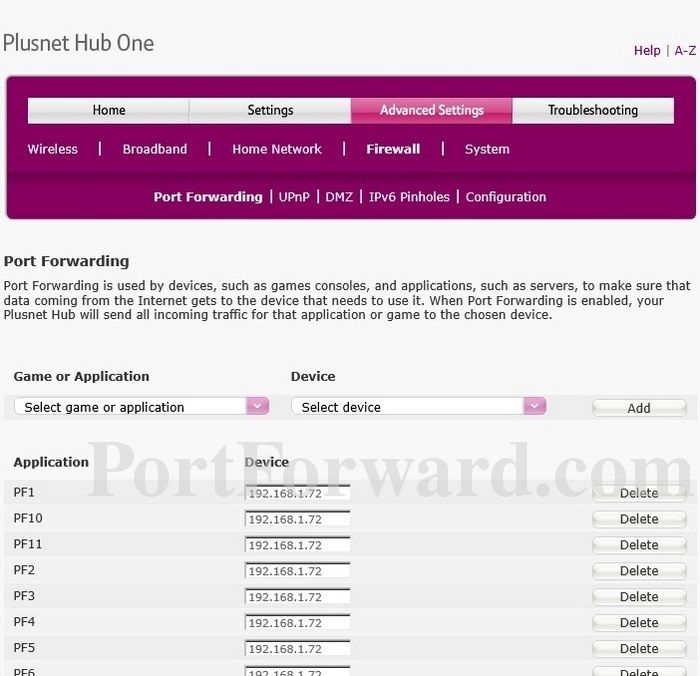Software version 4.7.5.1.83.8.237.2.2 : No devices showing on the network map
- Subscribe to RSS Feed
- Mark Topic as New
- Mark Topic as Read
- Float this Topic for Current User
- Bookmark
- Subscribe
- Printer Friendly Page
- Plusnet Community
- :
- Forum
- :
- Help with my Plusnet services
- :
- My Router
- :
- Re: Software version 4.7.5.1.83.8.237.2.2 : No dev...
Re: Software version 4.7.5.1.83.8.237.2.2 : No devices showing on the network map
31-08-2018 5:17 PM
- Mark as New
- Bookmark
- Subscribe
- Subscribe to RSS Feed
- Highlight
- Report to Moderator
Good news: The issue has been identified, and we've a fix in the curtains, pending a future maintenance release.
Bad news: We're about to embark on a maintenance release, and the aforementioned fix didn't make the cut. I wouldn't like to commit to timescales, but I reckon we're possibly looking at 2019 for the next one
Bob Pullen
Plusnet Product Team
If I've been helpful then please give thanks ⤵
Re: Software version 4.7.5.1.83.8.237.2.2 : No devices showing on the network map
31-08-2018 7:09 PM - edited 31-08-2018 7:09 PM
- Mark as New
- Bookmark
- Subscribe
- Subscribe to RSS Feed
- Highlight
- Report to Moderator
That's not good news. Can Plusnet supply a VDSL modem instead of the Hub One so I can use my Archer D9 as a wireless router?
Re: Software version 4.7.5.1.83.8.237.2.2 : No devices showing on the network map
03-09-2018 10:52 AM
- Mark as New
- Bookmark
- Subscribe
- Subscribe to RSS Feed
- Highlight
- Report to Moderator
Yeah, any ideas on what to do until the fix comes out would be appreciated!
Re: Software version 4.7.5.1.83.8.237.2.2 : No devices showing on the network map
03-09-2018 3:11 PM
- Mark as New
- Bookmark
- Subscribe
- Subscribe to RSS Feed
- Highlight
- Report to Moderator
Go onto Ebay and get a Huawei HG612 Model 3B modem for little money. They work well 'as is' but in addition can be easily unlocked so that you can monitor your broadband connection see https://www.ebay.co.uk/sch/i.html?_from=R40&_trksid=p2322090.m570.l1313.TR1.TRC0.A0.H0.TRS0&_nkw=HG6... and for unlocking https://kitz.co.uk/routers/hg612unlock.htm
Moderator and Customer
If this helped - select the Thumb
If it fixed it, help others - select 'This Fixed My Problem'
Re: Software version 4.7.5.1.83.8.237.2.2 : No devices showing on the network map
03-09-2018 8:12 PM
- Mark as New
- Bookmark
- Subscribe
- Subscribe to RSS Feed
- Highlight
- Report to Moderator
Cheers for that. I was looking at a Netgear DM200 in bridge mode. £35 at Amazon.
Re: Software version 4.7.5.1.83.8.237.2.2 : No devices showing on the network map
16-09-2018 12:19 PM - edited 16-09-2018 12:20 PM
- Mark as New
- Bookmark
- Subscribe
- Subscribe to RSS Feed
- Highlight
- Report to Moderator
My router is behaving itself at the moment (DSL uptime of over 30 days and was last rebooted on 7th May ) with the older version of the firmware in place - but thanks for the update @bobpullen
Re: Software version 4.7.5.1.83.8.237.2.2 : No devices showing on the network map
07-01-2019 9:12 PM
- Mark as New
- Bookmark
- Subscribe
- Subscribe to RSS Feed
- Highlight
- Report to Moderator
So it's 2019 now.....Happy New Year.
"but I reckon we're possibly looking at 2019 for the next one"
Any sign of a fix this year ?
This bug is getting annoying for my setup so would be really helpful if you could escalate the priority.
Re: Software version 4.7.5.1.83.8.237.2.2 : No devices showing on the network map
08-01-2019 9:21 PM
- Mark as New
- Bookmark
- Subscribe
- Subscribe to RSS Feed
- Highlight
- Report to Moderator
Possibly later this year, however I'm afraid the fix didn't make the cut for the next release ![]()
Bob Pullen
Plusnet Product Team
If I've been helpful then please give thanks ⤵
Re: Software version 4.7.5.1.83.8.237.2.2 : No devices showing on the network map
10-01-2019 11:02 AM - edited 10-01-2019 11:10 AM
- Mark as New
- Bookmark
- Subscribe
- Subscribe to RSS Feed
- Highlight
- Report to Moderator
Hi there, I'm new to the community but not new to Plusnet but I have been looking for ages for a topic/subject on this very issue and I would like to add my name to the list of people on this forum that have no port forwarding capability and no devices showing on my network map. How can Plusnet say the fix didn't make the cut? Surely a serious issue such as this should make whatever 'cut' comes up? Has anyone managed to get around this? I'm not particularly tech savvy so if anyone starts talking in 'router language' they'll leave me behind (not for the first time either ![]() )!
)!
Just to confirm a few things, I have tried another router [incidentally does this not prove it's the 'signal' coming out of Plusnet rather than the router because this didn't work either???], I have tried router reset, I have tried switching the router off for over 30 mins, I have changed cables over, I have tried resetting ipconfiguration, winsocks, bedsocks et al - nothing works!
Re: Software version 4.7.5.1.83.8.237.2.2 : No devices showing on the network map
10-01-2019 7:34 PM
- Mark as New
- Bookmark
- Subscribe
- Subscribe to RSS Feed
- Highlight
- Report to Moderator
Welcome! ![]()
@micojockanese wrote:
... I would like to add my name to the list of people on this forum that have no port forwarding capability and no devices showing on my network map. How can Plusnet say the fix didn't make the cut? Surely a serious issue such as this should make whatever 'cut' comes up? Has anyone managed to get around this?
If you need to port forward to a device that isn't shown in the network map, then you should be able to achieve this by pointing your rules to the IP address of the device you want to direct traffic to, rather than trying to choose it from the pre-populated drop-down.
I have tried another router [incidentally does this not prove it's the 'signal' coming out of Plusnet rather than the router because this didn't work either???
If you're unable to port forward using a third party router then that's nothing to do with us. Port forwarding takes place entirely 'your side' of the router, and has very little to do with the external link to us. We do offer a server-side firewall that you can enable but you have this disabled.
If you're able to provide further detail about what you're trying to do and what you've already tried, then one of us might be able to offer some more guidance?
Bob Pullen
Plusnet Product Team
If I've been helpful then please give thanks ⤵
Re: Software version 4.7.5.1.83.8.237.2.2 : No devices showing on the network map
11-01-2019 9:12 AM
- Mark as New
- Bookmark
- Subscribe
- Subscribe to RSS Feed
- Highlight
- Report to Moderator
Thanks for the advice on the first point but how am I to do this when all I have is what you see in the attachment? It asks me for port numbers not IP addresses. As I said in my comment I'm not a big techie so if you can help explain this further that would be really appreciated!
Re: Software version 4.7.5.1.83.8.237.2.2 : No devices showing on the network map
11-01-2019 10:55 AM - edited 11-01-2019 10:56 AM
- Mark as New
- Bookmark
- Subscribe
- Subscribe to RSS Feed
- Highlight
- Report to Moderator
That's the rule/application creation page. You need to add the ports there, call the rule something and apply the changes. Once this is done you need to go back to the port forwarding page, select your new application in the left-hand drop-down, then either select the device you want to forward to, or enter a local IP address into the right-hand drop-down. Then click 'Add':
Once you've done this, you'll need to apply your changes again and then you should be good to go.
Bob Pullen
Plusnet Product Team
If I've been helpful then please give thanks ⤵
Re: Software version 4.7.5.1.83.8.237.2.2 : No devices showing on the network map
11-01-2019 11:09 AM - edited 11-01-2019 11:14 AM
- Mark as New
- Bookmark
- Subscribe
- Subscribe to RSS Feed
- Highlight
- Report to Moderator
I appreciate this help and I never noticed the IP address could be selected before, strange! However I have done this and applied all the changes and I'm still getting nothing! Very odd methinks!
The whole business is more than odd - about 3 weeks ago all this happened - 1 minute all my devices were there and working fine (paricularly cameras) and now I have nothing and my hard wired network (adapters won't work either) is kaput unless I use the wireless one from the study which comes directly from the Plusnet router! So while I've done what you suggested, and never knew about that before, sadly it hasn't moved me forward! Something big happened three weeks ago (or so) and now I have nothing, that's my biggest concern!
Re: Software version 4.7.5.1.83.8.237.2.2 : No devices showing on the network map
11-01-2019 12:00 PM
- Mark as New
- Bookmark
- Subscribe
- Subscribe to RSS Feed
- Highlight
- Report to Moderator
We've not changed anything significant in the last three weeks. In fact, we've been in a change freeze for much of the Christmas period.
If you haven't already, it might be an idea to factory reset your router and start form scratch. I can't shake the feeling that whatever the issue is, it's down to something local to your network ![]()
Bob Pullen
Plusnet Product Team
If I've been helpful then please give thanks ⤵
Re: Software version 4.7.5.1.83.8.237.2.2 : No devices showing on the network map
11-01-2019 12:04 PM
- Mark as New
- Bookmark
- Subscribe
- Subscribe to RSS Feed
- Highlight
- Report to Moderator
I have done that on more than one occasion already thanks, nothing. The odd thing is I'm getting Panasonic cameras through from their DNS with no problem and I agree it would seem to be on my side but I've tried everything to no avail. I guess I could try one more reset but I don't hold out any hope ![]()
- Subscribe to RSS Feed
- Mark Topic as New
- Mark Topic as Read
- Float this Topic for Current User
- Bookmark
- Subscribe
- Printer Friendly Page
- Plusnet Community
- :
- Forum
- :
- Help with my Plusnet services
- :
- My Router
- :
- Re: Software version 4.7.5.1.83.8.237.2.2 : No dev...