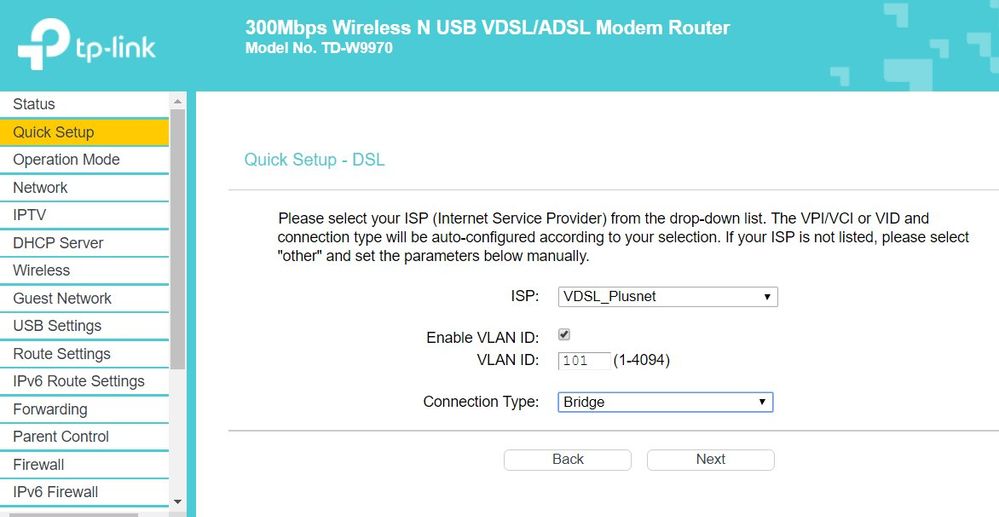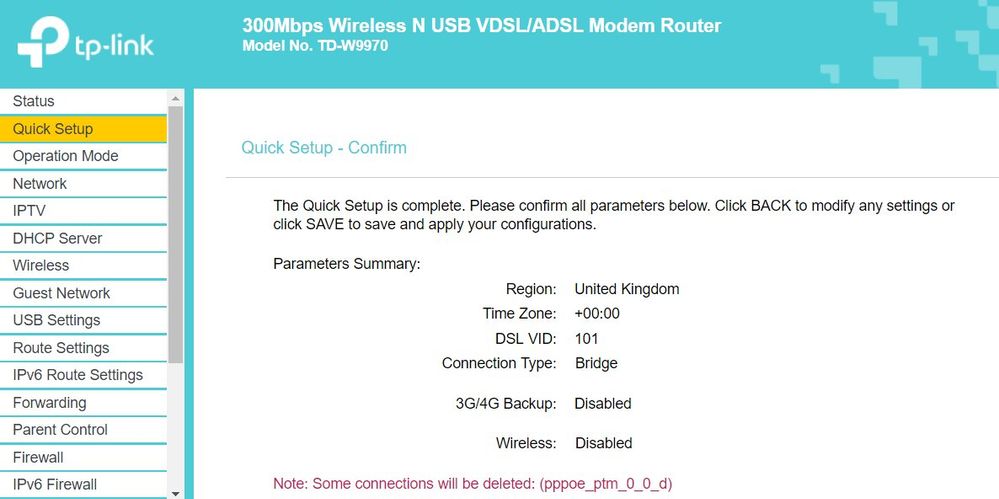Router in bridge mode with Plusnet?
- Subscribe to RSS Feed
- Mark Topic as New
- Mark Topic as Read
- Float this Topic for Current User
- Bookmark
- Subscribe
- Printer Friendly Page
- Plusnet Community
- :
- Forum
- :
- Help with my Plusnet services
- :
- My Router
- :
- Router in bridge mode with Plusnet?
Router in bridge mode with Plusnet?
01-06-2019 6:53 AM
- Mark as New
- Bookmark
- Subscribe
- Subscribe to RSS Feed
- Highlight
- Report to Moderator
Modems I've seen recommended in the past (dm200 for example) have slow transfer speeds don't they so surely can't be a great option?
Any thoughts?
Re: Router in bridge mode with Plusnet?
01-06-2019 11:52 AM
- Mark as New
- Bookmark
- Subscribe
- Subscribe to RSS Feed
- Highlight
- Report to Moderator
Why not turn off the Plusnet Hub WiFi and use the Google unit in Access Point mode. That way there is no double NAT problem.
Moderator and Customer
If this helped - select the Thumb
If it fixed it, help others - select 'This Fixed My Problem'
Re: Router in bridge mode with Plusnet?
01-06-2019 7:33 PM - edited 01-06-2019 7:51 PM
- Mark as New
- Bookmark
- Subscribe
- Subscribe to RSS Feed
- Highlight
- Report to Moderator
@Baldrick1 According to this page, it seems google wifi only works in access point mode (Google call it bridge mode) if there is just one unit being used. Access point mode is not available when using mesh wifi.
https://support.google.com/wifi/answer/6240987?hl=en-GB
@nhlchenr1 List of VDSL modems perhaps worth considering:
Netgear DM200 (lantiq) - £35
TPlink TD-W9970 (broadcom) offers bridge mode (£30)
Used Openreach modem such as HG612 type 3B (broadcom), or ECI (lantiq) but these will be many years old/end of life.
BT Business Hub 5 (lantiq) and I think the BT Business Smart Hub (broadcom) FTTC model offer 'bridge' mode - £15 off ebay for a new one?
Re: Router in bridge mode with Plusnet?
02-06-2019 10:37 PM
- Mark as New
- Bookmark
- Subscribe
- Subscribe to RSS Feed
- Highlight
- Report to Moderator
@bill888 wrote:
@Baldrick1 According to this page, it seems google wifi only works in access point mode (Google call it bridge mode) if there is just one unit being used. Access point mode is not available when using mesh wifi.
https://support.google.com/wifi/answer/6240987?hl=en-GB
@nhlchenr1 List of VDSL modems perhaps worth considering:
Netgear DM200 (lantiq) - £35
TPlink TD-W9970 (broadcom) offers bridge mode (£30)
Used Openreach modem such as HG612 type 3B (broadcom), or ECI (lantiq) but these will be many years old/end of life.
BT Business Hub 5 (lantiq) and I think the BT Business Smart Hub (broadcom) FTTC model offer 'bridge' mode - £15 off ebay for a new one?
Thanks. Tplink w9970 doesn't work as tried that today. All plusnet settings entered correctly and confirmed by plusnet tech support but wan settings don't work and no Internet possible. They can't help any further and tplink tech support also can't help.
Time to try the dm200 next.
Re: Router in bridge mode with Plusnet?
03-06-2019 4:23 AM - edited 03-06-2019 4:26 AM
- Mark as New
- Bookmark
- Subscribe
- Subscribe to RSS Feed
- Highlight
- Report to Moderator
fwiw, referring to the emulator for TD-W9970 for bridge setup.
https://www.tp-link.com/uk/support/emulator/
Once in bridge mode, configure your Google wifi to use PPPoE. (Remember to enter full plusnet username. eg. username@plusdsl.net)
Have you also tried configuring the TD-W9970 as a regular router to see what happens?
Does it pick up line sync?
Re: Router in bridge mode with Plusnet?
03-06-2019 5:37 AM
- Mark as New
- Bookmark
- Subscribe
- Subscribe to RSS Feed
- Highlight
- Report to Moderator
Re: Router in bridge mode with Plusnet?
03-06-2019 7:21 AM
- Mark as New
- Bookmark
- Subscribe
- Subscribe to RSS Feed
- Highlight
- Report to Moderator
@nhlchenr1 that's right, in bridge mode the 9970 needs no configuration. I can assure you the 9970 does work in bridge mode, with Plusnet, I've been using one for a year. It bridges to .draytek 2830 which is configured for pppoe wiith my Plusnet username/password. As to the 9970 not working in full router mode, AFAICS it should but I've never tried it, I only got it to use as a modem and it does that extremely well
Superusers are not staff, but they do have a direct line of communication into the business in order to raise issues, concerns and feedback from the community.
Re: Router in bridge mode with Plusnet?
on
03-06-2019
9:17 AM
- last edited on
03-06-2019
8:46 PM
by
![]() dvorak
dvorak
- Mark as New
- Bookmark
- Subscribe
- Subscribe to RSS Feed
- Highlight
- Report to Moderator
Brilliant thanks. Will try that later.
Moderators Note: Full quote of preceding post removed as per Forum rules
Re: Router in bridge mode with Plusnet?
03-06-2019 8:42 PM
- Mark as New
- Bookmark
- Subscribe
- Subscribe to RSS Feed
- Highlight
- Report to Moderator
Still no luck. Bridge is set up (I think... But how I know its actually working properly as a bridge exactly?).
But let's assume the bridge is working. I then plug Google wifi into the wan socket, go through setup, try to connect, Google asks for pppoe login details, which I am 100% correctly entering and I just a repeated message on the Google wifi app saying the credentials are invalid. Recycled router off at the wall and replugged in etc and still no connection.
So w9970 I can't set up functioning wan and Internet in full router mode. And also can't set up Google wifi in bridge mode. Seriously [-Censored-]?
Re: Router in bridge mode with Plusnet?
03-06-2019 8:44 PM
- Mark as New
- Bookmark
- Subscribe
- Subscribe to RSS Feed
- Highlight
- Report to Moderator
Moderators Note
This topic has been moved from Fibre to My Router
If it helped click the thumb
If it fixed it click 'This fixed my problem'
Re: Router in bridge mode with Plusnet?
03-06-2019 11:35 PM - edited 03-06-2019 11:38 PM
- Mark as New
- Bookmark
- Subscribe
- Subscribe to RSS Feed
- Highlight
- Report to Moderator
So one angry and frustrated call to plusnet yet again. Guy answered and said "oh that's odd, your account has your broadband as being disconnected". He couldn't explain how I was able to access Internet using the hub right up until 10 minutes previously. But whatever. He's reconnected me. The plusnet hub username and password now worked. Then I tried the 9970 in full router mode with pppoe settings. It worked. Then I put it in bridge mode and setup the Google wifi with pppoe settings. It worked. I now have Google wifi beautifully streaming through my house.
All in all, a week of hours of frustration, plusnet live chats (one tech 'expert' even told me my pppoe username ended in .com... Seriously?), tolink live chats and all it took was for plusnet to look at my account and realised my broadband was turned off and they had to turn it on?
How many others might have this issue and not realise it because it being turned off doesn't actually stop you connecting from the Internet unless you completely unplug your hub one and then try to reconnect!
Re: Router in bridge mode with Plusnet?
04-06-2019 6:30 AM
- Mark as New
- Bookmark
- Subscribe
- Subscribe to RSS Feed
- Highlight
- Report to Moderator
Very strange that your account got disabled!
Glad to hear that you've got everything working now though
Superusers are not staff, but they do have a direct line of communication into the business in order to raise issues, concerns and feedback from the community.
- Subscribe to RSS Feed
- Mark Topic as New
- Mark Topic as Read
- Float this Topic for Current User
- Bookmark
- Subscribe
- Printer Friendly Page
- Plusnet Community
- :
- Forum
- :
- Help with my Plusnet services
- :
- My Router
- :
- Router in bridge mode with Plusnet?