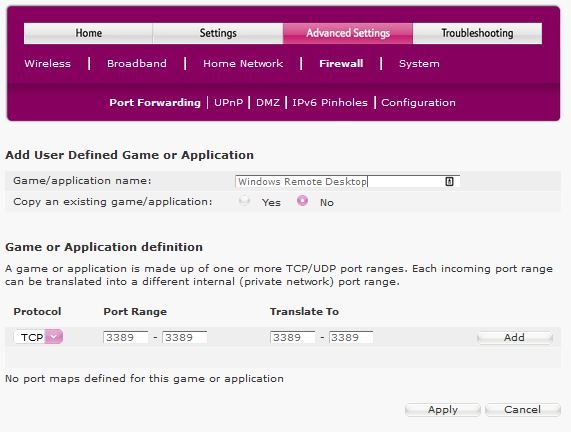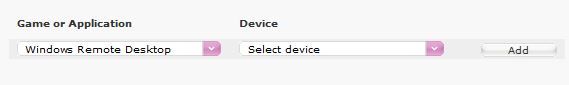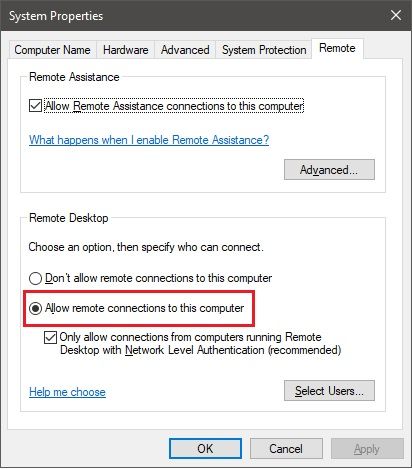Remote desktop via the Plusnet Sagemcom
- Subscribe to RSS Feed
- Mark Topic as New
- Mark Topic as Read
- Float this Topic for Current User
- Bookmark
- Subscribe
- Printer Friendly Page
- Plusnet Community
- :
- Forum
- :
- Help with my Plusnet services
- :
- My Router
- :
- Re: Remote desktop via the Plusnet Sagemcom
Remote desktop via the Plusnet Sagemcom
01-05-2018 4:13 PM - edited 01-05-2018 4:15 PM
- Mark as New
- Bookmark
- Subscribe
- Subscribe to RSS Feed
- Highlight
- Report to Moderator
Hello,
What configuration is required on the plusnet router for this to work?
I know rdp traffic is on 3389 and I have set up port forwarding to the lan ip of my windows 8 machine but I still can't make a connection from outside. The port forwarding I've done is for Windows terminal services, couldn't see anything on the router which would be more specific.
Am I missing something here?
Thanks in advance
Roxolanna
PS I do have a fixed ip.
Re: Remote desktop via the Plusnet Sagemcom
05-05-2018 12:56 PM
- Mark as New
- Bookmark
- Subscribe
- Subscribe to RSS Feed
- Highlight
- Report to Moderator
Hi there,
You need to create a new game/application, add an entry for TCP port 3389 and then Apply.
Navigate back to the port forwarding page, assign your new application to the Windows 8 machine, Add then Apply:
You'll also need to ensure you have remote connections enabled on the Windows machine, and that your network connection is recognised as 'Private' and not 'Public':
Bob Pullen
Plusnet Product Team
If I've been helpful then please give thanks ⤵
Re: Remote desktop via the Plusnet Sagemcom
08-05-2018 9:07 PM
- Mark as New
- Bookmark
- Subscribe
- Subscribe to RSS Feed
- Highlight
- Report to Moderator
Thanks Bob. Still unable to connect though. My router is ever so slightly different (see screenshot) but it follows the same logic. My network is private as specified.
Any ideas?
- Subscribe to RSS Feed
- Mark Topic as New
- Mark Topic as Read
- Float this Topic for Current User
- Bookmark
- Subscribe
- Printer Friendly Page
- Plusnet Community
- :
- Forum
- :
- Help with my Plusnet services
- :
- My Router
- :
- Re: Remote desktop via the Plusnet Sagemcom