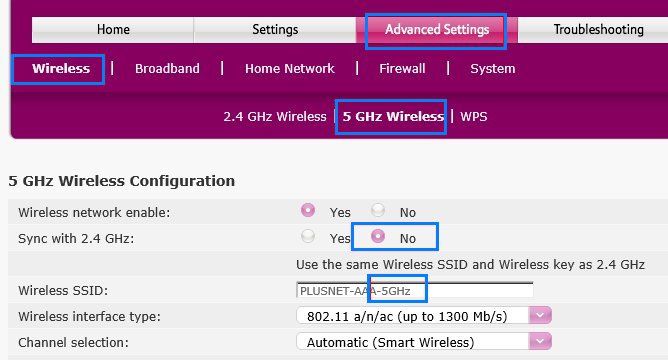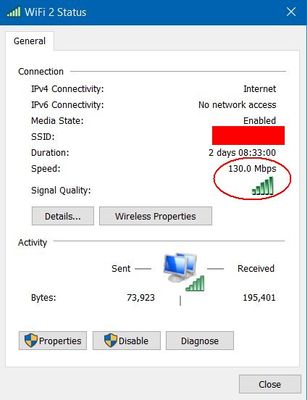Recently switched to PN fibre but having a dns problem since the 8th of november!
- Subscribe to RSS Feed
- Mark Topic as New
- Mark Topic as Read
- Float this Topic for Current User
- Bookmark
- Subscribe
- Printer Friendly Page
- Plusnet Community
- :
- Forum
- :
- Help with my Plusnet services
- :
- My Router
- :
- Re: Recently switched to PN fibre but having a dns...
Recently switched to PN fibre but having a dns problem since the 8th of november!
13-11-2017 12:48 AM
- Mark as New
- Bookmark
- Subscribe
- Subscribe to RSS Feed
- Highlight
- Report to Moderator
Hello!
I live in an house share and we recently switched to plusnet fibre 40mb
For a week the broadband was working perfectly at full speed but then on the 8th of november all of a sudden it started to go bad,like real bad
The error itself is the DNS error 1014(Name resolution for the "name" timed out after none of the configured DNS servers responded.)
in the past few days i ve tried:
Troubleshooting guide on your website
Changing my wireless adapter on my desktop
Formatting the pc itself
Changing dns to the google ones.
Changing DNS to the PN ones.
Setting a static IP
Disabling all the firewall and antivirus
The only device that works kinda okay in the house is my smartphone.
I am 98% sure that this is an issue on your end,has anyone experienced anything similar lately?
Cheers boys!
Re: Recently switched to PN fibre but having a dns problem since the 8th of november!
on
13-11-2017
5:00 PM
- last edited on
13-11-2017
8:32 PM
by
![]() Mav
Mav
- Mark as New
- Bookmark
- Subscribe
- Subscribe to RSS Feed
- Highlight
- Report to Moderator
There is not a lot of detail to go on in your post.. so my response is really just a lot of questions.
Forgive me if I am teaching you how to suck eggs .....
When you say the only device that works is your smartphone - could this be using 3G/4G ?
Is the problem intermittant ?
Is everyone in the house using WiFi to connect ?
Some random thoughts you may wish try
Assuming you are using some flavour of Windows (what version ?) ...
Launch a command prompt and type into window (without quotes)
"ping 127.0.0.1"
Are you getting a response
Then at command prompt type
"ipconfig/all"
from the output identify the default gateway (should be the IP address of your router - probably 192.168.1.1)
At command prompt type
"ping 192.168.1.1 -t" (or address shown as default gateway above)
(note there is a space between the final 1 and dash)
Are you getting a response to ping ?
Any dropped packets?
Press Ctr and C key to terminate continous ping
If this works
then try
"ping 8.8.8.8 -t" (external IP address of a Google DNS server)
Are you getting a response ?
Are there any dropped packets ?
If this works it at least proves that you have network connectivity
If there are any issues with ping try connecting your device directly to the router by a network cable
Next try at command prompt
"nslookup" and enter
then type
"bbc.co.uk" and enter
Are you getting a response with details of IP addresses ?
When you say you have set a static ip address what have you specified in the settings ?
What make/model of router ?
Has the router been rebooted ? (solves a lot of problems)
Is the router near to the microwave ?
Hopefully your response may allow the members to narrow down what the issue might be ....
Regards
Alan
Moderator's note by Mike (Mav): Post released from Spam Filter.
Re: Recently switched to PN fibre but having a dns problem since the 8th of november!
13-11-2017 6:38 PM - edited 13-11-2017 6:50 PM
- Mark as New
- Bookmark
- Subscribe
- Subscribe to RSS Feed
- Highlight
- Report to Moderator
Apart from the smartphone and desktop computer, are any other devices affected?
Can you log into your Plusnet hub at 192.168.1.254 and check your broadband speed. Plusnet started upgrading customers on 40/2mb product to 40/10mb speeds from beginning of November.
I can't help but think you may have an unstable broadband connection and the DNS errors on the computer are just one of many symptoms you are experiencing.
Can you connect your computer direct to the hub using ethernet cable, to eliminate any possible wifi issues?
Re: Recently switched to PN fibre but having a dns problem since the 8th of november!
13-11-2017 6:56 PM
- Mark as New
- Bookmark
- Subscribe
- Subscribe to RSS Feed
- Highlight
- Report to Moderator
Hi! thanks for the help no any other device are affected actually!
Now that you make me think,it all started on the second of november so maybe it could that they are upgrading the broadband and some of my device are experiencing this kind of issues?
Surprisingly yesterday night around Midnight the connection was back on 100% and i was able to stream things and play videogames without any issue!
Re: Recently switched to PN fibre but having a dns problem since the 8th of november!
13-11-2017 9:33 PM - edited 13-11-2017 11:57 PM
- Mark as New
- Bookmark
- Subscribe
- Subscribe to RSS Feed
- Highlight
- Report to Moderator
Just to be extra sure i plugged the ethernet cable to the desktop and the connection is working perfectly,i ve played for 1 hour and an half on a 32 ms the whole time,sadly this cant be the fix because i live in an house share and the modem is downstairs so no chance for me to use the ethernet cable permanently :c This eliminate the broadband issue i guess its 100% something from the wi fi settings
The smartphone is connected to the wifi
i got windows 10
the problem has been there since the 8 of november the only time the broadband was at full speed was yesterday night around 10PM-Midnight(it lasted 10 hours)
I ve tried the command prompt commands the only packet loss are on my gateway and it says (4% loss) the 127.0.0.1 is totally fine(0% packet loss)
The 8.8.8.8 ping same,0% packet loss
Nslookup says DNS Request timed out,Timeout was 2 seconds Default Server:unknown
bbc.co.uk says DNS Request timed out,Timeout was 2 sec
the router is a plus net super hub 1
the microwave is far from the router
i have set the static ip from the network adapter setting under the ipv4 configuration
Re: Recently switched to PN fibre but having a dns problem since the 8th of november!
14-11-2017 6:36 AM
- Mark as New
- Bookmark
- Subscribe
- Subscribe to RSS Feed
- Highlight
- Report to Moderator
You mentioned 4% packet loss to your gateway. Were you referring to 192.168.1.254 IP address of your Hub One?
Here are some suggestions:
Is the issue resolved when the computer is using wifi and placed right next to the Hub One?
Do you by any chance have windows notebook to test the wifi?
You could install a ping utility on your smartphone and use it to test for packet loss.
If the wifi card in your desktop computer is a dual band device, have you tried separating/renaming the 2.4 and 5 GHz wifi networks broadcast by the Hub One? Then see if it works any better on either 2.4 or 5 GHz?
If there is wifi interference from neighbours, you may wish to try manually setting the channel numbers instead of using Automatic (Smart Wireless).
On 2.4 GHz, use channels, 1, 6 or 11.
On 5 GHz, use channels 36, 40, 44 or 48. Perhaps drop down to 217 Mb/s mode too as another simple test.
5 GHz wifi is generally better and suffers less from interference from neighbours, but it has very shorter range.
Other possibilities are the wifi card has developed a hardware fault, or a recent Windows 10 update has broken the wifi driver which is why I suggested using an alternative machine such as a notebook to try and identify problem.
You could consider using powerline adapter as an alternative to installing a long ethernet cable, but these might introduce latency which could affect online gaming.
Re: Recently switched to PN fibre but having a dns problem since the 8th of november!
14-11-2017 6:07 PM - edited 14-11-2017 6:26 PM
- Mark as New
- Bookmark
- Subscribe
- Subscribe to RSS Feed
- Highlight
- Report to Moderator
Okay i did all the test you mentioned!
i am using my friend laptop right now to test the network and he is not having any issue,stable ping,very good latency and no problem after 2 hours of usage.
I have set the 5ghz option on my desktop and its running slightly better! i manage to download a 40mb file in 5 minutes haha!
all the windows update has been done and on top of that i recently erase all my data on the computer and even without a single windows update the internet was still bad.
yes 192.168.1.254 is the ip address of the hub one!
I am starting to think if the problem might be with the firmware of the router is says that the last update was on the 31/10/2017 and now that i think about the day after i started to have issues!
Is there a way to bring back an old firmware or to see if there are any update available?
I am quite sure after tried alot of things that this problem is with the router firmware,what do you think?
Oh and thank you so much for the help you are super patient thank you!
PS:Right now i just did a speedtest and it says that i have:
Ping:20MS Download:2MB Upload:9MB mmm thoughts?
Re: Recently switched to PN fibre but having a dns problem since the 8th of november!
14-11-2017 6:44 PM - edited 14-11-2017 6:48 PM
- Mark as New
- Bookmark
- Subscribe
- Subscribe to RSS Feed
- Highlight
- Report to Moderator
Latest firmware version is 4.7.5.1.83.8.237.2.2.
Unfortunately, you cannot revert back to an earlier version.
If Plusnet was to offer to replace your Hub One. The replacement would 'eventually' be updated to the latest firmware version too if you suspect the latest firmware is the cause of your desktop wifi problems.
In the mean time, the only way to verify the built in wifi card in your desktop is not faulty, is to observe what happens when connected to another wifi router.
Do you have any old redundant wifi router that perhaps could be reconfigured into a 'wireless access point' (WAP), and then wired temporarily to the Hub One for test purposes? Your desktop would connect wirelessly to the temporary WAP which itself is wired to Hub One for internet access.
Ping:20MS Download:2MB Upload:9MB mmm thoughts?
I presume that is from your desktop. What is the results from your friend's laptop from the same room as your desktop?
Re: Recently switched to PN fibre but having a dns problem since the 8th of november!
14-11-2017 6:53 PM - edited 14-11-2017 6:55 PM
- Mark as New
- Bookmark
- Subscribe
- Subscribe to RSS Feed
- Highlight
- Report to Moderator
Actually i have a wi fi adapter USB i just purchased a new one in order to see if that could be the issue but nothing stil same story!
That is from my desktop yes! my friend s laptop showed: Ping 19MS D:31MB U:5MB after he tested the speed i plugged my desktop to the ethernet again to see if i get same results and these are the follows: Ping 20MS D:36MB UP:7MB
I just checked the connection speed on the hub manager page and i now have a 40/10 instead of a 40/2 so as you said in the previous post they upgraded my broadband!
Re: Recently switched to PN fibre but having a dns problem since the 8th of november!
14-11-2017 7:47 PM - edited 14-11-2017 8:04 PM
- Mark as New
- Bookmark
- Subscribe
- Subscribe to RSS Feed
- Highlight
- Report to Moderator
Can you confirm the original wifi adapter fitted to your desktop is not a USB wifi dongle?
I presume it is a mini wifi card fitted inside the computer and does Not use an internal USB port.
fwiw, I'm not a fan of USB wifi dongles. The internal aerials are severely compromised due to their small size, and USB2 interface wasn't really designed for transmitting network traffic imho. But USB dongles are convenient.
When you connect to 2.4 GHz wifi, what wireless speed is reported by Windows for your new dongle, and existing wifi card
Example:
Can you compare it with your friend's laptop?
It should be typically 130/144 mbps for 2x2 stream wifi adapter if there is a strong signal. ie. next the Hub One.
- Subscribe to RSS Feed
- Mark Topic as New
- Mark Topic as Read
- Float this Topic for Current User
- Bookmark
- Subscribe
- Printer Friendly Page
- Plusnet Community
- :
- Forum
- :
- Help with my Plusnet services
- :
- My Router
- :
- Re: Recently switched to PN fibre but having a dns...