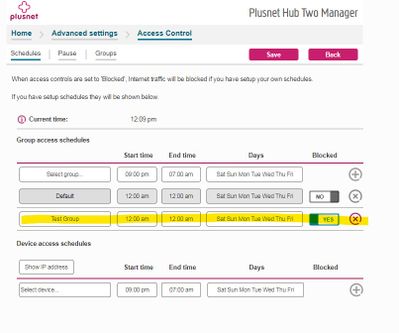Plusnet Hub 2 config
- Subscribe to RSS Feed
- Mark Topic as New
- Mark Topic as Read
- Float this Topic for Current User
- Bookmark
- Subscribe
- Printer Friendly Page
- Plusnet Community
- :
- Forum
- :
- Help with my Plusnet services
- :
- My Router
- :
- Plusnet Hub 2 config
Plusnet Hub 2 config
23-05-2022 2:15 PM
- Mark as New
- Bookmark
- Subscribe
- Subscribe to RSS Feed
- Highlight
- Report to Moderator
Any chance of having an option for saving and uploading a saved configuration in plain text? The saved config looks like a bunch of mandarin characters.
Or a CLI interface which is a bit more (technically) complete than the very basic web interface?
I've just switched from the TG582n and (as an ex network engineer) am suffering from technical withdrawal symptoms.
Re: Plusnet Hub 2 config
23-05-2022 2:34 PM - edited 24-05-2022 11:38 AM
- Mark as New
- Bookmark
- Subscribe
- Subscribe to RSS Feed
- Highlight
- Report to Moderator
Neither CLI access or plain config file parsing is ever likely to be introduced I'm afraid. Out of curiousity, what are you trying to achieve that isn't possible due to the absence of these two features?
Bob Pullen
Plusnet Product Team
If I've been helpful then please give thanks ⤵
Re: Plusnet Hub 2 config
23-05-2022 6:30 PM
- Mark as New
- Bookmark
- Subscribe
- Subscribe to RSS Feed
- Highlight
- Report to Moderator
Starters for 10.
MAC address filtering (yes, I know MACs can be spoofed)
Disabling automatic joining to the Wifi
Clearing down the event log after saving
Resetting the counters (volume of traffic up/down per device) without having to restart the modem
Finding out if there is any way of implementing some sort of QoS or traffic manglement on the LAN. (Actual problem here as one person hammers their smartphone and hogs the bandwidth to the detriment of others).
Having a proper look at the firewall rules.
Monitoring error counts on the line.
Look at the process list that is running.
NTP options (other ntp servers).
VLANs
Stuff that doesn't appear on the minimal web interface
Other stuff I've yet to think of.
In the full knowledge that if I 'break' something there is always the reset button. The reset button on the TG582n and I became good friends ![]() The CLI documentation is only 800+ pages long.
The CLI documentation is only 800+ pages long.
Re: Plusnet Hub 2 config
23-05-2022 10:08 PM
- Mark as New
- Bookmark
- Subscribe
- Subscribe to RSS Feed
- Highlight
- Report to Moderator
Filtering bogons. Because sometimes even ISPs can get stuff wrong.
Re: Plusnet Hub 2 config
24-05-2022 10:18 PM
- Mark as New
- Bookmark
- Subscribe
- Subscribe to RSS Feed
- Highlight
- Report to Moderator
I can verify that there is a bug in the "Access control" the Hub2's web interfarce (deliberate mis-spelling it anyone wants verification) on the Plusnet Hub2. I'm now having to suppose that there is limited testing of features/functionality of this device.
Trying to replicate a "no access at all" (00:00 - 24:00 in a standard 24hr clock) isn't possible (except for the predefined 'Default', whose settings cannot be copied). The best that is achievable is 00:00 - 23:45
Using a proper 24 hour clock rather than am/pm is more helpful in preventing such little glitches.
Re: Plusnet Hub 2 config
25-05-2022 12:25 AM
- Mark as New
- Bookmark
- Subscribe
- Subscribe to RSS Feed
- Highlight
- Report to Moderator
Having delved through ARP tables (it's an ethernet thing).I'm now fairly sure that the Hub2 is incapable of displaying (or unwilling to display) all locally connected devices. Which is a bit naughty.
Re: Plusnet Hub 2 config
25-05-2022 2:11 AM
- Mark as New
- Bookmark
- Subscribe
- Subscribe to RSS Feed
- Highlight
- Report to Moderator
What are you trying to achieve? Block access to certain devices 24/7?
What makes you think the hub isn't displaying devices that are connected to it?
Bob Pullen
Plusnet Product Team
If I've been helpful then please give thanks ⤵
Re: Plusnet Hub 2 config
26-05-2022 12:35 AM
- Mark as New
- Bookmark
- Subscribe
- Subscribe to RSS Feed
- Highlight
- Report to Moderator
"What are you trying to achieve? Block access to certain devices 24/7?"
That's an available option for the 'default' group which appears to be unavailable to new groups on the Hub 2. And then there's the other stuff. Apologies if I appear to be awkward.
I'm currently thinking the PN Hub2 is going to ultimately become just a modem and I'll be buying a cabled router to fill the lack of of functionality. I'm just trying to avoid that expense.
Is there a list of (possible) features/enhancements/improvements in future firmware upgrades? Even if they don't currently have a scheduled release date.
Oh.
gateway 192.168.1.254
subnet mask 255.255.255.224
DHCP
start address 192.168.1.225
end address 192.168.1.253
The Hub2 accepts this
======================
gateway 192.168.1.254
subnet mask 255.255.255.240
DHCP
start address 192.168.1.241
end address 192.168.1.253
(avoiding .254 as the router/default gateway, etc.)
The Hub2 throws a hissy fit and informs me that the settings are invalid. Or the subnet is.
I think I still understand my CCNA-level subnetting learnings.
Am I wrong? Have I forgotten something? Or does the Hub2 object to a IPv4 subnet of less than /27 for some (valid) reason?
Re: Plusnet Hub 2 config
26-05-2022 8:13 AM - edited 26-05-2022 8:13 AM
- Mark as New
- Bookmark
- Subscribe
- Subscribe to RSS Feed
- Highlight
- Report to Moderator
The Hub2 throws a hissy fit and informs me that the settings are invalid. Or the subnet is.
Interested what networks you are trying to use?
I must admit I found the Hub Two for someone who likes to fiddle not the best, it is really aimed at the plug and play user.
I suggest you get your wallet out and buy something that fits your needs and like me put your Hub Two in bridge mode.
Dan
Superusers are not staff, but they do have a direct line of communication into the business in order to raise issues, concerns and feedback from the community.
Re: Plusnet Hub 2 config
26-05-2022 12:39 PM
- Mark as New
- Bookmark
- Subscribe
- Subscribe to RSS Feed
- Highlight
- Report to Moderator
@greygit wrote:gateway 192.168.1.254
subnet mask 255.255.255.240DHCP
start address 192.168.1.241
end address 192.168.1.253
(avoiding .254 as the router/default gateway, etc.)
The Hub2 throws a hissy fit and informs me that the settings are invalid. Or the subnet is.
I think I still understand my CCNA-level subnetting learnings.
Am I wrong? Have I forgotten something? Or does the Hub2 object to a IPv4 subnet of less than /27 for some (valid) reason?
Not that I can see, although limiting the DHCP pool/network to 13 client devices is an odd choice in this day and age. I'll try and replicate before asking around to see if the behaviour is intentional.
Bob Pullen
Plusnet Product Team
If I've been helpful then please give thanks ⤵
Re: Plusnet Hub 2 config
26-05-2022 8:39 PM
- Mark as New
- Bookmark
- Subscribe
- Subscribe to RSS Feed
- Highlight
- Report to Moderator
Oh, I've been looking at routers. And, yes, I'm contemplating using the hub just as a modem. But that doesn't stop me having a bit of a playtime in the meantime. The total lack of documentation (bar the plug-and-play type setup) for the unit is, um, not optimal. It appears to be riddled with 'features' (e.g. the subnetting restrictions, the DHCP server part refusing to not work with MAC addresses tied to IPs). The level of logging in the event log is good (IMO). Shame that it requires a reboot to clear it down. Ignoring the inability to split the wireless into two separate networks the coverage and strength is an improvement on the old TG582n (which only had 2.4GHz, so splitting the 2.4 from th5 is a bit of a moot point here).
The strength of my wallet was recently severely degraded as we had to have our large (long) driveway relaid in is entirety so please excuse any temporary reluctance with regards to retail therapy ![]() And the other 'alf dropped a smartphone and cracked the screen. That cost more than a lot of consumer-level routers.
And the other 'alf dropped a smartphone and cracked the screen. That cost more than a lot of consumer-level routers.
Re: Plusnet Hub 2 config
26-05-2022 9:02 PM
- Mark as New
- Bookmark
- Subscribe
- Subscribe to RSS Feed
- Highlight
- Report to Moderator
Mr Pullen
I'm just looking at what the wee beastie can (and can't but should be able to) do. Whilst contemplating my wallet's contents when looking at other routers.
With a desktop, a laptop, a smartphone, a couple of Alexas, a wired CCTV system and the occassional family visitors (sporting a maximum of 4 networked devices in tow) this is hardly anything more than /27 or /28 when it comes to internet use. With about 3.5Mb down and .7Mb (or less than .5Mb since this morning) up it isn't going to support a lot of external traffic.
Re: Plusnet Hub 2 config
27-05-2022 2:24 AM
- Mark as New
- Bookmark
- Subscribe
- Subscribe to RSS Feed
- Highlight
- Report to Moderator
Not fixed
Re: Plusnet Hub 2 config
30-05-2022 11:56 AM
- Mark as New
- Bookmark
- Subscribe
- Subscribe to RSS Feed
- Highlight
- Report to Moderator
@greygit wrote:
gateway 192.168.1.254
subnet mask 255.255.255.240DHCP
start address 192.168.1.241
end address 192.168.1.253
(avoiding .254 as the router/default gateway, etc.)
The Hub2 throws a hissy fit and informs me that the settings are invalid. Or the subnet is.
I think I still understand my CCNA-level subnetting learnings.
Am I wrong? Have I forgotten something? Or does the Hub2 object to a IPv4 subnet of less than /27 for some (valid) reason?
FYI, I've now replicated this issue and raised it for further consideration (ref: PNHUB2-300).
IMO, it either needs to work, or at the least return a more helpful error dialogue advising why the settings cannot be changed and what the limitations are.
Don't hold your breath for a quick turnaround as it's obviously a pretty low priority defect in the grander scheme of things ![]()
Bob Pullen
Plusnet Product Team
If I've been helpful then please give thanks ⤵
Re: Plusnet Hub 2 config
30-05-2022 12:14 PM
- Mark as New
- Bookmark
- Subscribe
- Subscribe to RSS Feed
- Highlight
- Report to Moderator
@greygit wrote:
Trying to replicate a "no access at all" (00:00 - 24:00 in a standard 24hr clock) isn't possible (except for the predefined 'Default', whose settings cannot be copied). The best that is achievable is 00:00 - 23:45
Using a proper 24 hour clock rather than am/pm is more helpful in preventing such little glitches.
Struggling to replicate this one. I take your point about 24 hour clock nomenclature, however I am able to create a 24/7 blocking rule for a custom group that matches the Default: -
Bob Pullen
Plusnet Product Team
If I've been helpful then please give thanks ⤵
- Subscribe to RSS Feed
- Mark Topic as New
- Mark Topic as Read
- Float this Topic for Current User
- Bookmark
- Subscribe
- Printer Friendly Page