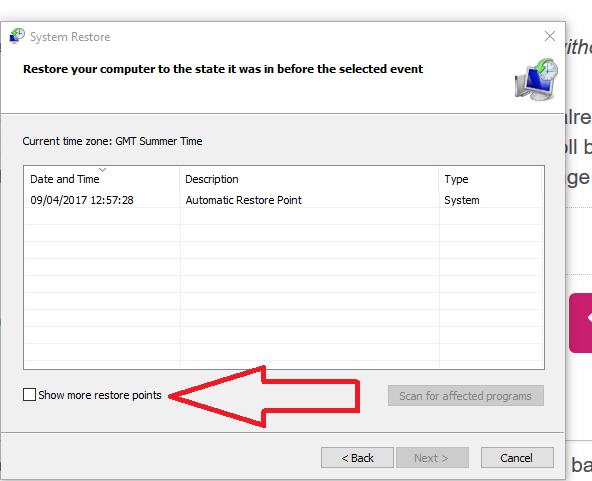PC unable to connect to internet over Hub One router Wifi, but other devices unaffected
- Subscribe to RSS Feed
- Mark Topic as New
- Mark Topic as Read
- Float this Topic for Current User
- Bookmark
- Subscribe
- Printer Friendly Page
- Plusnet Community
- :
- Forum
- :
- Help with my Plusnet services
- :
- My Router
- :
- PC unable to connect to internet over Hub One rout...
- « Previous
-
- 1
- 2
- Next »
Re: PC unable to connect to internet over Hub One router Wifi, but other devices unaffected
10-04-2017 9:45 AM
- Mark as New
- Bookmark
- Subscribe
- Subscribe to RSS Feed
- Highlight
- Report to Moderator
My guess is there is a driver problem introduced by a Windows update but without an internet connection this is tricky to fix !
Re: PC unable to connect to internet over Hub One router Wifi, but other devices unaffected
10-04-2017 9:23 PM
- Mark as New
- Bookmark
- Subscribe
- Subscribe to RSS Feed
- Highlight
- Report to Moderator
Thanks very much for all the help every one!
Was it any quicker to connect to old router when you put the router next to the desktop PC?
- Not really, whether right next to it, or in the same room as real router, it took about 30 seconds each time (normally used to <5 sec)
Also have you tried manually setting the wifi channel number to 1, 6 or 11 on the routers?
- No, I will give this a go asap
The other thing I've noticed is the Wireless type is set to 'upto 300mbps'. Change it to the lower setting such as 'upto 144mbps'.
- OK, I will try this also asap
@markhawkin
My guess is there is a driver problem introduced by a Windows update but without an internet connection this is tricky to fix !
It might be a pain, but I would move the PC temporarily and plug it in into the router through a cable and see if it works properly. If it does and given your other devices work fine, then it would point to the problem being the card.
- Not easy sadly, but I'll give it a go the first chance I get to uproot it all - You know how these things become a tangled forest of cables over time!
-ALL- Latest update is that I've managed to get hold of an old 2nd hand USB dongle just to give it a go. I've disabled the PCI Wifi card attached to the motherboard, through the "System Devices" tool, and then installed the USB dongle.
This has enabled me to consistently, and so far reliably, connect to the internet through the same router, in the same location, as I was doing originally. However, it's currently giving me a speed of 5-8mbps, where before it was 13mbps. I'm guessing that is perhaps a USB limitation (though it does not exactly match the spec, that is a "maximum" = https://en.wikipedia.org/wiki/USB#Overview_2). If it isn't a USB limitation, that means there's still a connectivity issue even with the alternative Wifi hardware!
So I'm still interested in fixing the issue, but I can at least get online and do stuff again! ![]()
You mentioned that "there is a driver problem introduced by a Windows update but without an internet connection this is tricky to fix"
Now that I do have a usable connection, can you recommend a way to try this? I've already previously tried updating the device's driver but it consistently says I already have the latest. Is it possible to roll back? (I've already tried the system restore point option which sadly failed to complete successfully - error message mentioned above).
Re: PC unable to connect to internet over Hub One router Wifi, but other devices unaffected
10-04-2017 10:05 PM
- Mark as New
- Bookmark
- Subscribe
- Subscribe to RSS Feed
- Highlight
- Report to Moderator
There'll normally be several Restore Points; check if a previous one works as a roll back option.
Tick arrowed box,
Re: PC unable to connect to internet over Hub One router Wifi, but other devices unaffected
11-04-2017 6:57 AM
- Mark as New
- Bookmark
- Subscribe
- Subscribe to RSS Feed
- Highlight
- Report to Moderator
With a working Internet connection you can be a bit more "robust" with theold adaptor.
I suggest entirely removing the adaptor software and turning the PC off.
When it powers up it will reinstall the driver (let it look on online at the available Windows drivers) and this "clean insall" might sort the driver.
- « Previous
-
- 1
- 2
- Next »
- Subscribe to RSS Feed
- Mark Topic as New
- Mark Topic as Read
- Float this Topic for Current User
- Bookmark
- Subscribe
- Printer Friendly Page
- Plusnet Community
- :
- Forum
- :
- Help with my Plusnet services
- :
- My Router
- :
- PC unable to connect to internet over Hub One rout...