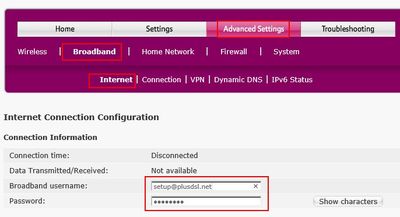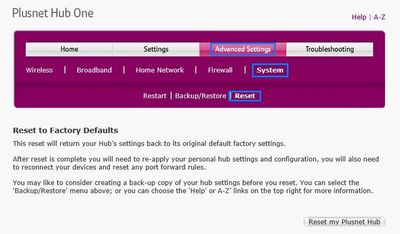New router new contract?
FIXED- Subscribe to RSS Feed
- Mark Topic as New
- Mark Topic as Read
- Float this Topic for Current User
- Bookmark
- Subscribe
- Printer Friendly Page
- Plusnet Community
- :
- Forum
- :
- Help with my Plusnet services
- :
- My Router
- :
- Re: New router new contract?
02-10-2016 6:00 PM
- Mark as New
- Bookmark
- Subscribe
- Subscribe to RSS Feed
- Highlight
- Report to Moderator
Hi, we have been with Plusnet for years now. My ethernet adaptor doesn't work, either it is damaged or is getting interference from being too near my graphics card, GTX950 with double PCI-X connections. Anyway, I bought a dual band (2.4g/5G ) Wi-Fi usb adaptor. I discovered my Plusnet Hub Zero was only single band so decided to upgrade it. I bought the Hub One dual band router. I was getting faster speeds but after a while the speed would drop off or I would get disconnected. Now when I go onto the internet, either with the PC, tablet or phone, I am getting a Plusnet window asking for my username and password in order to set up the broadband. I have completed this form three times now. I'm confused. Do I need to inform Plusnet I have a new router? Do I need to change my contract? I thought it would be a simple case of swapping over routers, perhaps not? Any advice please?
Fixed! Go to the fix.
Re: New router new contract?
02-10-2016 7:48 PM
- Mark as New
- Bookmark
- Subscribe
- Subscribe to RSS Feed
- Highlight
- Report to Moderator
Are you entering your full plusnet account name?
eg. myname@plusdsl.net
Re: New router new contract?
02-10-2016 11:30 PM
- Mark as New
- Bookmark
- Subscribe
- Subscribe to RSS Feed
- Highlight
- Report to Moderator
Hi Bill888, yes, I type the name in the box, the @plusdsl.net is already there on the right hand side. When I do this it starts "setting up" the broadband, but I'm already online? Then it says the set up is complete, so I start surfing.
After a while I get the plusnet window popping up again and I can't surf any more until I fill in the form and it sets up again. I'm confused. Could it be a virus? It's only started happening after I switched to the Hub One, very strange.
Re: New router new contract?
03-10-2016 5:48 AM - edited 03-10-2016 6:08 AM
- Mark as New
- Bookmark
- Subscribe
- Subscribe to RSS Feed
- Highlight
- Report to Moderator
Could you provide an image of the message you see when the issue occurs, so we can see if it is a genuine Hub One message?
Point a web browser to 192.168.1.254 and log into the hub.
Go to Advanced Settings -> Broadband -> Internet.
Check what plusnet username is currently stored in the hub. Does it currently show your username, or default 'setup@plusdsl.net', or another account name?
If the details are incorrect, you can consider performing a factory reset of the hub. Go to Advanced Settings -> System -> Reset
Afterwards, you will need to go to Advanced Settings -> Broadband -> Internet. and enter your username and password.
Restart the hub and check your details have not been lost.
If the issue occurs again, check the above again to see whether it has reverted to a different account ?
fyi, if your Hub One wasn't supplied direct from Plusnet, then the serial number of the hub may still be associated with another Plusnet customer. However, manually entering your account details into the hub overrides any attempt by the hub to retrieve the original owner's username from Plusnet database.
If one of the Plusnet reps on this forum picks up this thread, they may be able to remove the serial number of the hub from their database belonging to the former customer for you.
Re: New router new contract?
04-10-2016 9:27 AM
- Mark as New
- Bookmark
- Subscribe
- Subscribe to RSS Feed
- Highlight
- Report to Moderator
I think it's defaulting back to the setup details rather than a different customer.
@daveO Can you PM me with your username so I can check please.
Please send me a private message
04-10-2016 1:50 PM - edited 04-10-2016 1:53 PM
- Mark as New
- Bookmark
- Subscribe
- Subscribe to RSS Feed
- Highlight
- Report to Moderator
Hi Chris, bill888, I am happy to say it's all sorted now thankyou. I read an article about my problem and you were both right, it was trying to set up. I restored it to factory settings, entered my details and now it works fine. I had the internet on several times since saturday with no problems. Thank you both very much for your help.
Regards
Dave
- Subscribe to RSS Feed
- Mark Topic as New
- Mark Topic as Read
- Float this Topic for Current User
- Bookmark
- Subscribe
- Printer Friendly Page
- Plusnet Community
- :
- Forum
- :
- Help with my Plusnet services
- :
- My Router
- :
- Re: New router new contract?