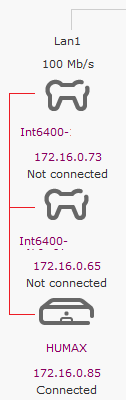My router cannot see all wifi devices
- Subscribe to RSS Feed
- Mark Topic as New
- Mark Topic as Read
- Float this Topic for Current User
- Bookmark
- Subscribe
- Printer Friendly Page
- Plusnet Community
- :
- Forum
- :
- Help with my Plusnet services
- :
- My Router
- :
- Re: My router cannot see all wifi devices
My router cannot see all wifi devices
10-03-2019 12:52 PM
- Mark as New
- Bookmark
- Subscribe
- Subscribe to RSS Feed
- Highlight
- Report to Moderator
Hi, I wanted to modify access to some devices at home, however on scroll list there are only few of them. Many devices are not listed....why? How to solve issue?
Plusnet Hub One | Software version 4.7.5.1.83.8.237.2.2 | Last updated Unknown
Re: My router cannot see all wifi devices
10-03-2019 1:53 PM
- Mark as New
- Bookmark
- Subscribe
- Subscribe to RSS Feed
- Highlight
- Report to Moderator
Let's call this known issue a 'glitch in the matrix'!!
This has been happening, from experience, right back to the days of the BTHH2. The Plusnet Hub One is actually a BTHH5, it's just wearing a different coat.
As this page - http://192.168.1.254/index.cgi?active_page=9133 or http://172.16.0.1/index.cgi?active_page=9133 (depending on how you've set yours up) - auto refreshes it often loses devices that either are, or were connected to it ![]()
You could try this - have the 'lost' device on and doing something with the www, then press the refresh button on this home networks page - but note actually pressing this can cause other devices to become 'MIA'!! ![]()
I used to make sure the devices are connected to the router, then powercycle (turn it off and on) the router and this in itself would often show all devices again. But don't go switching the router off and on too many times as you could create other issues.
The old firmware update could also be giving you the problem you've got. A newer version is due by the 2nd week of this month.
Re: My router cannot see all wifi devices
11-03-2019 1:57 PM
- Mark as New
- Bookmark
- Subscribe
- Subscribe to RSS Feed
- Highlight
- Report to Moderator
Re: My router cannot see all wifi devices
12-03-2019 8:16 AM
- Mark as New
- Bookmark
- Subscribe
- Subscribe to RSS Feed
- Highlight
- Report to Moderator
I've received a reply back from our products team advising that we're unable to communicate with your router on the hardware management system so I've re-added this now. If you can do a factory reset of the router by pushing a paperclip into the reset pinhole at the back for 20 seconds, you should see the firmware update within 48 hours following that. Let us know how it goes.
Re: My router cannot see all wifi devices
12-03-2019 12:15 PM
- Mark as New
- Bookmark
- Subscribe
- Subscribe to RSS Feed
- Highlight
- Report to Moderator
Thanks. I reset the router just before 10am this morning. Can you confirm the hardware management system can now communicate with my router?
Re: My router cannot see all wifi devices
12-03-2019 12:19 PM
- Mark as New
- Bookmark
- Subscribe
- Subscribe to RSS Feed
- Highlight
- Report to Moderator
Hi @chunkywizard,
My above responses were referring to the original poster @kastalaw
I'll reply to your own thread shortly.
Re: My router cannot see all wifi devices
12-03-2019 6:54 PM
- Mark as New
- Bookmark
- Subscribe
- Subscribe to RSS Feed
- Highlight
- Report to Moderator
Thank you so much for solving my problem. I have just checked and I can see all devices. Will do more test later this week however ,so far so good. Thank you
Re: My router cannot see all wifi devices
12-03-2019 7:12 PM
- Mark as New
- Bookmark
- Subscribe
- Subscribe to RSS Feed
- Highlight
- Report to Moderator
That's great news!! ![]()
Out of interest, was it my suggestion or the firmware update that did it?
This may help future users too should they have the same issue.
Re: My router cannot see all wifi devices
12-03-2019 7:21 PM
- Mark as New
- Bookmark
- Subscribe
- Subscribe to RSS Feed
- Highlight
- Report to Moderator
Firmware update helped. Thank you
Re: My router cannot see all wifi devices
12-03-2019 7:34 PM
- Mark as New
- Bookmark
- Subscribe
- Subscribe to RSS Feed
- Highlight
- Report to Moderator
Thanks ![]()
I may need to scratch my head a bit more then, as pre-update mine was fine and since the update 2 (there are more) of mine are now showing as not connected!
But they are connected as they're feeding a Youview box in another room! ![]()
(the gaming icons are actually powerline adapters and the red line is shown purely to show how they connect. Not keen on hitting refresh as they'll probably go awol altogether!!)
- Subscribe to RSS Feed
- Mark Topic as New
- Mark Topic as Read
- Float this Topic for Current User
- Bookmark
- Subscribe
- Printer Friendly Page
- Plusnet Community
- :
- Forum
- :
- Help with my Plusnet services
- :
- My Router
- :
- Re: My router cannot see all wifi devices