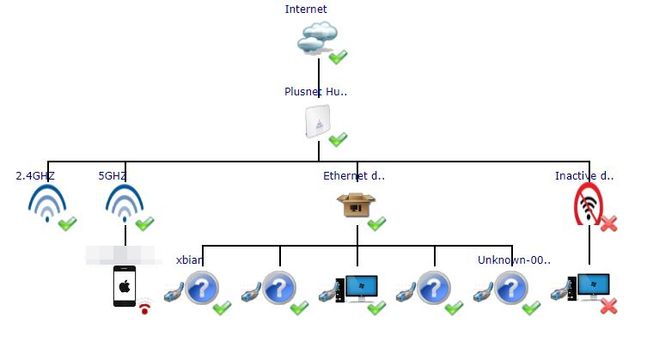Kindle Fire issues with DHCP on Feb 18th Firmware build
- Subscribe to RSS Feed
- Mark Topic as New
- Mark Topic as Read
- Float this Topic for Current User
- Bookmark
- Subscribe
- Printer Friendly Page
- Plusnet Community
- :
- Forum
- :
- Help with my Plusnet services
- :
- My Router
- :
- Re: Kindle Fire issues with DHCP on Feb 18th Firmw...
Kindle Fire issues with DHCP on Feb 18th Firmware build
21-02-2019 3:37 PM - edited 22-02-2019 1:25 AM
- Mark as New
- Bookmark
- Subscribe
- Subscribe to RSS Feed
- Highlight
- Report to Moderator
HI, since the most recent Hub One firmware update, my kids Kindle Fire HD's (one 2015 7" and a 2018 8") plus my wifes HDX all had issues with the wifi with the devices specifying a DHCP error.
Other wifi devices were connected without issue (iphones, laptops etc).
Once I set a static IP on my wifes HDX and the 8"HD they connected OK, oddly, the 7"HD then duly grabbed a DHCP lease before I had chance to apply the Static IP.
Is this a known issue with the current firmware?
Re: Kindle Fire issues with DHCP on Feb 18th Firmware build
22-02-2019 9:17 AM
- Mark as New
- Bookmark
- Subscribe
- Subscribe to RSS Feed
- Highlight
- Report to Moderator
Hi @teamdb,
Would it be possible to confirm the firmware version your router currently has? You can find by logging into the router - 192.168.1.254 clicking on troubleshooting then helpdesk (you'll need to log into the router with the admin password on the pullout card).
Re: Kindle Fire issues with DHCP on Feb 18th Firmware build
22-02-2019 12:02 PM
- Mark as New
- Bookmark
- Subscribe
- Subscribe to RSS Feed
- Highlight
- Report to Moderator
Hi @JOLO
Firmware version reported by the hub is:
Software version 4.7.5.1.83.8.263 Last updated 18/02/19
Re: Kindle Fire issues with DHCP on Feb 18th Firmware build
22-02-2019 2:12 PM
- Mark as New
- Bookmark
- Subscribe
- Subscribe to RSS Feed
- Highlight
- Report to Moderator
Thanks for getting back to us, it makes sense for us to either update the firmware to a different version or roll it back to a different one. I've put through a request to have that pushed to your router ASAP.
Re: Kindle Fire issues with DHCP on Feb 18th Firmware build
22-02-2019 2:53 PM
- Mark as New
- Bookmark
- Subscribe
- Subscribe to RSS Feed
- Highlight
- Report to Moderator
OK ta, will confirm once I've spotted the firmware version and date change, and if it's made a difference to the devices.
Re: Kindle Fire issues with DHCP on Feb 18th Firmware build
22-02-2019 7:14 PM
- Mark as New
- Bookmark
- Subscribe
- Subscribe to RSS Feed
- Highlight
- Report to Moderator
@teamdb wrote:
Once I set a static IP on my wifes HDX and the 8"HD they connected OK, oddly, the 7"HD then duly grabbed a DHCP lease before I had chance to apply the Static IP.
So, to clarify: things are currently working OK in this arrangement?
The irony of the situation is the fact that the latest firmware fixes a known bug affecting wi-fi connectivity and certain Kindle devices.
If you are still suffering problems, and haven't done so already, then I would suggest a factory reset before anything else. This can be done by inserting something into the pinhole at the rear of the device until the status light flashes green. Note that you'll lose any settings you've changed from their default values.
My other suggestion would be to revert back to auto-channel selection on the 2.4GHz radio, or at least select one of the non-overlapping channels.
I'm loathe to roll the firmware back, because if there's an issue with this latest build then we need to identify what it is and take the appropriate action to fix it.
Bob Pullen
Plusnet Product Team
If I've been helpful then please give thanks ⤵
Re: Kindle Fire issues with DHCP on Feb 18th Firmware build
22-02-2019 8:23 PM
- Mark as New
- Bookmark
- Subscribe
- Subscribe to RSS Feed
- Highlight
- Report to Moderator
HI Bob,
yes with a static ip set on 2 out of 3 Kindles this is working as intended, I have set auto channel selection back on the hub have set the Fire 8 back to DHCP, so far it's stuck on trying to obtain an ip address again, and eventually repports IP configuration failure..
I'll make a note of any settings I've made then do the factory reset sometime tomorrow and see if that changes anything, will report back either way..
Re: Kindle Fire issues with DHCP on Feb 18th Firmware build
22-02-2019 8:32 PM
- Mark as New
- Bookmark
- Subscribe
- Subscribe to RSS Feed
- Highlight
- Report to Moderator
Thanks, let me know how you get on...
Bob Pullen
Plusnet Product Team
If I've been helpful then please give thanks ⤵
Re: Kindle Fire issues with DHCP on Feb 18th Firmware build
23-02-2019 1:56 PM - edited 23-02-2019 2:00 PM
- Mark as New
- Bookmark
- Subscribe
- Subscribe to RSS Feed
- Highlight
- Report to Moderator
Re: Kindle Fire issues with DHCP on Feb 18th Firmware build
23-02-2019 2:00 PM
- Mark as New
- Bookmark
- Subscribe
- Subscribe to RSS Feed
- Highlight
- Report to Moderator
Bob Pullen
Plusnet Product Team
If I've been helpful then please give thanks ⤵
Re: Kindle Fire issues with DHCP on Feb 18th Firmware build
23-02-2019 2:05 PM
- Mark as New
- Bookmark
- Subscribe
- Subscribe to RSS Feed
- Highlight
- Report to Moderator
Sky HD 2tb box, Sony BluRay, Samsung TV, Brother Laser printer, Raspberry Pi 3B+ and self built Desktop/Gaming/Zwift PC connected to 8 port switch which is connected to the hub via a power line adapter.
Re: Kindle Fire issues with DHCP on Feb 18th Firmware build
23-02-2019 2:58 PM
- Mark as New
- Bookmark
- Subscribe
- Subscribe to RSS Feed
- Highlight
- Report to Moderator
Thanks.
I had to kick your connection in order to establish contact with the router for some reason, so sorry if you were in the middle of anything.
To begin with, I wasn't seeing anything in the wi-fi logs for the last hour or so, no association attempts whatsoever. Seems an iPhone has come up recently with a very weak 5GHz signal though. I can see the wired devices connected.
That said, there are abandoned lease entries in the log. These for example:-
dhcp.info: Feb 23 14:35:11 2019 ( 2866.850000) Device connected: Hostname: xbian IP: 192.168.1.94 MAC: [REDACTED] Lease time: 1440 min. Link rate: 100.0 Mbps dhcp.info: Feb 23 14:35:11 2019 ( 2866.850000) Lease for IP 192.168.1.94 issued for host xbian (MAC [REDACTED]). Lease duration: 1440 min dhcp.warn: Feb 23 14:35:12 2019 ( 2867.630000) Abandoning IP address 192.168.1.94: declined. bridge.warn: Feb 23 14:35:12 2019 ( 2867.630000) Cannot find cache entry for mac 00:00:00:00:00:00 ret=-1 dhcp.info: Feb 23 14:35:12 2019 ( 2867.650000) Lease for IP 192.168.1.94 expired. MAC: 00:00:00:00:00:00, host name: (null) bridge.warn: Feb 23 14:35:12 2019 ( 2867.660000) Cannot find cache entry for mac 00:00:00:00:00:00 ret=-1 dhcp.warn: Feb 23 14:35:13 2019 ( 2868.460000) Abandoning IP address 192.168.1.94: declined. bridge.warn: Feb 23 14:35:13 2019 ( 2868.460000) Cannot find cache entry for mac 00:00:00:00:00:00 ret=-1
Whilst I'm struggling to explain the wi-fi behaviour, have you tried powercycling the switch?
Also, I'm guessing the answer is going to be no, but is there any way you can temporarily bypass the Powerline network? I note there are quite a lot of competing wireless routers in the vicinity and I'm wondering if the Powerline plugs are seeing DHCP advertisements from a neighbouring property who is also using them? It's not unheard of for Powerline networks to bleed into each other if they're not sufficiently password protected.
Bob Pullen
Plusnet Product Team
If I've been helpful then please give thanks ⤵
Re: Kindle Fire issues with DHCP on Feb 18th Firmware build
23-02-2019 3:59 PM - edited 23-02-2019 4:00 PM
- Mark as New
- Bookmark
- Subscribe
- Subscribe to RSS Feed
- Highlight
- Report to Moderator
I hadn't at the time powercycled the switch (it's unmanaged) but have since done so.
For the hour you wern't seeing any association attempts, this appears to coincide with the time none of mydevices were getting an IP from the hub. only my iPhone SE has managed to do so since. my Desktop PC has only gained access by setting a static IP. So kicking the connection didn't affect me.
Whilst I do plan on bypassing the powerline adapter in the near future, to do so now would be tricky but if required as part of of your steps to indentify what's wrong I can do so by direct connecting one of the laptops to the hub.
Re: Kindle Fire issues with DHCP on Feb 18th Firmware build
23-02-2019 4:00 PM
- Mark as New
- Bookmark
- Subscribe
- Subscribe to RSS Feed
- Highlight
- Report to Moderator
It would certainly be helpful.
If you can't, the next sensible options I guess would be to either, roll your firmware back (you would lose any settings that you've changed from defaults and have to reconfigure them), or send a replacement Hub.
Bob Pullen
Plusnet Product Team
If I've been helpful then please give thanks ⤵
Re: Kindle Fire issues with DHCP on Feb 18th Firmware build
23-02-2019 4:02 PM - edited 23-02-2019 5:32 PM
- Mark as New
- Bookmark
- Subscribe
- Subscribe to RSS Feed
- Highlight
- Report to Moderator
OK, I'll do that now, will turn both powerline adapters off for the duration. will make connection attempts between 16:05 and 16:15 for info laptop DNS name is 'Database2-LT'
- Subscribe to RSS Feed
- Mark Topic as New
- Mark Topic as Read
- Float this Topic for Current User
- Bookmark
- Subscribe
- Printer Friendly Page
- Plusnet Community
- :
- Forum
- :
- Help with my Plusnet services
- :
- My Router
- :
- Re: Kindle Fire issues with DHCP on Feb 18th Firmw...