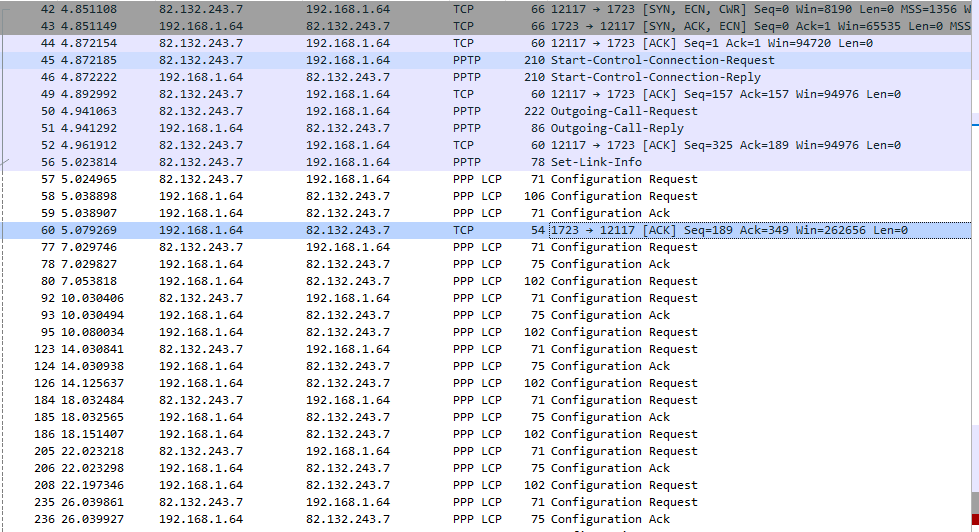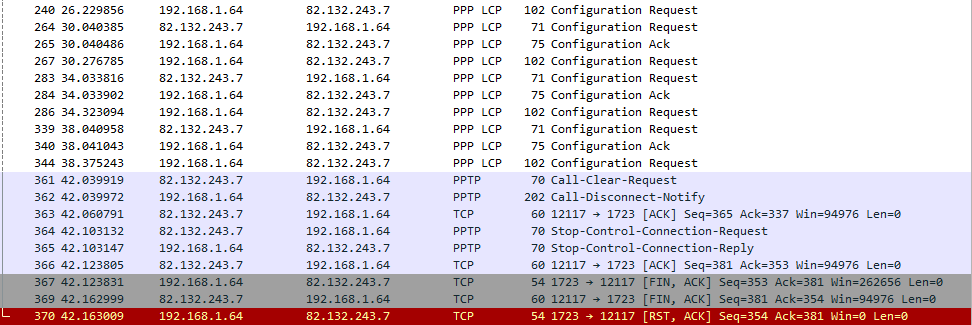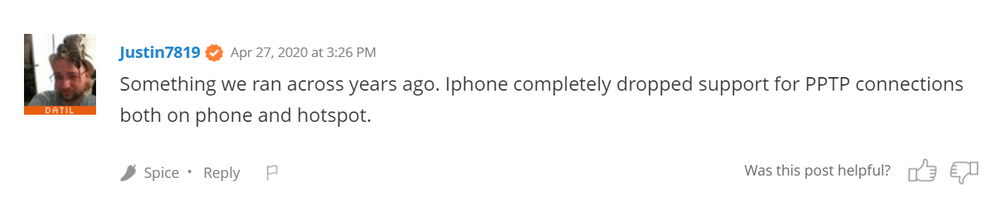Interpreting the Event Log
FIXED- Subscribe to RSS Feed
- Mark Topic as New
- Mark Topic as Read
- Float this Topic for Current User
- Bookmark
- Subscribe
- Printer Friendly Page
- Plusnet Community
- :
- Forum
- :
- Help with my Plusnet services
- :
- My Router
- :
- Re: Interpreting the Event Log
- « Previous
- Next »
Re: Interpreting the Event Log
09-01-2021 5:27 PM
- Mark as New
- Bookmark
- Subscribe
- Subscribe to RSS Feed
- Highlight
- Report to Moderator
Amended your filter with a bit of googling? Does 'tcp.port == 1723 or gre' look ok? Have connected via mobile now and results are as follows...
Re: Interpreting the Event Log
09-01-2021 5:47 PM - edited 09-01-2021 5:54 PM
- Mark as New
- Bookmark
- Subscribe
- Subscribe to RSS Feed
- Highlight
- Report to Moderator
Well the port forwarding of port 1723 to the server is definitely worki. You can see it trying to setup the connection.
Is there still nothing in the server logs ?
I use a pptp vpn to the office , so if you don't get anywhere in the mean time I'll look at my connection with wireshark tomorrow
Superusers are not staff, but they do have a direct line of communication into the business in order to raise issues, concerns and feedback from the community.
Re: Interpreting the Event Log
09-01-2021 8:57 PM
- Mark as New
- Bookmark
- Subscribe
- Subscribe to RSS Feed
- Highlight
- Report to Moderator
Kids and life got in the way! Will have a look this evening.
Re: Interpreting the Event Log
10-01-2021 8:50 AM
- Mark as New
- Bookmark
- Subscribe
- Subscribe to RSS Feed
- Highlight
- Report to Moderator
@Turtlestacker You may well have seen this already but equally it may well be the answer you are looking for.
10-01-2021 9:42 AM - edited 10-01-2021 9:43 AM
- Mark as New
- Bookmark
- Subscribe
- Subscribe to RSS Feed
- Highlight
- Report to Moderator
Having looked at the wireshark trace again, the problem is that the tunnel isn't initialising. The initial PPTP connect is getting to the server and being accepted but It looks like the GRE traffic from the server isn't getting back to the client. Eventually the client gives up and closes the connection.
Mobile networks often use CG-NAT and I wonder whether the GRE traffic isnt routable back to the client. A similar conclusion here https://community.plus.net/t5/Fibre-Broadband/PPTP-or-L2TP-VPN-in-stopped-connecting/m-p/1765311
TBH I'm never sure what CG-NAT is capable of or not. If it is a GRE routing problem then I suspect it is going to be similar when tried via a Cyberghost connection as well.
@Turtlestacker going back to @Dan_the_Van s suggestion earlier , have you got anyone who could try a VPN connection from a normal broadband connection ? That would help identify whetehr the problem is down to the mobile/Cyberghost connection
Superusers are not staff, but they do have a direct line of communication into the business in order to raise issues, concerns and feedback from the community.
Re: Interpreting the Event Log
10-01-2021 11:37 PM
- Mark as New
- Bookmark
- Subscribe
- Subscribe to RSS Feed
- Highlight
- Report to Moderator
I nearly cried when I saw this ...
here https://community.spiceworks.com/topic/2269902-pptp-vpn-setup-on-rras-server-not-working
So sure enough I setup for IPSEC (more secure anyway apparently) and it just blooming worked!!
Sincere thanks to all - particularly @MisterW - you were so helpful and helped lift me on a real learning journey. No I shall go and weep for joy! Thanks!
Re: Interpreting the Event Log
11-01-2021 9:03 AM
- Mark as New
- Bookmark
- Subscribe
- Subscribe to RSS Feed
- Highlight
- Report to Moderator
@Turtlestacker glad you got it sorted.
I had thought about suggesting IpSec or OpenVPN but really didn't want to muddy the waters whilst we were trying to understand why PPTP wasn't working. I wasnt aware that Iphone completely dropped support for PPTP as I don't have an iPhone. Presumably you weren't using one either as whatever you were using was at least attempting to make the connection.
Anyway, as you say IpSec is much more secure so you're better with that anyway.
Superusers are not staff, but they do have a direct line of communication into the business in order to raise issues, concerns and feedback from the community.
- « Previous
- Next »
- Subscribe to RSS Feed
- Mark Topic as New
- Mark Topic as Read
- Float this Topic for Current User
- Bookmark
- Subscribe
- Printer Friendly Page
- Plusnet Community
- :
- Forum
- :
- Help with my Plusnet services
- :
- My Router
- :
- Re: Interpreting the Event Log