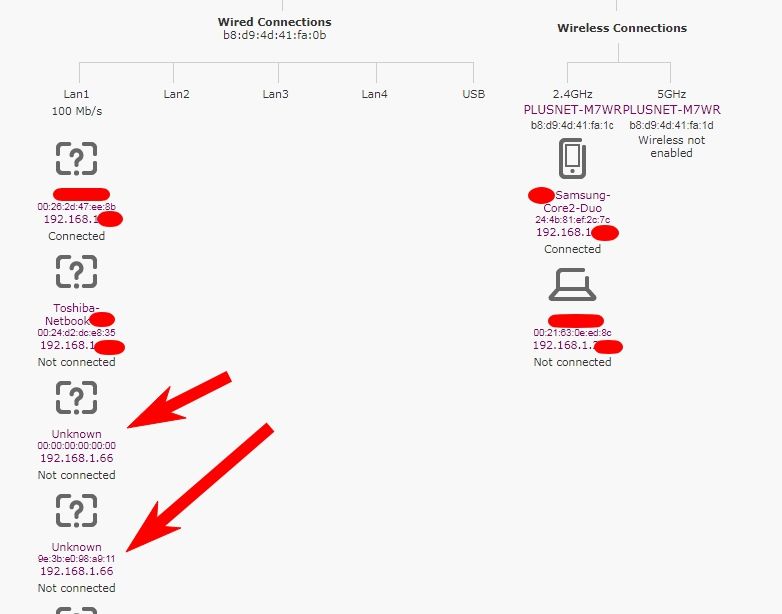HubOne: How to remove phoney DHCP clients from Home Network?
- Subscribe to RSS Feed
- Mark Topic as New
- Mark Topic as Read
- Float this Topic for Current User
- Bookmark
- Subscribe
- Printer Friendly Page
- Plusnet Community
- :
- Forum
- :
- Help with my Plusnet services
- :
- My Router
- :
- HubOne: How to remove phoney DHCP clients from Hom...
HubOne: How to remove phoney DHCP clients from Home Network?
22-11-2017 12:30 PM
- Mark as New
- Bookmark
- Subscribe
- Subscribe to RSS Feed
- Highlight
- Report to Moderator
Howdy,
I've been working on my DHCP server for the last week and in order to test it, I naturally use a DHCP test client to issue phoney DHCP requests. It randomises the hardware address and transaction ID. I didn't give this a second thought until I noticed that the HubOne is also picking up the requests and making its own offers of an IP (I did see them in the test client but ignored and didn't think much of it).
Anyway when i now look at the Home Network page of the HubOne admin panel, I notice that it has saved these phoney clients and I can't seem to remove them! See this pic:
There is quite a large number of these false clients that i'd prefer to remove if possible. Or will they be forgotten automatically after X days? (and if so, what happens to other devices that I've named who don't visit often? - are they also forgotten or saved?)
Re: HubOne: How to remove phoney DHCP clients from Home Network?
22-11-2017 8:58 PM
- Mark as New
- Bookmark
- Subscribe
- Subscribe to RSS Feed
- Highlight
- Report to Moderator
LOL ![]()
Oh the joys of mucking about with DHCP !
I take it that you've tried switch off both your server and HubOne (at the same time), and then just restarting the HubOne ?
Re: HubOne: How to remove phoney DHCP clients from Home Network?
25-11-2017 11:38 AM
- Mark as New
- Bookmark
- Subscribe
- Subscribe to RSS Feed
- Highlight
- Report to Moderator
I hadn't but my tot decided to see what the power switch at the socket does and turned it off for me! Anyway i'm not sure if it was that or some natural forgetting of the phoney devices but none of them show up now.
My only question now is do the devices you assign a name to get forgotten or are they saved? It's a shame nobody at plusnet seems to have enough info on the router to know its behaviours etc internally. I would have hoped that being a PN issued device that someone at plusnet would have access to the source code to answer such questions.. I guess BT aren't that cooperative..
Re: HubOne: How to remove phoney DHCP clients from Home Network?
25-11-2017 1:00 PM - edited 25-11-2017 1:00 PM
- Mark as New
- Bookmark
- Subscribe
- Subscribe to RSS Feed
- Highlight
- Report to Moderator
Had you disabled the DHCP 'server' in the HubOne, at the time of testing your independent DHCP server ?
or were you running your network with two active DHCP servers ?
Re: HubOne: How to remove phoney DHCP clients from Home Network?
25-11-2017 2:59 PM
- Mark as New
- Bookmark
- Subscribe
- Subscribe to RSS Feed
- Highlight
- Report to Moderator
That is already answered in the OP. I did say I saw a reply coming back from the router in using the dhcp test client.
- Subscribe to RSS Feed
- Mark Topic as New
- Mark Topic as Read
- Float this Topic for Current User
- Bookmark
- Subscribe
- Printer Friendly Page
- Plusnet Community
- :
- Forum
- :
- Help with my Plusnet services
- :
- My Router
- :
- HubOne: How to remove phoney DHCP clients from Hom...