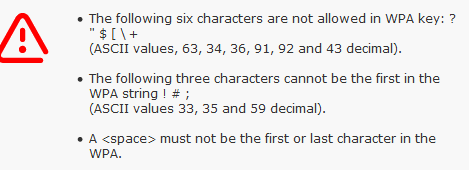Hub One wifi issues (and other questions)
- Subscribe to RSS Feed
- Mark Topic as New
- Mark Topic as Read
- Float this Topic for Current User
- Bookmark
- Subscribe
- Printer Friendly Page
- Plusnet Community
- :
- Forum
- :
- Help with my Plusnet services
- :
- My Router
- :
- Hub One wifi issues (and other questions)
Hub One wifi issues (and other questions)
20-01-2021 9:55 AM - edited 20-01-2021 10:00 AM
- Mark as New
- Bookmark
- Subscribe
- Subscribe to RSS Feed
- Highlight
- Report to Moderator
Just received a Hub One in preparation of an upgrade from ADSL to FTC. I am currently using a TP-Link modem-router I bought myself some years ago.
Problem 1:
I tried changing over to the Hub1 this morning and though I was able to get ADSL working and further could connect a computer via the ethernet port, but any attempt to use wifi options on two different Win10 machines resulted in "No Internet, secured" status messages. I had to hurriedly change back to the TP-link modem before there was a mutiny in the household!
Does anyone have any ideas as to what could be the issue ? FWIW, I have set my own SSIDs on the 2.4 & 5Ghz bands.
Problem 2:
Also, when I was setting up the Wifi passwords, I tried to use the same password as that set on the TP-Link device (but with a slightly different SSID), but the Hub One insists that the password is invalid with illegal characters etc!
This seems very strange given that we've used these passwords on multiple laptops (various windows and Apples) as well as numerous phones for a number of years. I looked online I couldn't see anything mentioned in, say, wikipedia re character limitations.
Is this a bug in Hub1 firmware? I noticed the I've got version .263. From searches on the forum I'm guessing that's a bit dated.
General Questions
The TP-Link device I have allows me to plug in USB drives (plural) and set user accounts to control access. I couldn't see any similar menu on the H1.
Further, does the H1 have Media and FTP server facilities? I'm guessing not.
Setting DNS
Is there a way to set the DNS? I changed the defaults on my current modem-router, but I haven't spotted an option for this on the H1.
How do you set the time?
I just tried saving a file to a USB stick in the H1 and it dated it as 8/1//2018!
Thanks
S
Re: Hub One wifi issues (and other questions)
20-01-2021 1:42 PM - edited 20-01-2021 1:44 PM
- Mark as New
- Bookmark
- Subscribe
- Subscribe to RSS Feed
- Highlight
- Report to Moderator
Further to
Problem 2:
Also, when I was setting up the Wifi passwords, I tried to use the same password as that set on the TP-Link device (but with a slightly different SSID), but the Hub One insists that the password is invalid with illegal characters etc!
I've been trying to find information on the WPA/WPA2 standard and the wkipedia entry says
This key may be entered either as a string of 64 hexadecimal digits, or as a passphrase of 8 to 63 printable ASCII characters.
Other sites (eg stackoverflow) are also quoting the IEEE 802.11i-2004 spec as saying
"A pass-phrase is a sequence of between 8 and 63 ASCII-encoded characters. The limit of 63 comes from the desire to distinguish between a pass-phrase and a PSK displayed as 64 hexadecimal characters."
I've not managed to find any mention of "must not contain" or "must not start with". This sounds to me like a bug in the firmware.
Re: Hub One wifi issues (and other questions)
23-01-2021 7:58 PM
- Mark as New
- Bookmark
- Subscribe
- Subscribe to RSS Feed
- Highlight
- Report to Moderator
@Simon_F regarding the laptop connectivity, sounds like an acknowledged problem that is described in the post pinned to the top of this forum board. I have pushed a firmware update to your router that should help. You'll need to power off/back on in order for the update to be applied.
To answer your questions:-
Problem 2:
Also, when I was setting up the Wifi passwords, I tried to use the same password as that set on the TP-Link device (but with a slightly different SSID), but the Hub One insists that the password is invalid with illegal characters etc!
This seems very strange given that we've used these passwords on multiple laptops (various windows and Apples) as well as numerous phones for a number of years. I looked online I couldn't see anything mentioned in, say, wikipedia re character limitations.
Is this a bug in Hub1 firmware? I noticed the I've got version .263. From searches on the forum I'm guessing that's a bit dated.
Hard to pass comment without knowing what the SSID or password is that you're trying to change to. There are no known bugs affecting the modification of the WPA-PSK credentials though. What exactly happens when you try setting the new SSID /password? Have you tried different web browsers/machines etc?
General Questions
The TP-Link device I have allows me to plug in USB drives (plural) and set user accounts to control access. I couldn't see any similar menu on the H1.
Further, does the H1 have Media and FTP server facilities? I'm guessing not.
Single USB port that will allow SMB1 file-sharing. There is no concept of user accounts or FTP functionality.
Setting DNS
Is there a way to set the DNS? I changed the defaults on my current modem-router, but I haven't spotted an option for this on the H1.
Not possible to do this natively. There are ways to work around it e.g. by using an external DHCP server, or configuring DNS client-side, however the router itself doesn't support modification of the assigned DNS server addresses.
How do you set the time?
I just tried saving a file to a USB stick in the H1 and it dated it as 8/1//2018!
The local time is configured through communication with our NTP servers when an Internet connection is established.
Bob Pullen
Plusnet Product Team
If I've been helpful then please give thanks ⤵
Re: Hub One wifi issues (and other questions)
on 24-01-2021 4:37 PM - last edited on 24-01-2021 10:17 PM by Strat
- Mark as New
- Bookmark
- Subscribe
- Subscribe to RSS Feed
- Highlight
- Report to Moderator
Hi Bob,
@Simon_F regarding the laptop connectivity, sounds like an acknowledged problem that is described in the post pinned to the top of this forum board. I have pushed a firmware update to your router that should help. You'll need to power off/back on in order for the update to be applied.
Ok thanks. I have a feeling it might have been caused by the old router which, though switched from modem-mode to plain-old-router might still have been trying to be the DHCP server. I found the option to stop that seems to have fixed it - basically an EBKC 🙂
Hard to pass comment without knowing what the SSID or password is that you're trying to change to. There are no known bugs affecting the modification of the WPA-PSK credentials though. What exactly happens when you try setting the new SSID /password? Have you tried different web browsers/machines etc?
The wifi password on the old router began with a "!", but I couldn't use this on the hub one, so I've had to opt to something else and (slowly) redo the passwords on all the devices. A bit painful, but done now. I just couldn't find anywhere else on the web that stated this "password must not start with" rule.
FWIW this is the error window that pops up on the router interface page (on both MS Edge and Firefox)
General Questions
The TP-Link device I have allows me to plug in USB drives (plural) and set user accounts to control access. I couldn't see any similar menu on the H1.
Further, does the H1 have Media and FTP server facilities? I'm guessing not.
Single USB port that will allow SMB1 file-sharing. There is no concept of user accounts or FTP functionality.
Thanks. I kind of gathered that was the case, so have decided to leave the old router on the network so that functionality remains. Didn't want the kids accidentally deleting stuff, and it then gives me a few extra wired ports for the home office.
Setting DNS
Is there a way to set the DNS? I changed the defaults on my current modem-router, but I haven't spotted an option for this on the H1.
Not possible to do this natively. There are ways to work around it e.g. by using an external DHCP server, or configuring DNS client-side, however the router itself doesn't support modification of the assigned DNS server addresses.
OK. I remember having problems in the past with the default DNS servers (IIRC iPhone wouldn't work with iMessage?) so I'd set it to the Google DNS servers but, so far (fingers crossed) it's been ok.
How do you set the time?
I just tried saving a file to a USB stick in the H1 and it dated it as 8/1//2018!
The local time is configured through communication with our NTP servers when an Internet connection is established.
Thanks! I'd noticed it was now set correctly. Had to wait until the weekend to connect it properly or I'd have been set upon by the angry mob demanding the internet restored 🙂
Moderator's note by Dick (Strat): Post released from Auto Spam Filter.
Re: Hub One wifi issues (and other questions)
24-01-2021 5:11 PM
- Mark as New
- Bookmark
- Subscribe
- Subscribe to RSS Feed
- Highlight
- Report to Moderator
Very strange.. I made a reply and it appeared on the thread for a few minutes, but has now disappeared. I'd included a screenshot of the error message the Hub One gives when I try to reuse the old wifi password.
Re: Hub One wifi issues (and other questions)
24-01-2021 6:10 PM - edited 24-01-2021 6:12 PM
- Mark as New
- Bookmark
- Subscribe
- Subscribe to RSS Feed
- Highlight
- Report to Moderator
@Simon_F Your post has probably been removed by the automatic spam filter for no particular reason and will be returned to the thread by one of the mods in due course.
Re: Hub One wifi issues (and other questions)
25-01-2021 2:22 PM
- Mark as New
- Bookmark
- Subscribe
- Subscribe to RSS Feed
- Highlight
- Report to Moderator
@Simon_F - thanks.
So, to clarify my understanding...
The wifi password on the old router began with a "!", but I couldn't use this on the hub one, so I've had to opt to something else and (slowly) redo the passwords on all the devices. A bit painful, but done now. I just couldn't find anywhere else on the web that stated this "password must not start with" rule.
FWIW this is the error window that pops up on the router interface page (on both MS Edge and Firefox)
Your WPA key started with a '!', which as per above error message - the hub doesn't permit. Your question concerned why this limitation is in place, given that it isn't defined in standards - is that right?
I'd need to seek clarification, but I suspect it's form validation to help reduce any potential exposure to things like XSS vulnerabilities.
Bob Pullen
Plusnet Product Team
If I've been helpful then please give thanks ⤵
Re: Hub One wifi issues (and other questions)
25-01-2021 6:50 PM
- Mark as New
- Bookmark
- Subscribe
- Subscribe to RSS Feed
- Highlight
- Report to Moderator
> Your question concerned why this limitation is in place, given that it isn't defined in standards - is that right?
That is, indeed, the gist of my question.
- Subscribe to RSS Feed
- Mark Topic as New
- Mark Topic as Read
- Float this Topic for Current User
- Bookmark
- Subscribe
- Printer Friendly Page
- Plusnet Community
- :
- Forum
- :
- Help with my Plusnet services
- :
- My Router
- :
- Hub One wifi issues (and other questions)