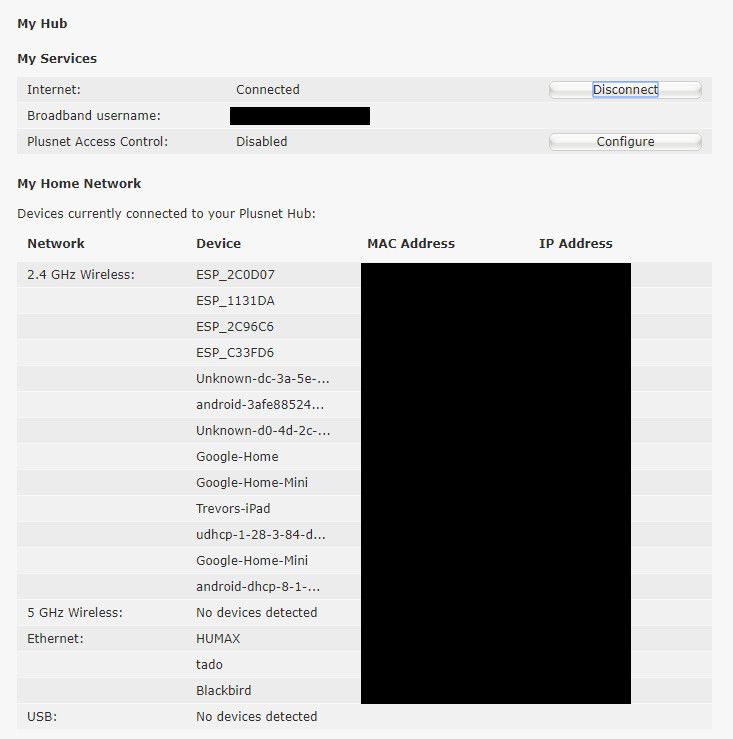Hub One losing internet connection on 5Ghz WiFi only
- Subscribe to RSS Feed
- Mark Topic as New
- Mark Topic as Read
- Float this Topic for Current User
- Bookmark
- Subscribe
- Printer Friendly Page
- Plusnet Community
- :
- Forum
- :
- Help with my Plusnet services
- :
- My Router
- :
- Re: Hub One losing internet connection on 5Ghz WiF...
Re: Hub One losing internet connection on 5Ghz WiFi only
14-07-2019 2:11 PM
- Mark as New
- Bookmark
- Subscribe
- Subscribe to RSS Feed
- Highlight
- Report to Moderator
@fairb No worries. The questions we've asked aren't designed to be an inconvenience, they're to assist us with the investigation. Can you remember when the problem began?
@dayvie @mjcoops99 @Iandfisher Are you able to complete the above questionnaire for us please?
Re: Hub One losing internet connection on 5Ghz WiFi only
14-07-2019 3:04 PM
- Mark as New
- Bookmark
- Subscribe
- Subscribe to RSS Feed
- Highlight
- Report to Moderator
I’m going to put in a Dreytek v130 modem and use google Wi-Fi.
Re: Hub One losing internet connection on 5Ghz WiFi only
18-07-2019 4:33 PM
- Mark as New
- Bookmark
- Subscribe
- Subscribe to RSS Feed
- Highlight
- Report to Moderator
Dear Plusnet Support Team,
I've been away from home for 4 days and on my return I find that yet again the 5 GHz wifi has dropped out. My PC, which is setup to use the 5 GHz wifi network, is now networked over wire (powerline, Blackbird below) so that I can type this. I'm assuming that you guys are able to remote administer routers so this allows you to look for yourselves at what's going on with my router? (I won't restart it.) You keep asking for data on the problem well now you can look for yourselves (I hope). By the way, how can I dump the router's event log? If you haven't done so, I suggest you get one of your router development team involved.
Gandalf, in reply to your previous posts. One, the firmware on my router was previously upgraded because it was constantly crashing so I don't see the point of reverting to a previous version of firmware. Two, You seem to want me to fill in some form? I don't know what form you mean? However you need to explain to me how this will help given the previous information I have provided you with and access to my broken router. (TBH, it feels like a stalling tactic to me.) Three, I already told you when it started.
This thread was started 10th April (over 3 months ago) and currently runs to 11 pages. I appreciate you guys have been trying your best but you'll also appreciate that your customers are becoming increasingly frustrated with not getting the full service they're paying for. So for me if I don't get his resolved soon I shall be looking at ways to terminate my Plusnet contract.
Re: Hub One losing internet connection on 5Ghz WiFi only
18-07-2019 8:27 PM
- Mark as New
- Bookmark
- Subscribe
- Subscribe to RSS Feed
- Highlight
- Report to Moderator
Every few days, the 5 ghz channel will just stop working. It won’t let any clients connect again (complaining bad password), but works again for a while once reset.
This is on top of the known issue where the router cannot handle iPhones without splitting the channels. Which I’ve never seen when using iPhones on any other wireless network.
The fact this hasn’t been fixed and such a poor router is being issued is not good. I’ll be looking to move away from plus.net soon given this is clearly a known fault but with no resolution in sight.
Re: Hub One losing internet connection on 5Ghz WiFi only
19-07-2019 1:59 PM
- Mark as New
- Bookmark
- Subscribe
- Subscribe to RSS Feed
- Highlight
- Report to Moderator
Yes, my iPAD complains "bad password". My Win 10 desktop just says "Unable to connect to this network". The SSID is being broadcast but it fails to authenticate. I don't believe 5 devices have suddenly lost the password. Something getting trampled by the the router's firmware I'm guessing. A router reset rectifies the situation (for a while).
Re: Hub One losing internet connection on 5Ghz WiFi only
19-07-2019 4:21 PM
- Mark as New
- Bookmark
- Subscribe
- Subscribe to RSS Feed
- Highlight
- Report to Moderator
I'm lucky, but this has been going on for too many months now.
From around Feb 2017 until 28 March 2019, I was on v 4.7.5.1.83.8.217.1.1
I had NO problems for over two years until you upgraded me to v 4.7.5.1.83.8.263 one night when I experienced exactly the same problems everybody else is complaining about. i.e. 5GHz acts like it is working, but it is not. Reboot, it works for a day or so.
#Lucky!
On 17 April 2019, I was downgraded to v 4.7.5.1.83.8.232.2.2
Since then, I've had ZERO problems with 5GHz.
I've no idea why you upgraded me after two years. I've no idea what you think I needed fixing when you broke 5GHz.
I'm not really sure whey you downgraded me, but thanks.
So whilst I'm OK, what I do not understand is the lack of information from Plusnet on this problem. It's like it doesn't exist, or only exists for the customers that take the time to search out this thread. There is another thread, it took me hours to find them when I was looking for this problem.
It ought to be straightforward to compare the software I am on, and what you broke in v263. And if Plusnet cannot do this, then you are not fit for purpose.
Just tell the next customer the problem does not exist. Then tell them it's their hardware or homeplug or something to buy time. Then get them to list every bloody device and operating system in use, then finally tell them you provide BROADBAND as a service, and NOT WiFi. Therefore you are fulfilling your obligation.
It will be Christmas soon! Same circular avoidance of there IS a problem.
Regards,
Steve
How can you possibly not know what changed to cause this problem? That's what I don't get. I test and commission railway signalling and imagine the disruption if this sort of unknown change happened overnight on the railway? No trains or death!
Yet if Plusnet ran trains, we only provide the stations and carriages, we do not provide rails - see terms and conditions!
Re: Hub One losing internet connection on 5Ghz WiFi only
19-07-2019 5:16 PM
- Mark as New
- Bookmark
- Subscribe
- Subscribe to RSS Feed
- Highlight
- Report to Moderator
Interesting, I was on 4.7.5.1.83.8.259 but was upgraded to 4.7.5.1.83.8.263 because the former kept crashing the router. We now know the latter drops 5 GHz. (I hope you're all keeping track.) You've been put all the way back to 4.7.5.1.83.8.232.2.2. Wonder what these long-winded version numbers mean?
Re: Hub One losing internet connection on 5Ghz WiFi only
25-07-2019 10:41 AM
- Mark as New
- Bookmark
- Subscribe
- Subscribe to RSS Feed
- Highlight
- Report to Moderator
1. Exactly how does the problem masquerade itself, what are the symptoms?
I am unable to connect to the 5GHz band at all, all devices report authentication problem despite having connected previously with the same, unaltered, password.
2. When did the problem start?
Initially some time last year however I've experienced more interference on 2.4GHz so replaced the hub and it has been constant since the new hub was installed.
3. What firmware version is router and when was it last updated?
Unknown
4. What devices do you have on your network and how are they connected, eg. wired or wireless?
Wired: Philips Hue box, LG TV, Chromecast Ultra
Wireless: 2x Pixel 3 axl, MacBook Air (2013), MacBook Pro (2014), Xbox One S, LG TV, Nest Thermostat 3rd gen, 4x Google Home mini, Google Home, 3x Chromecast audio, Chromecast, 2x Google Home Hub.
5. How is your network configured i.e. any Powerline adapters, additional switches, attached storage or or wi-fi access points in use?
Powerline adapter connected to one TV and Chromecast, in use long before the issues started.
6. What devices does the problem affect and what software/firmware versions are they running (if known). This will help us try and replicate the issue in a lab environment.
All devices listed above.
7. Are the 2.4GHz/5GHz radios separated or merged (they're merged by default). If separated, which radio is affected (or is it both)?
Bands have been seperated in order to use 2.4GHz, if they are not then no devices can connect at all.
8. Have you tried factory resetting? (if not, please try this)
The new router was new, and arrived, presumably, at factory settings.
9. Would you be willing to downgrade firmware if we need to in order to help diagnose the issue. Bear in mind this will wipe all of the settings back to factory defaults, and we may need to upgrade/downgrade a second time to further prove that it's the firmware that's the cause of the issue.
If you think this would help…
Re: Hub One losing internet connection on 5Ghz WiFi only
25-07-2019 2:58 PM
- Mark as New
- Bookmark
- Subscribe
- Subscribe to RSS Feed
- Highlight
- Report to Moderator
1. Exactly how does the problem masquerade itself, what are the symptoms?
I am unable to connect 5ghz through any device. I was previously able to connect but would lose accessibility eventually with no warning - now i cant connect at all.
2. When did the problem start?
I made this post in May, and the disconnecting issue was happening for around a month or two before. The issue where i cant connect to to 5ghz at all appear in the last month,
3. What firmware version is router and when was it last updated?
On most recent - not aware of when it was updated.
4. What devices do you have on your network and how are they connected, eg. wired or wireless?
Wireless: Pixel 3XL; iPhone 6s; playstation 4; Macbook Pro 2014; 2x Firestick (v1 and v2); Amazon Echo (v2)
5. How is your network configured i.e. any Powerline adapters, additional switches, attached storage or or wi-fi access points in use?
Just standard Plusnet router and provided switcher
6. What devices does the problem affect and what software/firmware versions are they running (if known). This will help us try and replicate the issue in a lab environment.
All devices listed above excluding the PS4, as that can only connect 2.4ghz.
7. Are the 2.4GHz/5GHz radios separated or merged (they're merged by default). If separated, which radio is affected (or is it both)?
Bands have been seperated in order to use 2.4GHz, if they are not then no devices can connect at all.
8. Have you tried factory resetting? (if not, please try this)
Yes
9. Would you be willing to downgrade firmware if we need to in order to help diagnose the issue. Bear in mind this will wipe all of the settings back to factory defaults, and we may need to upgrade/downgrade a second time to further prove that it's the firmware that's the cause of the issue.
Yes, as long as the issue is no longer present.
Re: Hub One losing internet connection on 5Ghz WiFi only
25-07-2019 3:52 PM
- Mark as New
- Bookmark
- Subscribe
- Subscribe to RSS Feed
- Highlight
- Report to Moderator
Hey @dayvie,
Thanks for passing this info along.
I've added to our internal sheet for experimentation and hopefully to get a resolution.
Thanks.
Re: Hub One losing internet connection on 5Ghz WiFi only
31-07-2019 8:02 PM
- Mark as New
- Bookmark
- Subscribe
- Subscribe to RSS Feed
- Highlight
- Report to Moderator
1. Exactly how does the problem masquerade itself, what are the symptoms?
Devices that leave the house i.e. mobile phones and work's laptop fail to connect to wifi until router is rebooted. Once rebooted the seem to remain stable for a day or two and then drop off 5Ghz frequency and do not connect to 2.4.
2. When did the problem start?
Months ago but estimate April
3. What firmware version is router and when was it last updated?
4.7.5.1.83.8.263
4. What devices do you have on your network and how are they connected, eg. wired or wireless?
Wireless: Pixel 3XL, iPhone 6s, Pixel 3a, Lenovo Laptops*3, Google Home Hub, Google Mini *3, Chromecast*2, Sony Smart TV, Toshiba Smart TV, Kindle*2
Wired: WD Personal Cloud Storage, British Gas Hive dongle, Solar PV monitor dongle
5. How is your network configured i.e. any Powerline adapters, additional switches, attached storage or or wi-fi access points in use?
Nothing special only the wired devices mentioned in 4 above.
6. What devices does the problem affect and what software/firmware versions are they running (if known). This will help us try and replicate the issue in a lab environment.
Any device that leaves the house for more than a couple of hours (phones and laptops).
7. Are the 2.4GHz/5GHz radios separated or merged (they're merged by default). If separated, which radio is affected (or is it both)?
I've tried separating them and this really didn't help unless I only wanted to use 2.4Ghz which seems pointless.
8. Have you tried factory resetting? (if not, please try this)
Yes
9. Would you be willing to downgrade firmware if we need to in order to help diagnose the issue. Bear in mind this will wipe all of the settings back to factory defaults, and we may need to upgrade/downgrade a second time to further prove that it's the firmware that's the cause of the issue.
Yes. All I want is the stability that I had before. Rebooting every couple of days is painful and not really what I expect from a PlusNet product.
Re: Hub One losing internet connection on 5Ghz WiFi only
01-08-2019 7:58 AM
- Mark as New
- Bookmark
- Subscribe
- Subscribe to RSS Feed
- Highlight
- Report to Moderator
Thanks for the feedback @Mitya_2
I've passed this onto our products team's investigation.
Re: Hub One losing internet connection on 5Ghz WiFi only
07-08-2019 7:46 AM
- Mark as New
- Bookmark
- Subscribe
- Subscribe to RSS Feed
- Highlight
- Report to Moderator
Re: Hub One losing internet connection on 5Ghz WiFi only
08-08-2019 5:36 PM
- Mark as New
- Bookmark
- Subscribe
- Subscribe to RSS Feed
- Highlight
- Report to Moderator
Hi, thanks for being another person to report this via this thread.
The fact that nobody from Plusnet has bothered to respond to you sums up their attitude to this problem.
No progress has been made at all and they simply can't be honest enough or bothered enough to tell us that.
Re: Hub One losing internet connection on 5Ghz WiFi only
08-08-2019 5:55 PM
- Mark as New
- Bookmark
- Subscribe
- Subscribe to RSS Feed
- Highlight
- Report to Moderator
I have given up on the Plusnet router and have been using a BT Business Smart Hub 6 for 2+ weeks with no issues. So for me it’s sorted (albeit without Plusnet input). I think it’s fair to say that given all the evidence that there is a fundamental issue with the Plusnet router’s firmware. If it comes to apportioning blame then in my opinion that would go to the team who are developing the firmware without fully testing it before it’s made live. The issues with the firmware seem to be totally repeatable on a network of standard home devices as witnessed by all of us. It’s likely the guys who are trying to support us on this forum are themselves not being properly supported by the developers so I don’t blame them. (Been there myself.)
- Subscribe to RSS Feed
- Mark Topic as New
- Mark Topic as Read
- Float this Topic for Current User
- Bookmark
- Subscribe
- Printer Friendly Page
- Plusnet Community
- :
- Forum
- :
- Help with my Plusnet services
- :
- My Router
- :
- Re: Hub One losing internet connection on 5Ghz WiF...